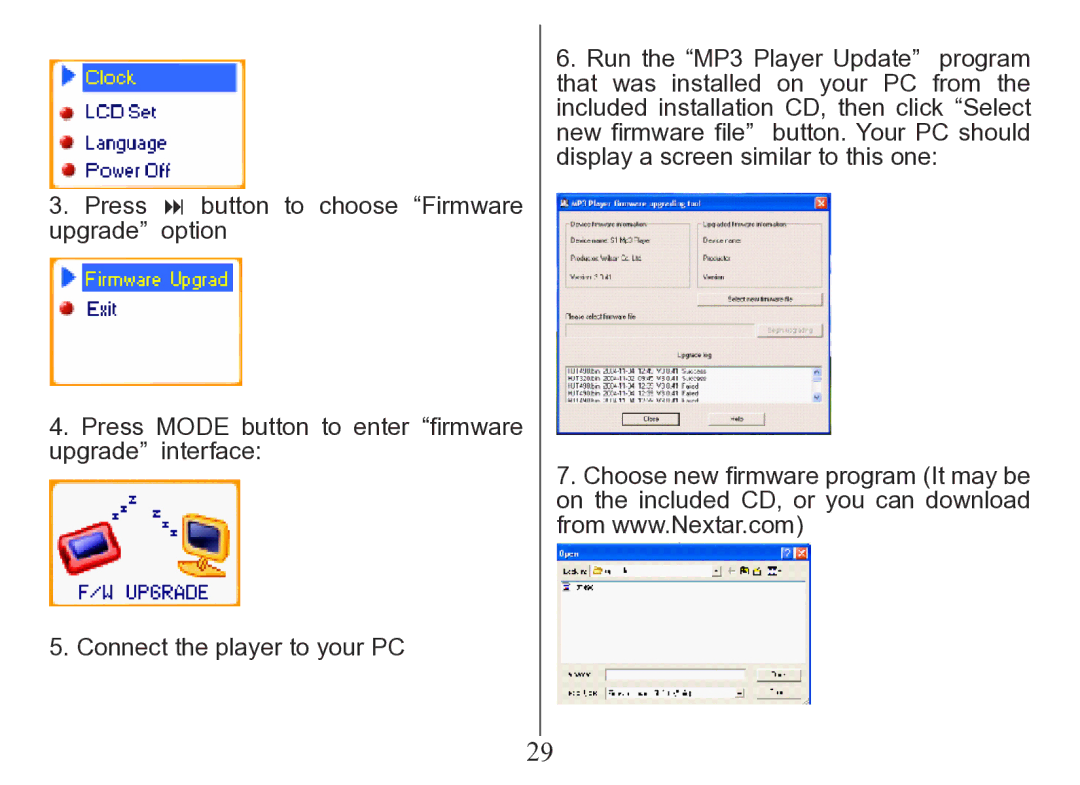3.Press button to choose “Firmware upgrade” option
4.Press MODE button to enter “firmware upgrade” interface:
5.Connect the player to your PC
6.Run the “MP3 Player Update” program that was installed on your PC from the included installation CD, then click “Select new firmware file” button. Your PC should display a screen similar to this one:
7.Choose new firmware program (It may be on the included CD, or you can download from www.Nextar.com)
29