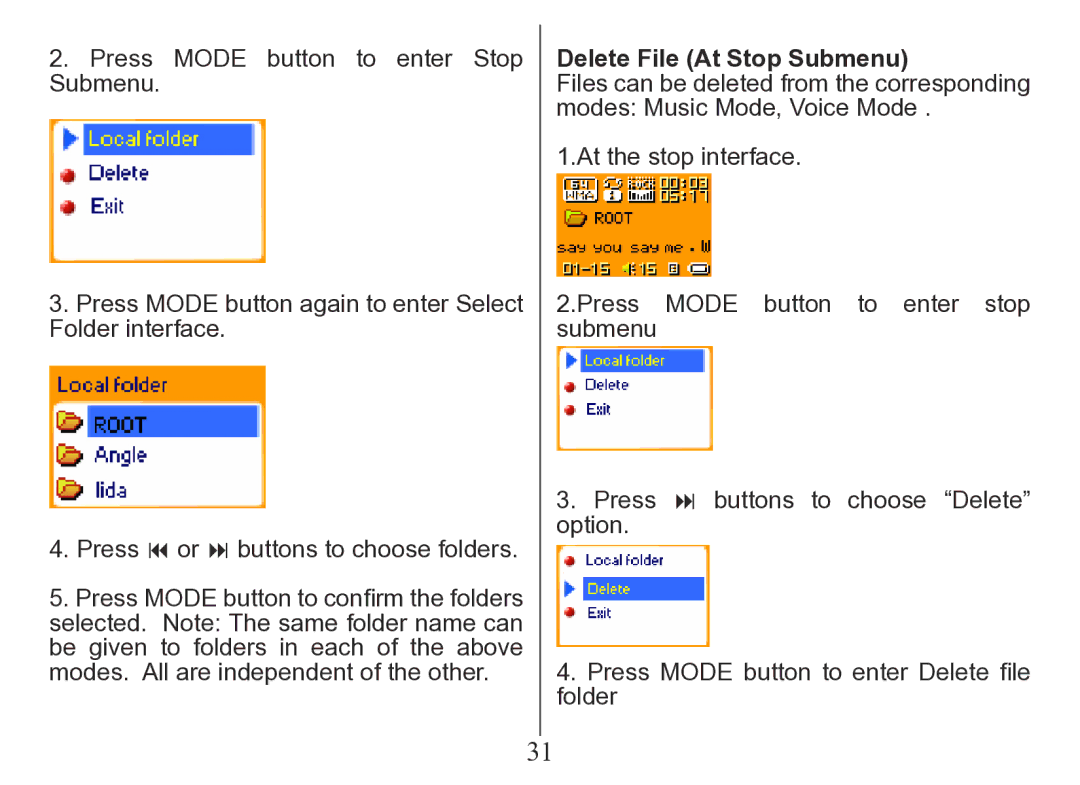2.Press MODE button to enter Stop Submenu.
3.Press MODE button again to enter Select Folder interface.
4.Press or buttons to choose folders.
5.Press MODE button to confirm the folders selected. Note: The same folder name can be given to folders in each of the above modes. All are independent of the other.
31
Delete File (At Stop Submenu)
Files can be deleted from the corresponding modes: Music Mode, Voice Mode .
1.At the stop interface.
2.Press MODE button to enter stop submenu
3.Press buttons to choose “Delete” option.
4.Press MODE button to enter Delete file folder