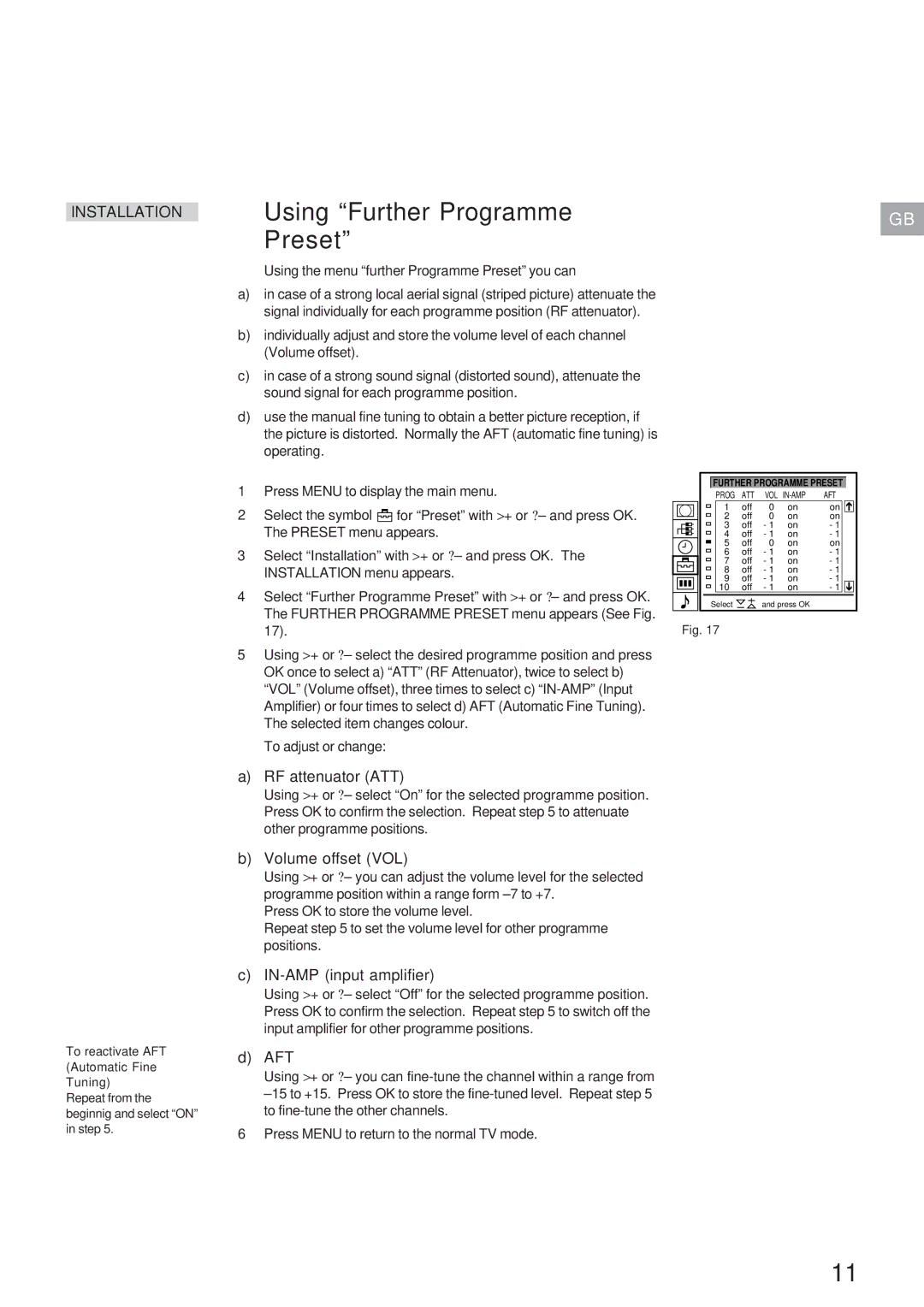INSTALLATION
To reactivate AFT (Automatic Fine Tuning)
Repeat from the beginnig and select “ON” in step 5.
Using “Further Programme
Preset”
Using the menu “further Programme Preset” you can
a)in case of a strong local aerial signal (striped picture) attenuate the signal individually for each programme position (RF attenuator).
b)individually adjust and store the volume level of each channel (Volume offset).
c)in case of a strong sound signal (distorted sound), attenuate the sound signal for each programme position.
d)use the manual fine tuning to obtain a better picture reception, if the picture is distorted. Normally the AFT (automatic fine tuning) is operating.
1Press MENU to display the main menu.
2Select the symbol ![]() for “Preset” with >+ or ?– and press OK. The PRESET menu appears.
for “Preset” with >+ or ?– and press OK. The PRESET menu appears.
3Select “Installation” with >+ or ?– and press OK. The INSTALLATION menu appears.
4Select “Further Programme Preset” with >+ or ?– and press OK. The FURTHER PROGRAMME PRESET menu appears (See Fig. 17).
5Using >+ or ?– select the desired programme position and press OK once to select a) “ATT” (RF Attenuator), twice to select b) “VOL” (Volume offset), three times to select c)
To adjust or change:
a)RF attenuator (ATT)
Using >+ or ?– select “On” for the selected programme position. Press OK to confirm the selection. Repeat step 5 to attenuate other programme positions.
b)Volume offset (VOL)
Using >+ or ?– you can adjust the volume level for the selected programme position within a range form
Press OK to store the volume level.
Repeat step 5 to set the volume level for other programme positions.
c)IN-AMP (input amplifier)
Using >+ or ?– select “Off” for the selected programme position. Press OK to confirm the selection. Repeat step 5 to switch off the input amplifier for other programme positions.
d)AFT
Using >+ or ?– you can
6 Press MENU to return to the normal TV mode.
GB
FURTHER PROGRAMME PRESET
| PROG | ATT | VOL | AFT | ||
| 1 | off | 0 | on | on |
|
| 2 | off | 0 | on | on |
|
| 3 | off | - 1 | on | - 1 |
|
| 4 | off | - 1 | on | - 1 |
|
| 5 | off | 0 | on | on |
|
| 6 | off | - 1 | on | - 1 |
|
| 7 | off | - 1 | on | - 1 |
|
| 8 | off | - 1 | on | - 1 |
|
| 9 | off | - 1 | on | - 1 |
|
| 10 | off | - 1 | on | - 1 |
|
|
|
|
|
|
|
|
Select |
| and press OK |
|
| ||
Fig. 17
11