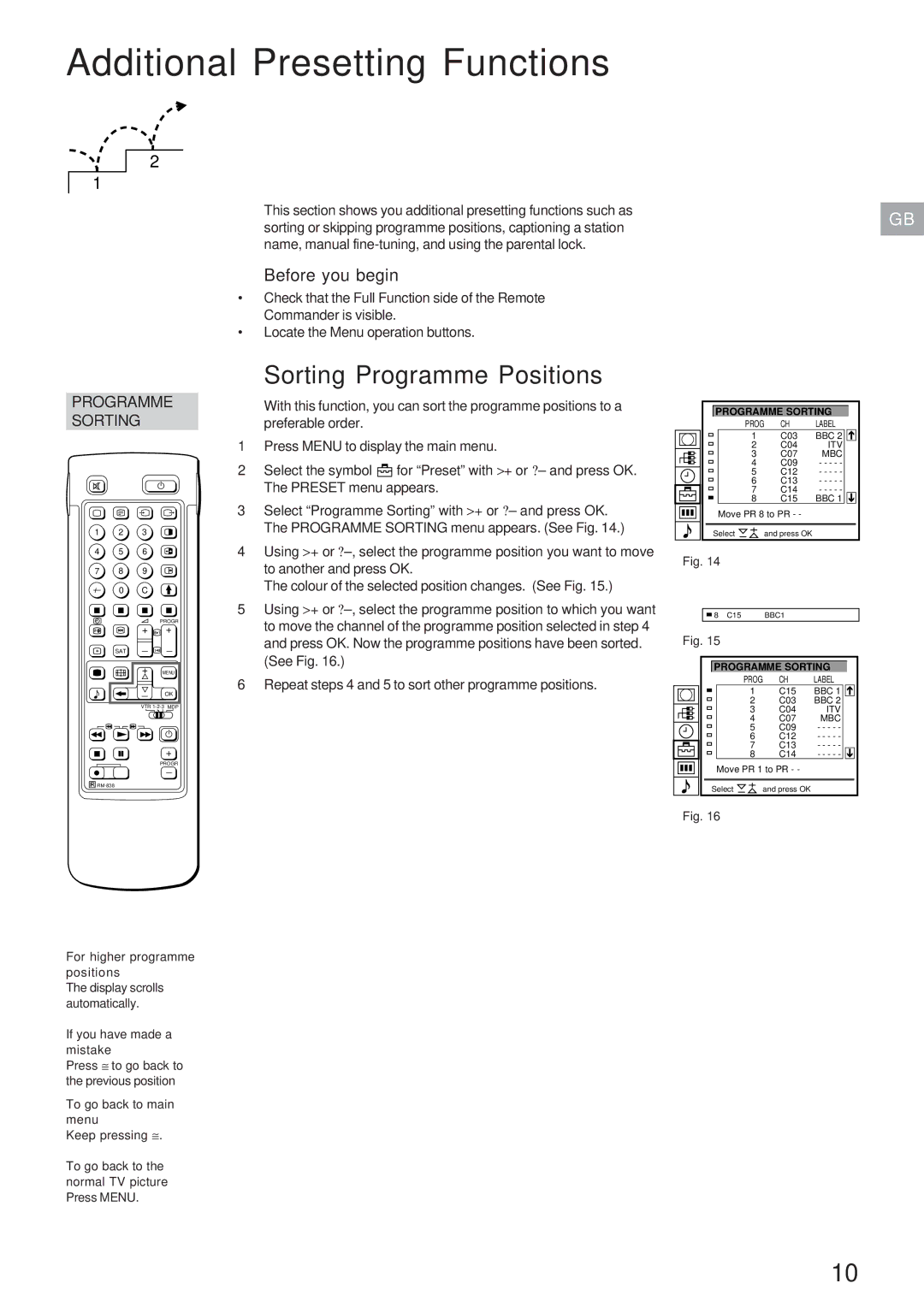Additional Presetting Functions
2
1
This section shows you additional presetting functions such as
sorting or skipping programme positions, captioning a stationGB name, manual
Before you begin
•Check that the Full Function side of the Remote Commander is visible.
•Locate the Menu operation buttons.
PROGRAMME SORTING
1 2 3
4 5 6
7 8 9
0 C
|
|
| PROGR | |
| + |
| 1 | + |
SAT | _ | 1 |
| _ |
| + |
|
| MENU |
| _ |
|
| OK |
| VTR | |||
+
PROGR
_
For higher programme positions
The display scrolls automatically.
If you have made a mistake
Press ≅ to go back to the previous position
To go back to main menu
Keep pressing ≅.
To go back to the normal TV picture Press MENU.
Sorting Programme Positions
With this function, you can sort the programme positions to a preferable order.
1Press MENU to display the main menu.
2Select the symbol ![]() for “Preset” with >+ or ?– and press OK. The PRESET menu appears.
for “Preset” with >+ or ?– and press OK. The PRESET menu appears.
3Select “Programme Sorting” with >+ or ?– and press OK. The PROGRAMME SORTING menu appears. (See Fig. 14.)
4Using >+ or
The colour of the selected position changes. (See Fig. 15.)
5Using >+ or
(See Fig. 16.)
6Repeat steps 4 and 5 to sort other programme positions.
PROGRAMME SORTING
PROG | CH | LABEL |
1 | C03 | BBC 2 |
2 | C04 | ITV |
3 | C07 | MBC |
4 | C09 | - - - - - |
5 | C12 | - - - - - |
6 | C13 | - - - - - |
7 | C14 | - - - - - |
8 | C15 | BBC 1 |
Move PR 8 to PR - -
Select ![]() and press OK
and press OK
Fig. 14
8 C15 | BBC1 |
|
|
Fig. 15
PROGRAMME SORTING
PROG | CH | LABEL |
1 | C15 | BBC 1 |
2 | C03 | BBC 2 |
3 | C04 | ITV |
4 | C07 | MBC |
5 | C09 | - - - - - |
6 | C12 | - - - - - |
7 | C13 | - - - - - |
8 | C14 | - - - - - |
Move PR 1 to PR - -
Select ![]() and press OK
and press OK
Fig. 16
10