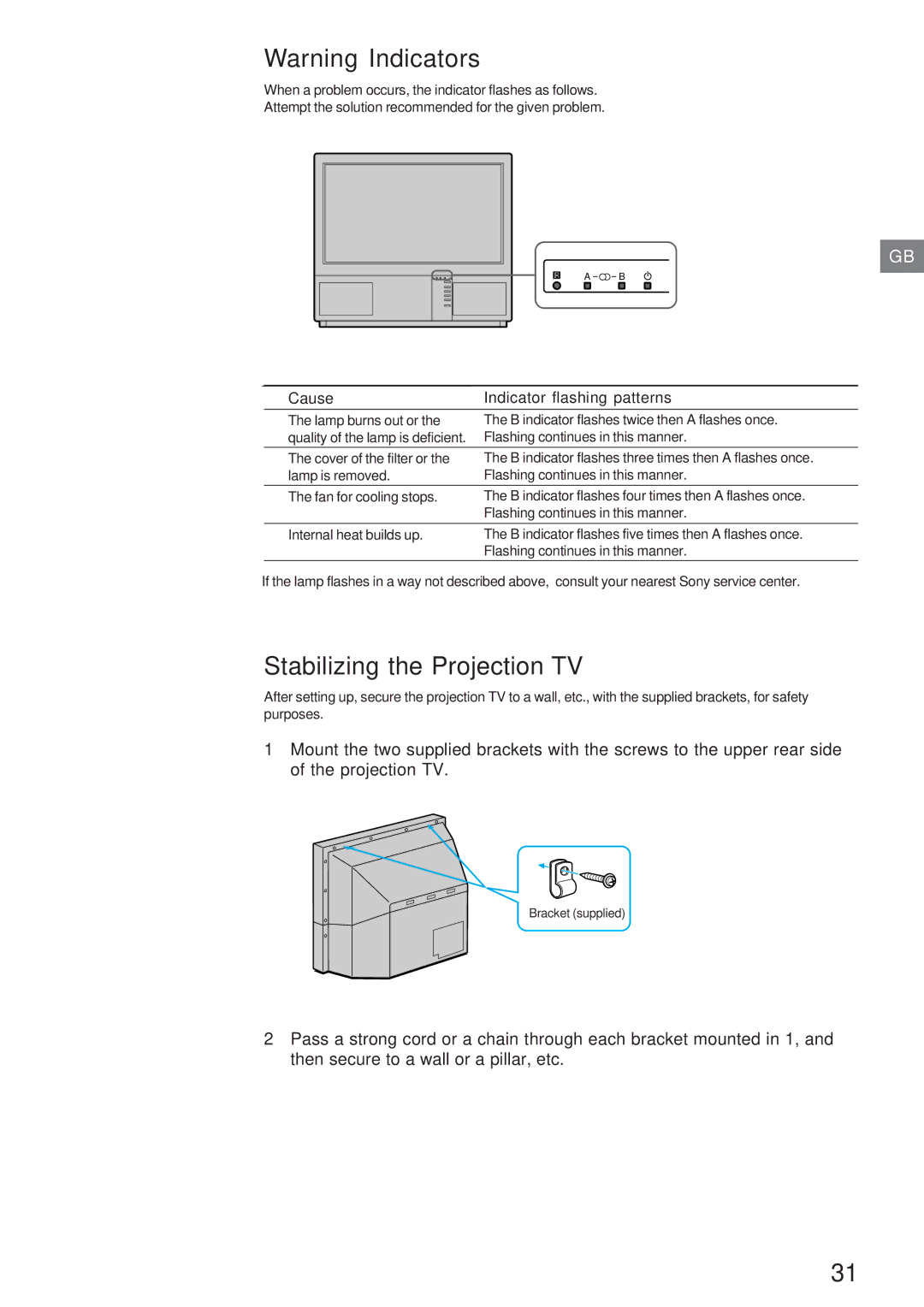Warning Indicators
When a problem occurs, the indicator flashes as follows.
Attempt the solution recommended for the given problem.
GB
A ![]()
![]()
![]() B
B
Cause | Indicator flashing patterns |
The lamp burns out or the | The B indicator flashes twice then A flashes once. |
quality of the lamp is deficient. | Flashing continues in this manner. |
The cover of the filter or the | The B indicator flashes three times then A flashes once. |
lamp is removed. | Flashing continues in this manner. |
The fan for cooling stops. | The B indicator flashes four times then A flashes once. |
| Flashing continues in this manner. |
|
|
Internal heat builds up. | The B indicator flashes five times then A flashes once. |
| Flashing continues in this manner. |
If the lamp flashes in a way not described above, consult your nearest Sony service center.
Stabilizing the Projection TV
After setting up, secure the projection TV to a wall, etc., with the supplied brackets, for safety purposes.
1Mount the two supplied brackets with the screws to the upper rear side of the projection TV.
Bracket (supplied)
2Pass a strong cord or a chain through each bracket mounted in 1, and then secure to a wall or a pillar, etc.
31