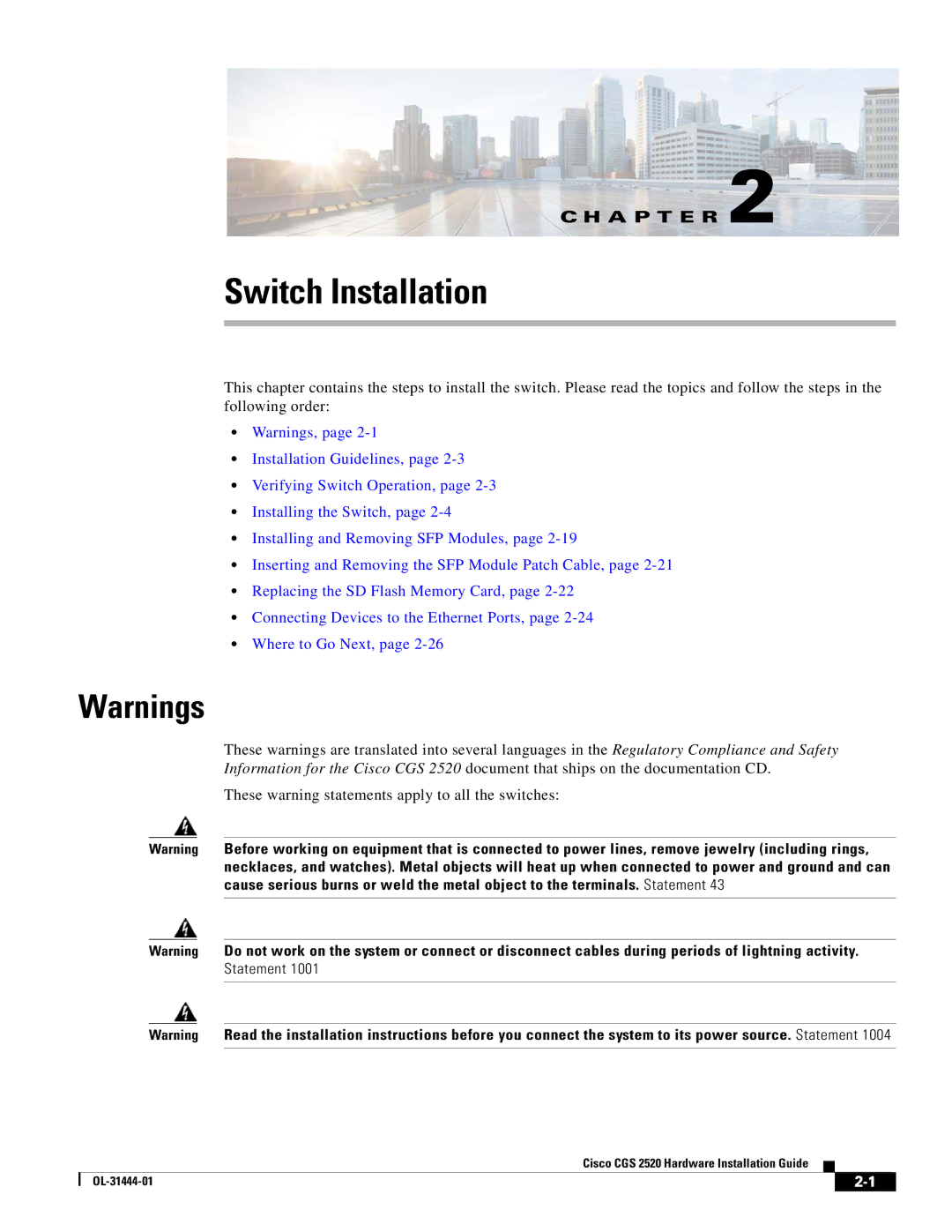C H A P T E R 2
Switch Installation
This chapter contains the steps to install the switch. Please read the topics and follow the steps in the following order:
•Warnings, page
•Installation Guidelines, page
•Verifying Switch Operation, page
•Installing the Switch, page
•Installing and Removing SFP Modules, page
•Inserting and Removing the SFP Module Patch Cable, page
•Replacing the SD Flash Memory Card, page
•Connecting Devices to the Ethernet Ports, page
•Where to Go Next, page
Warnings
These warnings are translated into several languages in the Regulatory Compliance and Safety Information for the Cisco CGS 2520 document that ships on the documentation CD.
These warning statements apply to all the switches:
Warning Before working on equipment that is connected to power lines, remove jewelry (including rings, necklaces, and watches). Metal objects will heat up when connected to power and ground and can cause serious burns or weld the metal object to the terminals. Statement 43
Warning Do not work on the system or connect or disconnect cables during periods of lightning activity. Statement 1001
Warning Read the installation instructions before you connect the system to its power source. Statement 1004
Cisco CGS 2520 Hardware Installation Guide
|
| ||
|
|