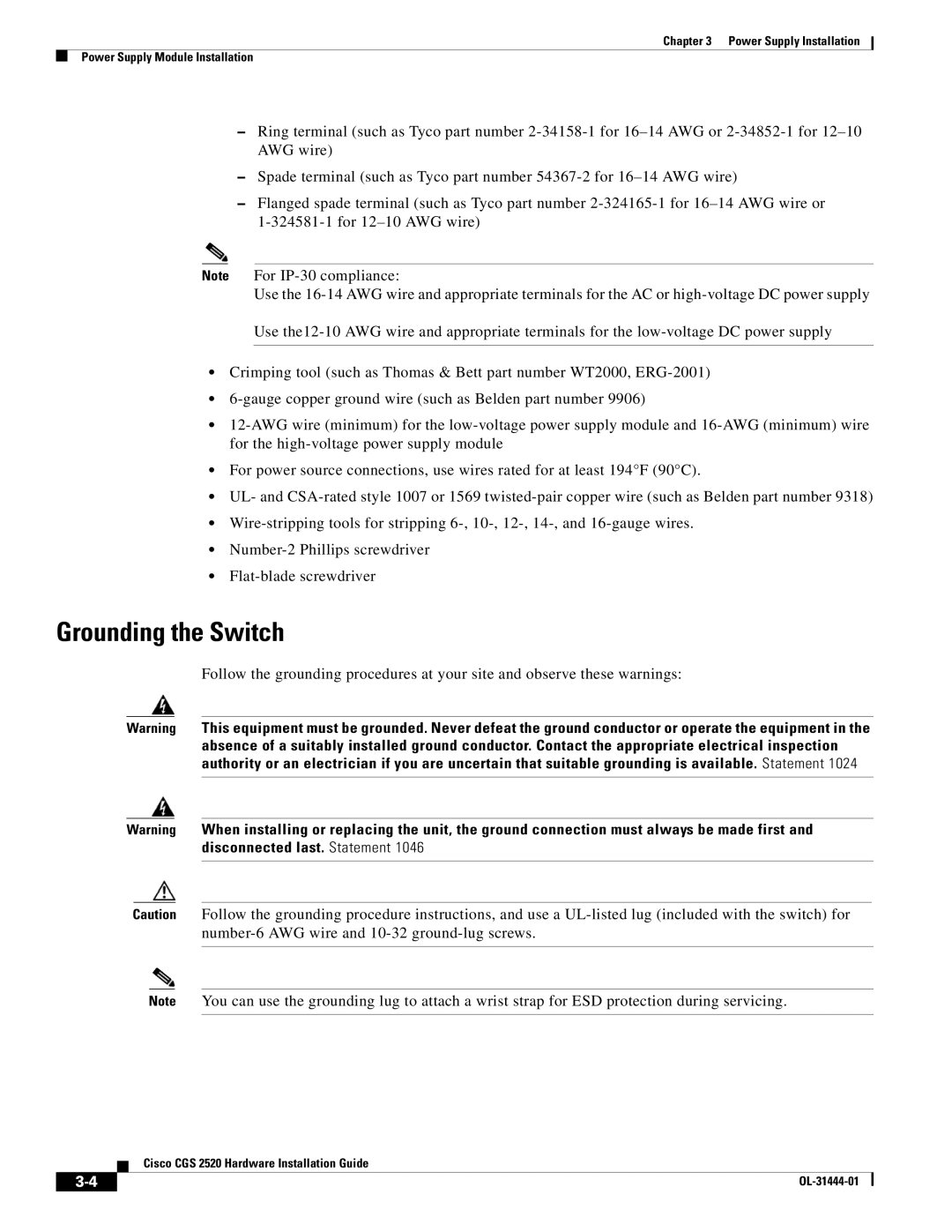Chapter 3 Power Supply Installation
Power Supply Module Installation
–Ring terminal (such as Tyco part number
–Spade terminal (such as Tyco part number
–Flanged spade terminal (such as Tyco part number
Note For
Use the
Use
•Crimping tool (such as Thomas & Bett part number WT2000,
•
•
•For power source connections, use wires rated for at least 194°F (90°C).
•UL- and
•
•
•
Grounding the Switch
Follow the grounding procedures at your site and observe these warnings:
Warning This equipment must be grounded. Never defeat the ground conductor or operate the equipment in the absence of a suitably installed ground conductor. Contact the appropriate electrical inspection authority or an electrician if you are uncertain that suitable grounding is available. Statement 1024
Warning When installing or replacing the unit, the ground connection must always be made first and disconnected last. Statement 1046
Caution Follow the grounding procedure instructions, and use a
Note You can use the grounding lug to attach a wrist strap for ESD protection during servicing.
Cisco CGS 2520 Hardware Installation Guide
| ||
|