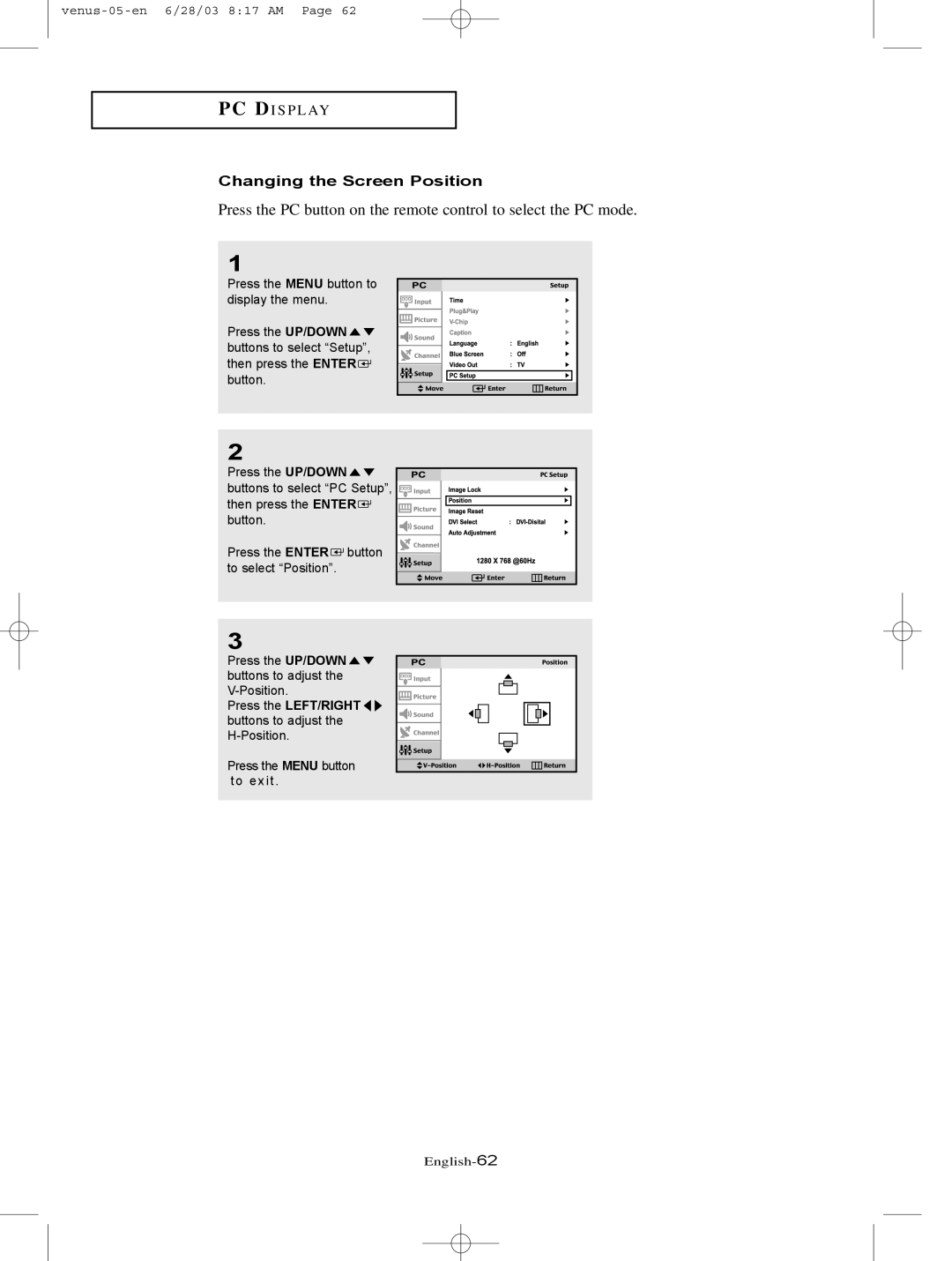PC DI S P L AY
Changing the Screen Position
Press the PC button on the remote control to select the PC mode.
1
Press the MENU button to display the menu.
Press the UP/DOWN ![]()
![]() buttons to select “Setup”, then press the ENTER
buttons to select “Setup”, then press the ENTER ![]() button.
button.
2
Press the UP/DOWN ![]()
![]()
![]() buttons to select “PC Setup”,
buttons to select “PC Setup”, ![]()
![]()
![]()
![]()
![]()
![]()
![]() then press the ENTER
then press the ENTER ![]()
![]()
![]()
![]()
![]()
![]()
![]()
![]()
![]() button.
button.![]()
![]()
![]()
![]()
![]()
![]()
![]()
![]()
![]()
![]()
![]()
![]()
![]()
![]()
Press the ENTER ![]() button to select “Position”.
button to select “Position”.
3
Press the UP/DOWN ![]()
![]() buttons to adjust the
buttons to adjust the
Press the LEFT/RIGHT ![]()
![]() buttons to adjust the
buttons to adjust the
Press the MENU button to exit .