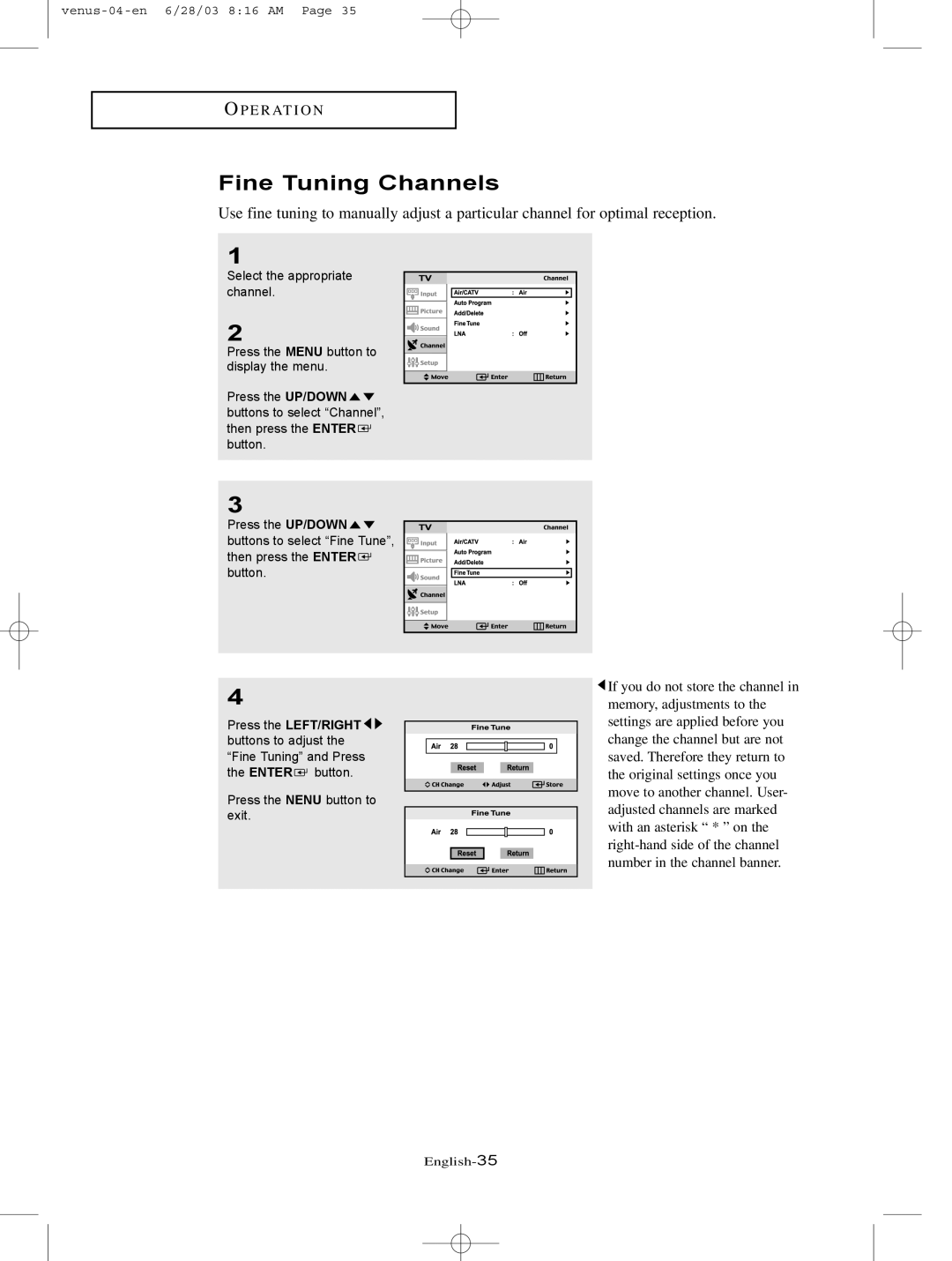OP E R AT I O N
Fine Tuning Channels
Use fine tuning to manually adjust a particular channel for optimal reception.
1
Select the appropriate channel.
2
Press the MENU button to display the menu.
Press the UP/DOWN ![]()
![]() buttons to select “Channel”, then press the ENTER
buttons to select “Channel”, then press the ENTER ![]() button.
button.
3
Press the UP/DOWN ![]()
![]() buttons to select “Fine Tune”, then press the ENTER
buttons to select “Fine Tune”, then press the ENTER ![]() button.
button.
4
Press the LEFT/RIGHT ![]()
![]() buttons to adjust the “Fine Tuning” and Press the ENTER
buttons to adjust the “Fine Tuning” and Press the ENTER ![]() button.
button.
Press the NENU button to exit.
![]() If you do not store the channel in memory, adjustments to the settings are applied before you change the channel but are not saved. Therefore they return to the original settings once you move to another channel. User- adjusted channels are marked with an asterisk “ * ” on the
If you do not store the channel in memory, adjustments to the settings are applied before you change the channel but are not saved. Therefore they return to the original settings once you move to another channel. User- adjusted channels are marked with an asterisk “ * ” on the