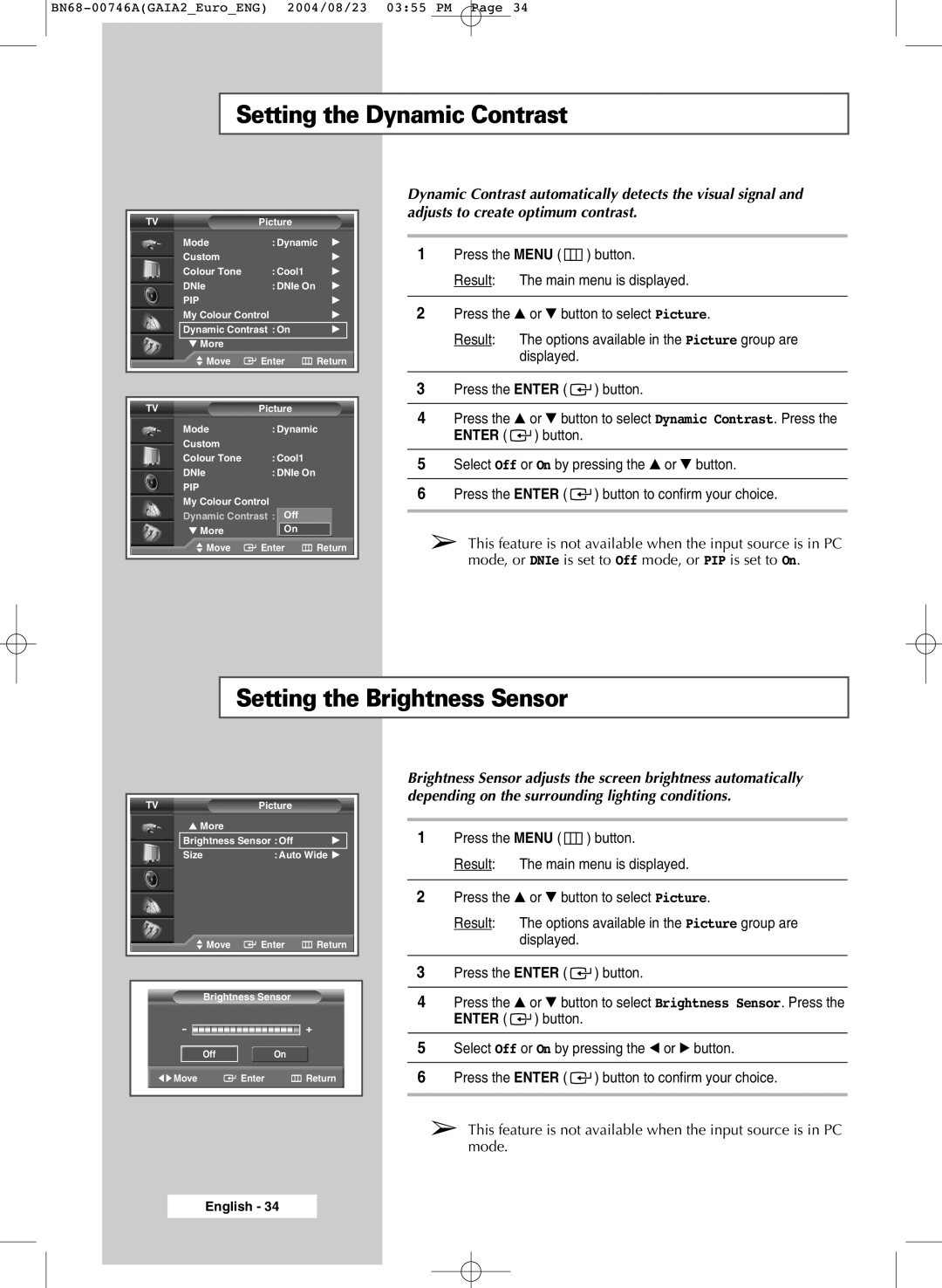LW46G15W specifications
The Samsung LW46G15W is a prominent flat-screen television that showcases the brand's commitment to delivering high-quality products packed with advanced technology. This specific model is part of Samsung's extensive lineup and has earned accolades for its impressive picture quality and user-friendly features.One of the defining characteristics of the LW46G15W is its generous 46-inch screen size, making it an ideal choice for living rooms, media rooms, or larger bedrooms. The TV utilizes a full HD LCD panel, offering a resolution of 1920 x 1080 pixels. This level of detail ensures that viewers can enjoy crystal-clear images, whether they are watching movies, sports, or playing video games. The TV is known for its vibrant colors and sharp contrast, contributing to an immersive viewing experience.
Samsung's proprietary technologies play a significant role in enhancing the performance of the LW46G15W. The TV features Wide Color Enhancer technology, which broadens the color spectrum and allows for more realistic images. This ensures that even subtle color variations are accurately represented, making scenes come alive with depth and detail. Furthermore, the TV includes a fast response time, minimizing motion blur during fast-paced action sequences, thus benefiting sports enthusiasts and gamers alike.
Connectivity is another hallmark of the LW46G15W. The television is equipped with multiple HDMI and USB ports, allowing users to easily connect a variety of devices such as Blu-ray players, gaming consoles, and external storage devices. This versatility ensures that viewers can easily access their favorite content with minimal hassle.
For added convenience, the LW46G15W integrates Samsung’s Easy Setup feature, streamlining the initial configuration process. Its sleek design not only enhances its aesthetic appeal but also allows for easy mounting on walls or placement on stands.
Additionally, the television comes with energy-efficient technology, helping to reduce power consumption without compromising performance. Samsung's commitment to sustainability is evident in the LW46G15W, making it a smart choice for environmentally conscious consumers.
In summary, the Samsung LW46G15W is a well-rounded television that combines cutting-edge technology, impressive picture quality, and user-centric features. Its large screen, vivid display, flexible connectivity options, and energy efficiency make it a standout choice for anyone in the market for a new television. Whether for entertainment or everyday viewing, this model delivers a satisfying experience.