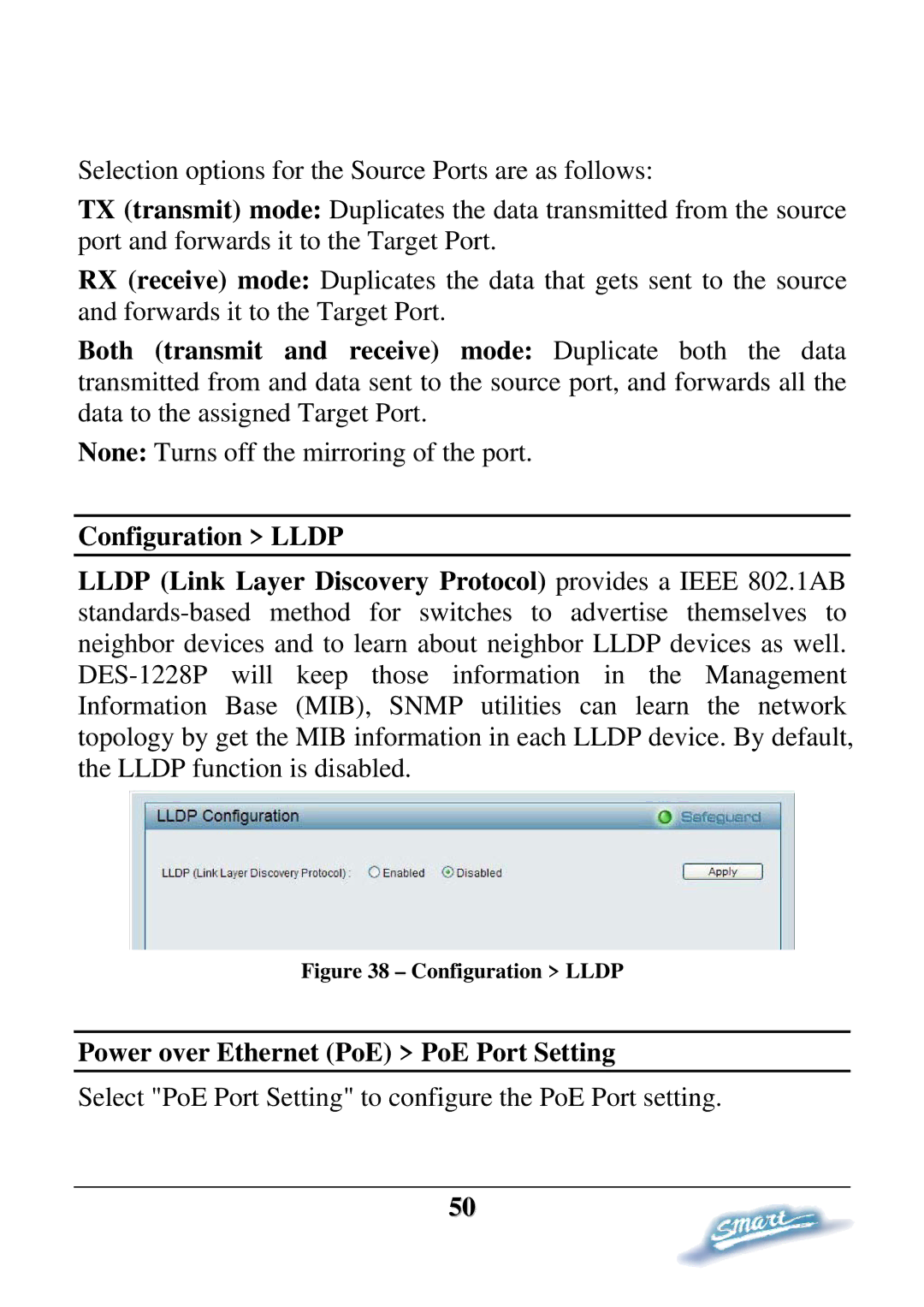Selection options for the Source Ports are as follows:
TX (transmit) mode: Duplicates the data transmitted from the source port and forwards it to the Target Port.
RX (receive) mode: Duplicates the data that gets sent to the source and forwards it to the Target Port.
Both (transmit and receive) mode: Duplicate both the data transmitted from and data sent to the source port, and forwards all the data to the assigned Target Port.
None: Turns off the mirroring of the port.
Configuration > LLDP
LLDP (Link Layer Discovery Protocol) provides a IEEE 802.1AB
Figure 38 – Configuration > LLDP
Power over Ethernet (PoE) > PoE Port Setting
Select "PoE Port Setting" to configure the PoE Port setting.
50