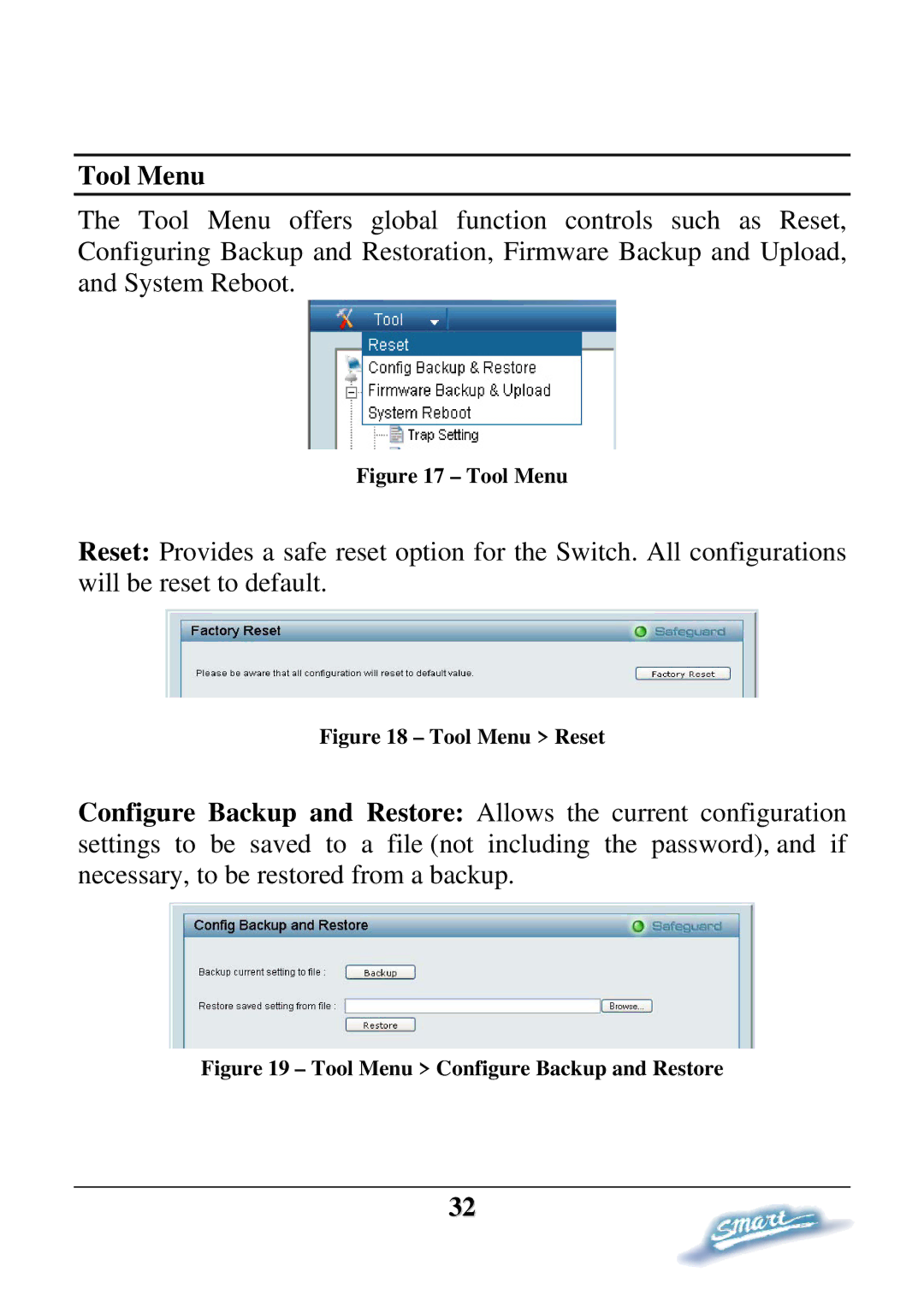Tool Menu
The Tool Menu offers global function controls such as Reset, Configuring Backup and Restoration, Firmware Backup and Upload, and System Reboot.
Figure 17 – Tool Menu
Reset: Provides a safe reset option for the Switch. All configurations will be reset to default.
Figure 18 – Tool Menu > Reset
Configure Backup and Restore: Allows the current configuration settings to be saved to a file (not including the password), and if necessary, to be restored from a backup.
Figure 19 – Tool Menu > Configure Backup and Restore
32