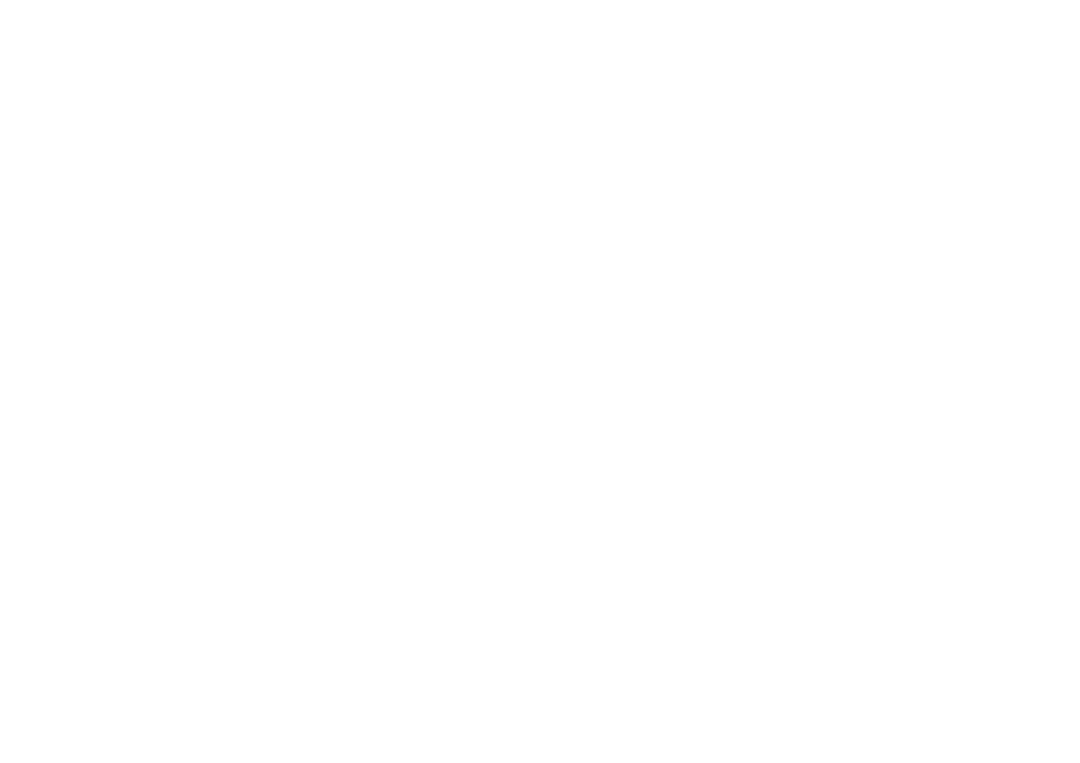M1610N/XEH, M1610N/XET, M1610N/ERP, M1610N/LIB specifications
The Samsung M1610N series of printers, which includes models such as M1610N/LIB, M1610N/ERP, M1610N/XET, M1610N/XEG, and M1610N/XEH, is designed for small to medium-sized businesses that require versatile and efficient printing solutions. With a focus on performance, efficiency, and quality, these printers stand out in the competitive landscape of monochrome laser printers.One of the main features of the Samsung M1610N series is its impressive print speed. Capable of producing up to 20 pages per minute, these printers ensure that users can quickly handle their printing tasks, thus improving overall productivity. Furthermore, the first page out time is notably fast, taking as little as 8.5 seconds, which is essential for busy work environments.
The print resolution of up to 1200 x 1200 dpi is another highlight, delivering sharp and clear text documents and crisp graphics. This makes the M1610N series suitable for various applications, from everyday printing tasks to more intricate presentations. The inclusive printer technologies enhance the quality of output, ensuring that documents are not only readable but also visually appealing.
Connectivity is a key consideration for modern printers, and the Samsung M1610N series does not disappoint. With built-in USB connectivity, users can easily connect their printers to computers or laptops. For businesses looking to create a more integrated printing environment, the optional Ethernet connectivity allows for network sharing, enabling multiple users to access the printer.
Energy efficiency is increasingly important for businesses aiming to reduce their environmental footprint, and the M1610N series includes eco-friendly features such as low power consumption and energy-saving modes. This helps to decrease operational costs without compromising productivity.
The compact design of the M1610N series makes it an ideal choice for businesses with limited office space. Its small footprint ensures that it can fit comfortably on desks or in cramped work environments. Additionally, the printer is designed with easy access for cartridge replacement, facilitating user maintenance.
On the whole, the Samsung M1610N series, including its various models, caters to the needs of modern businesses looking for reliable, high-quality printing solutions. With features that emphasize speed, efficiency, connectivity, and eco-friendliness, these printers provide a balanced solution for everyday printing needs.