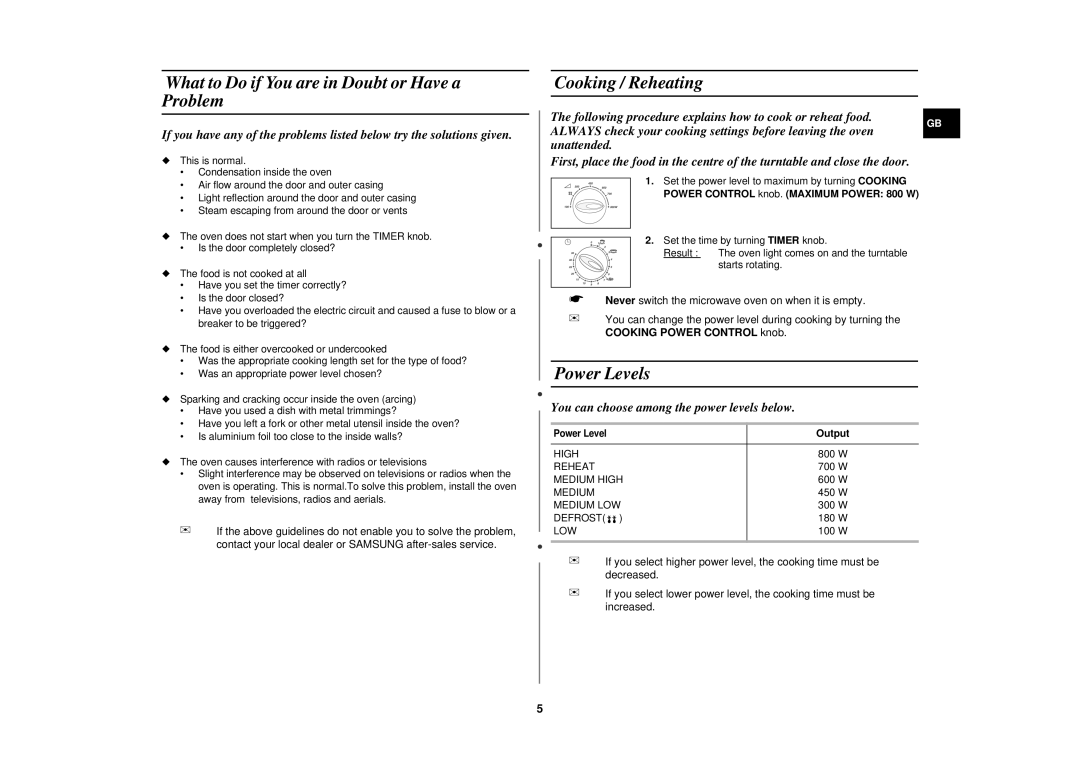M1712N/LIB, M1712N/GEN, M1712N/XEH specifications
The Samsung M1712N series, encompassing models M1712N/XEH, M1712N/ALB, M1712N/GEN, M1712N/BOL, and M1712N/LIB, represents a remarkable line of multifunctional printers designed to meet the diverse needs of both home and office environments. This series is characterized by high performance, user-friendly features, and advanced technologies, making it a popular choice among users seeking efficiency and reliability.One of the standout features of the Samsung M1712N series is its impressive printing speed. With the ability to print up to 20 pages per minute, this printer significantly enhances productivity for users who require fast output without compromising quality. Furthermore, it boasts a sharp resolution of 1200 x 1200 dpi, ensuring crisp text and vibrant graphics in every print job.
In terms of connectivity, the M1712N series is designed to accommodate various user preferences. It offers USB connectivity for straightforward plug-and-play operations, as well as optional network capabilities that allow multiple users to share the printer seamlessly. This versatility makes it an ideal solution for small to medium-sized workgroups seeking a cost-effective printing solution.
The M1712N series is equipped with Samsung's innovative Anytime Print technology, which ensures high-quality print performance with minimal maintenance. Additionally, its compact design allows it to fit comfortably in constrained office spaces while maintaining an aesthetic appeal. The printer also features eco-friendly options, such as duplex printing, which helps reduce paper consumption and contributes to a more sustainable workflow.
Another notable characteristic is its user-friendly interface. The intuitive control panel and easy-to-navigate menus enable users to operate the printer with ease, even if they are not tech-savvy. Furthermore, the M1712N series includes advanced security features to safeguard sensitive documents, ensuring that your data remains protected.
Overall, the Samsung M1712N series delivers an impressive combination of speed, quality, and ease of use, making it an excellent choice for any environment that values efficiency and dependability in printing technology. Its ongoing commitment to innovation and user satisfaction sets a promising standard in the realm of multifunctional printers, ensuring that users receive outstanding performance with every print.