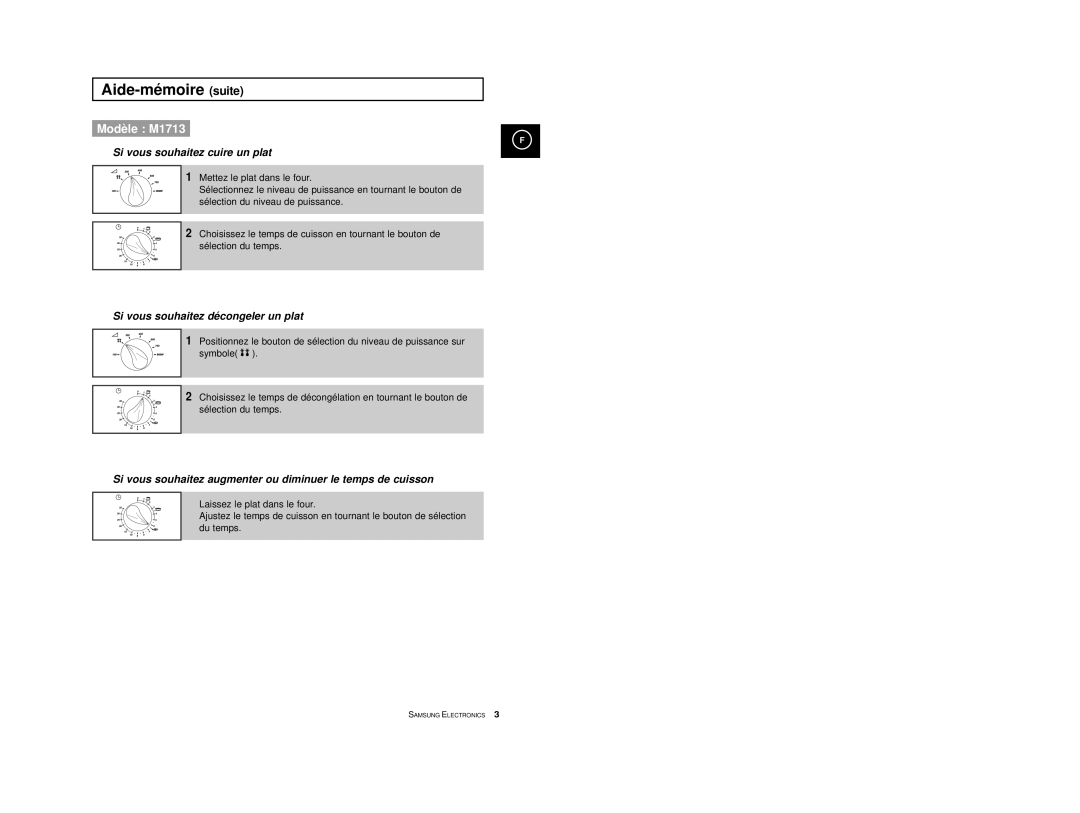M1713-M/XEF, M1713-V/XEF, M1713-XM/XEF, M1713-A/XEF, M1713/XEF specifications
The Samsung M1713A-XM/XEF, M1713-X/XEF, M1713/XEF, M1713-A/XEF, and M1713-XM/XEF are high-performance multifunctional printers designed for both home and office settings. They are known for their versatility, combining printing, scanning, copying, and faxing capabilities into one compact device. These models incorporate advanced technologies that enhance efficiency, productivity, and ease of use for all users.One of the standout features of these printers is their impressive print quality. Utilizing Samsung’s unique laser technology, the M1713 series delivers sharp text and vibrant graphics, with a maximum resolution that ensures professional-looking documents. This makes them ideal for producing everything from detailed presentations to everyday business reports. The print speed is also noteworthy, allowing users to produce documents quickly, which is especially beneficial in busy environments where time is of the essence.
In terms of connectivity, the M1713 series offers a range of options. USB connectivity allows for easy direct printing from PCs and laptops, while compatibility with various operating systems ensures that users can integrate the device seamlessly into their existing workflow. Some models in this range even support wireless networking, enabling users to print directly from mobile devices and tablets, which is particularly useful in a modern, mobile-centric work environment.
These printers are also designed with user-friendliness in mind. The control panel features intuitive buttons and an LCD display, which simplifies the process of navigating through settings and functions. Moreover, the M1713 series supports a variety of media types and sizes, catering to diverse printing needs.
Another significant characteristic is the environmental consideration. Samsung has incorporated energy-saving technologies into the M1713 series, which reduces power consumption during operation and standby modes. This commitment to sustainability is further reflected in the printers' use of environmentally friendly consumables.
Overall, the Samsung M1713A-XM/XEF, M1713-X/XEF, M1713/XEF, M1713-A/XEF, and M1713-XM/XEF stand out in their class for their combination of quality, speed, and functionality. Ideal for small to medium-sized businesses or home offices, these printers are a reliable choice for anyone looking to enhance their document handling capabilities while maintaining a focus on efficiency and environmental responsibility.