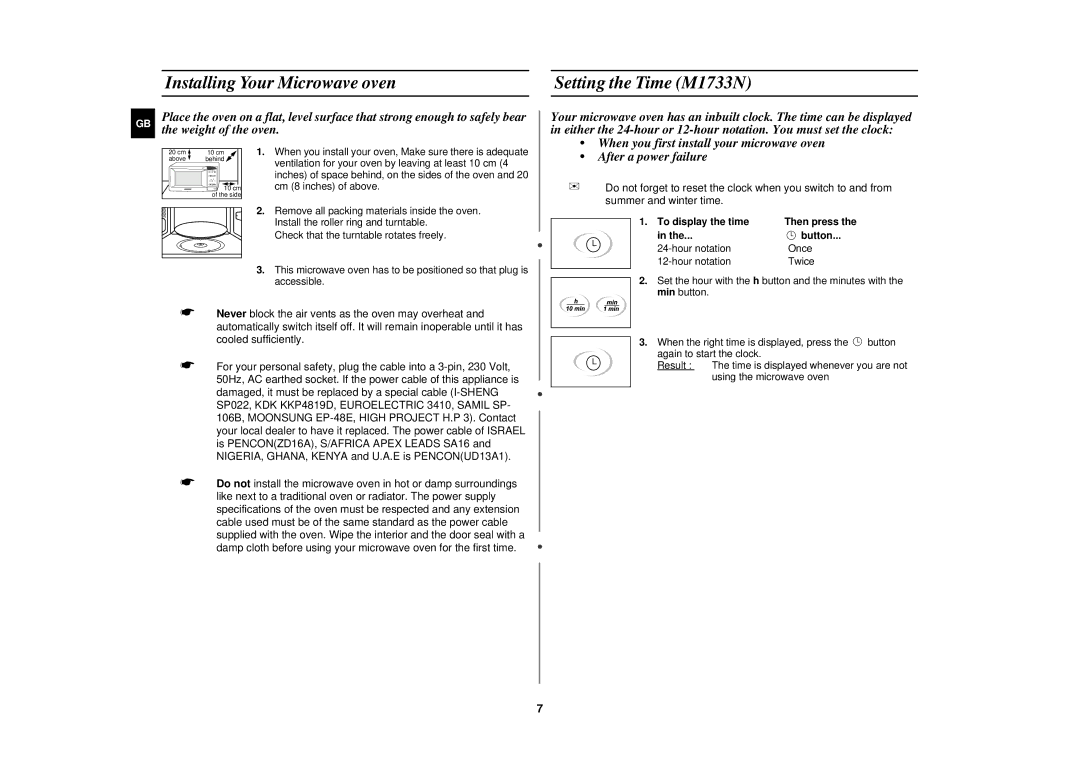M1733N/PEL specifications
The Samsung M1733N/PEL is a significant player in the realm of display technology, particularly tailored for various applications requiring vibrant visuals and reliable performance. This 17-inch LCD monitor is designed to meet the needs of both professional users and everyday consumers, combining functionality with affordability.One of the standout features of the M1733N/PEL is its impressive display quality. It boasts a maximum resolution of 1280 x 1024 pixels, delivering crisp and clear images that are suitable for a range of activities from office work to multimedia consumption. The monitor utilizes a 16.7 million color palette, ensuring that colors are vivid and lifelike, making it an excellent choice for graphic design tasks or watching videos.
In addition to its quality display, the M1733N/PEL incorporates advanced technologies that enhance the user experience. It features fast response times, typically around 8 milliseconds, which minimizes motion blur during fast-paced action scenes in games or movies. This is particularly important for gamers and videographers who require a monitor that can keep up with their dynamic environments.
Ergonomics play a vital role in the design of the M1733N/PEL. The monitor can adjust its tilt, allowing users to find the perfect viewing angle for their workspace. This adaptability helps reduce strain on the neck and eyes, promoting a more comfortable working environment. Furthermore, the monitor is equipped with a range of connectivity options, including VGA and DVI-D ports, making it compatible with a variety of devices.
The environmental considerations of the Samsung M1733N/PEL cannot be overlooked. Samsung has implemented energy-efficient technologies in the monitor, enabling it to consume less power while still delivering exceptional performance. This not only benefits users’ electricity bills but also aligns with global efforts towards sustainability.
Overall, the Samsung M1733N/PEL is an excellent choice for those seeking a reliable, high-quality monitor with essential features. Its combination of advanced display technology, ergonomic design, and energy efficiency makes it a versatile option for a wide range of users, from professionals seeking quality in their work to casual users looking for an enjoyable viewing experience. As technology continues to evolve, the M1733N/PEL stands as a testament to Samsung's commitment to innovation and user satisfaction.