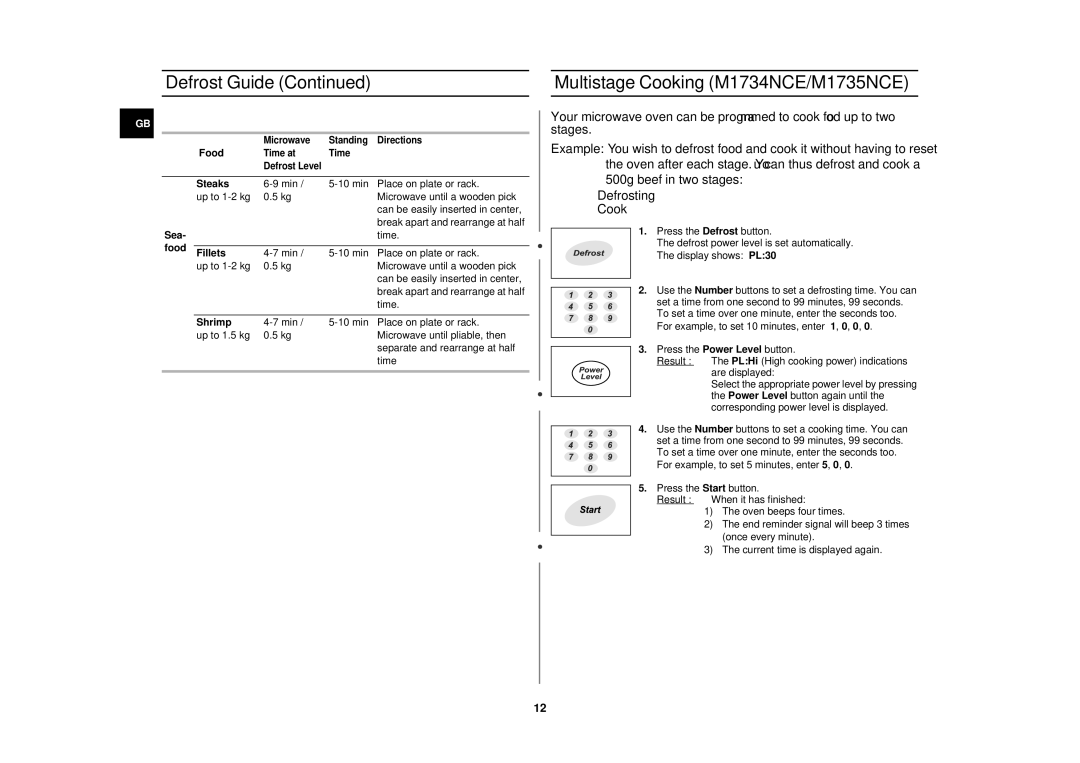M1713NCE, M1734NCE, M1735NCE specifications
The Samsung M1734NCE, M1735NCE, and M1713NCE are advanced multifunction printers designed to cater to both office and home environments, combining efficiency, versatility, and high-quality output. These models exemplify Samsung's commitment to providing reliable printing solutions that meet the demands of modern users.The M1734NCE and M1735NCE are laser printers that stand out due to their high-speed printing capabilities, producing documents at speeds of up to 28 pages per minute. The M1713NCE, also a laser model, offers comparable speeds, ensuring that users can handle large volumes of printing without a hitch. This speed is a crucial feature for busy workplaces, allowing for greater productivity while minimizing downtime.
One of the defining characteristics of these models is their exceptional print quality. With a maximum resolution of 1200 x 1200 dpi, the prints produced are sharp and vibrant, ideal for both text-heavy documents and color graphics. This high resolution ensures that every detail is rendered accurately, meeting the quality expectations of professional users.
The M1734NCE and M1735NCE are equipped with innovative technologies that enhance usability and efficiency. They feature automatic duplex printing, which significantly reduces paper consumption and costs, making them environmentally friendly choices. Additionally, both models support mobile printing options, allowing users to print directly from smartphones or tablets via NFC, Google Cloud Print, or other mobile printing applications, thereby ensuring seamless connectivity and convenience.
Another noteworthy feature is their compact design, which makes them suitable for various office spaces, even those with limited room. The ergonomic layout does not compromise the functionality, providing ample paper handling capabilities. They come with a sizeable input tray that can accommodate a range of paper sizes, simplifying the printing of diverse documents.
Samsung has also integrated energy-efficient technologies into these models. With features like Energy Star compliance and a low power consumption mode, users can expect reduced energy costs without sacrificing performance. Moreover, their easy-to-use interfaces, highlighted by intuitive control panels, ensure that even less tech-savvy users can navigate settings with ease.
In summary, the Samsung M1734NCE, M1735NCE, and M1713NCE are powerful, multifunctional printers that excel in speed, quality, and environmental friendliness. With their advanced features and robust capabilities, they are excellent choices for any user looking to enhance productivity and achieve professional-grade outputs.