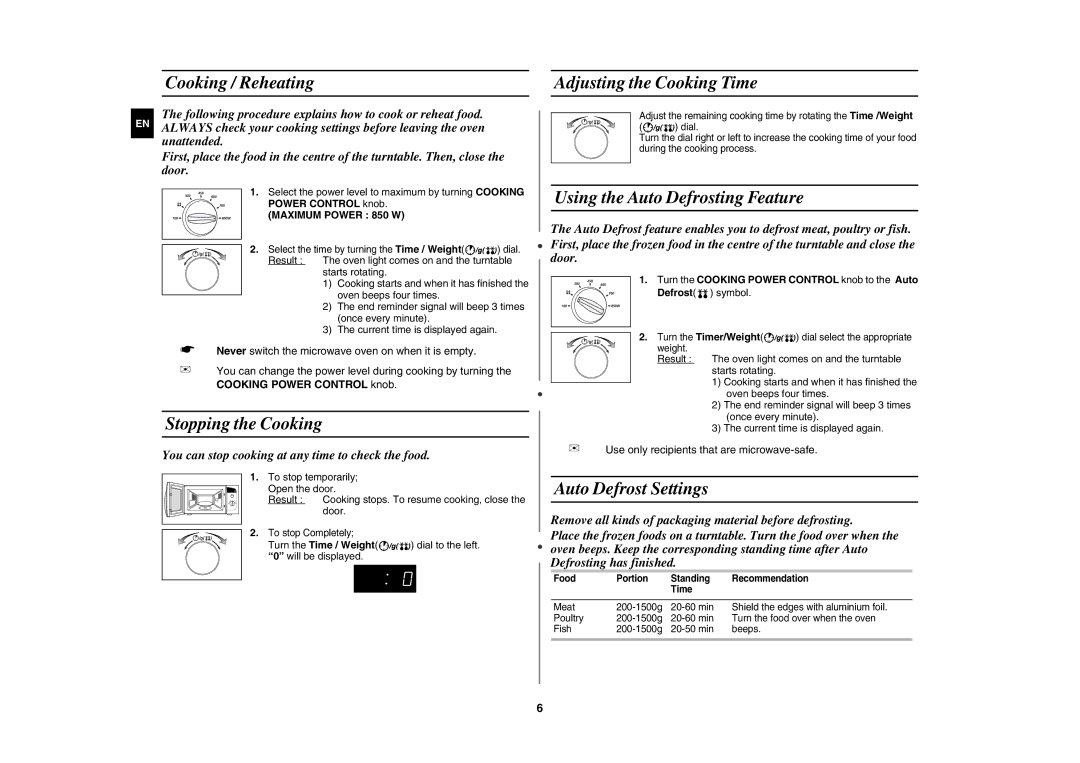MC182DN, M182DN specifications
The Samsung MC182DN and M182DN microwave ovens are versatile kitchen appliances that blend modern technology with user-friendly features, catering to a variety of cooking needs. These compact yet powerful microwaves are designed to fit seamlessly into any kitchen while delivering high performance.One of the standout features of the MC182DN and M182DN is their efficient grilling capability. Equipped with a grill function, these microwaves allow users to achieve crispy, golden-brown results for a wide range of dishes, from meats to vegetables. The grilling element works in conjunction with the microwave function, ensuring food is cooked thoroughly while maintaining a desirable texture.
These models also incorporate Samsung's Smart Sensor technology, which automatically adjusts cooking time and power levels based on the moisture released from the food. This feature is particularly useful for reheating or cooking various dishes, as it helps prevent overcooking and ensures optimal results every time. The Smart Sensor technology takes the guesswork out of cooking, making meal preparation more convenient and efficient.
The MC182DN and M182DN are designed with a unique ceramic enamel interior. This innovative coating not only enhances the microwave's aesthetic appeal but also offers practical benefits. The ceramic enamel surface is easy to clean, resistant to scratches, and helps to eliminate bacteria, ensuring a hygienic cooking environment. This feature significantly reduces maintenance time, allowing users to spend more time enjoying their meals rather than cleaning up.
In terms of design, both models showcase sleek, modern aesthetics with a polished finish, making them an attractive addition to any kitchen. The user-friendly control panel is intuitive, allowing even novice cooks to operate the microwave with ease. Pre-programmed cooking presets and quick access buttons further enhance the user experience, making it simple to prepare favorite meals at the touch of a button.
Moreover, these Samsung microwaves prioritize energy efficiency. With their eco-friendly features, users can enjoy reduced energy consumption without sacrificing performance. This commitment to sustainability aligns with modern consumers' increasing focus on environmentally friendly appliances.
In summary, the Samsung MC182DN and M182DN microwave ovens stand out for their grilling capabilities, Smart Sensor technology, ceramic enamel interiors, user-friendly design, and energy efficiency. They represent an ideal combination of style, functionality, and convenience, making them valuable assets for any kitchen enthusiast. With these models, Samsung continues to enhance the cooking experience, providing innovative solutions for everyday culinary challenges.