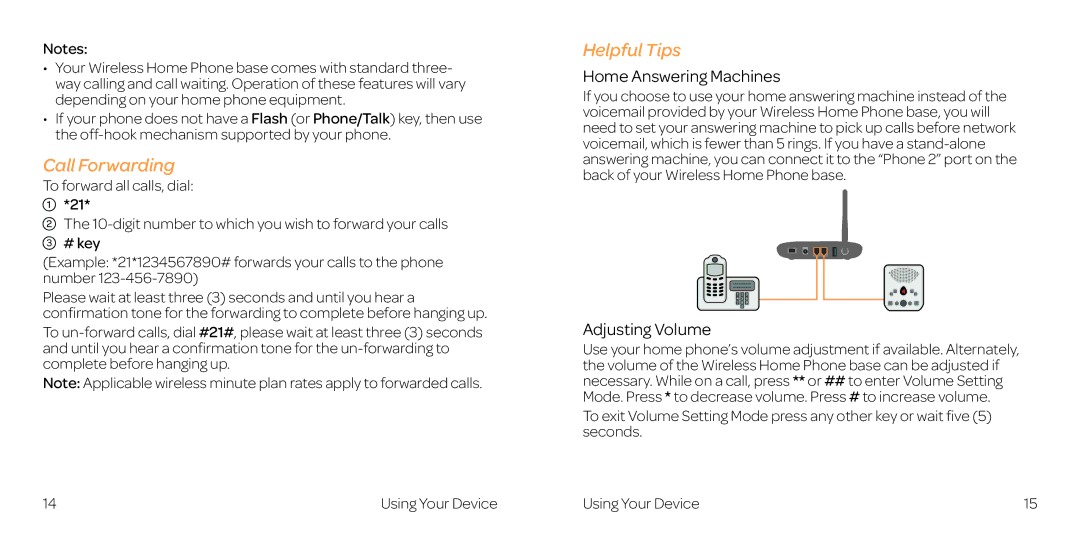Notes:
• Your Wireless Home Phone base comes with standard three- way calling and call waiting. Operation of these features will vary depending on your home phone equipment.
• If your phone does not have a Flash (or Phone/Talk) key, then use the
Call Forwarding
To forward all calls, dial:
![]() *21*
*21*
![]() The
The
![]() # key
# key
(Example: *21*1234567890# forwards your calls to the phone number
Please wait at least three (3) seconds and until you hear a confirmation tone for the forwarding to complete before hanging up. To
Note: Applicable wireless minute plan rates apply to forwarded calls.
Helpful Tips
Home Answering Machines
If you choose to use your home answering machine instead of the voicemail provided by your Wireless Home Phone base, you will need to set your answering machine to pick up calls before network voicemail, which is fewer than 5 rings. If you have a
Adjusting Volume
Use your home phone’s volume adjustment if available. Alternately, the volume of the Wireless Home Phone base can be adjusted if necessary. While on a call, press ** or ## to enter Volume Setting Mode. Press * to decrease volume. Press # to increase volume.
To exit Volume Setting Mode press any other key or wait five (5) seconds.
14 | Using Your Device | Using Your Device | 15 |