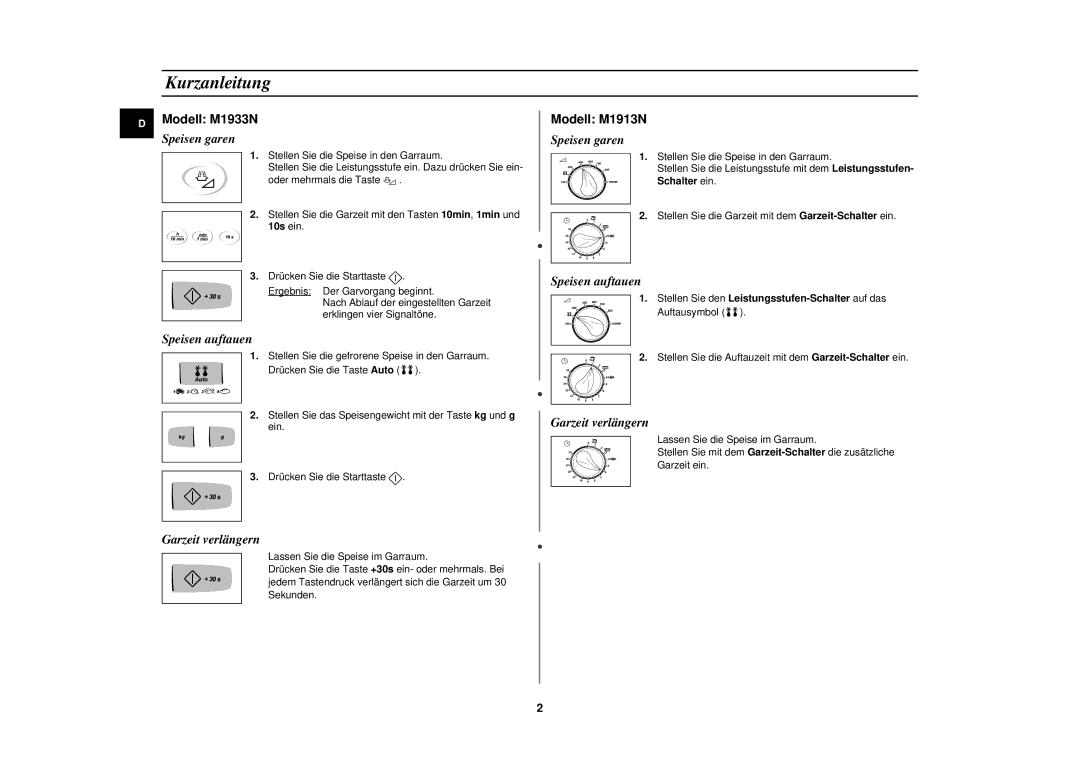M1913N/XEG specifications
The Samsung M1913N/XEG is a high-performance printer designed to meet the diverse printing needs of both home and office environments. This model stands out due to its compact design, robust functionality, and advanced printing technologies that ensure high-quality outputs.One of the key features of the M1913N/XEG is its impressive print speed. It can produce up to 20 pages per minute, making it an efficient choice for users who require quick turnaround times. Whether printing documents, reports, or presentations, this printer delivers sharp, clear text and vibrant images, owing to its high print resolution that can reach up to 1200 x 1200 dpi. This level of clarity is essential for professional documents, ensuring that all details are captured accurately.
Another significant aspect of the M1913N/XEG is its printing technology. It utilizes laser printing technology, which not only speeds up the printing process but also reduces overall running costs. Laser printers are known for their longevity and lower cost per page when compared to inkjet alternatives. This makes the M1913N/XEG a cost-effective solution for heavy users or businesses that require large volumes of printing.
The printer comes equipped with a variety of connectivity options, including USB and network capabilities, allowing for seamless integration into any office setup. Users can easily connect their computers, tablets, or smartphones to the printer, enabling versatile printing options. Additionally, the M1913N/XEG supports mobile printing, which is an increasingly important feature for users who value convenience and flexibility.
In terms of sustainability, the Samsung M1913N/XEG is designed with energy-efficient features that help reduce power consumption. The printer is ENERGY STAR certified, ensuring that it meets strict energy efficiency guidelines. Furthermore, it is compatible with Samsung’s easy eco driver, which allows users to reduce their paper usage by enabling features like duplex printing.
In summary, the Samsung M1913N/XEG is an excellent choice for individuals and businesses looking for a reliable, high-performance printer. With its fast printing speed, superior print quality, advanced connectivity options, and eco-friendly features, this printer is built to handle the demands of modern printing tasks efficiently. Whether you are printing simple documents or high-quality graphics, the M1913N/XEG delivers consistent, professional results time and time again.