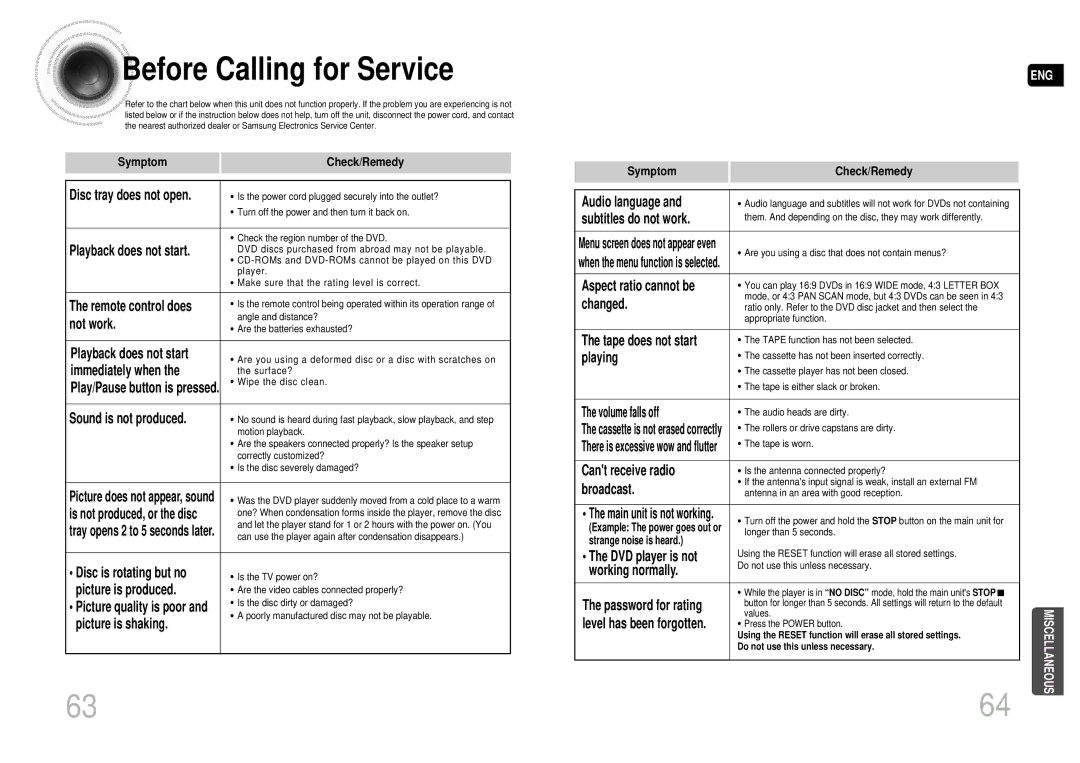MAX-DA55T/UMG, MAX-DA55T/FMC, MAX-DA55T/HAC, MAX-DA55T/SAH, MAX-DA55T/MEA specifications
Samsung has established itself as a leader in home audio solutions, and the MAX-DA55T/MEA, MAX-DA55T/SAH, MAX-DA54T/HAC, MAX-DA55T/HAC, and MAX-DA54T/MEA are prime examples of their commitment to delivering exceptional sound quality and innovative features. These audio systems cater to a diverse range of user needs, from casual listeners to serious audiophiles, combining elegance with advanced technology to enhance any home entertainment setup.One of the standout features across these models is their powerful audio output. With robust amplifiers and high-quality speakers, users can enjoy deep bass, clear mids, and crisp highs, providing an immersive listening experience whether for music, movies, or gaming. The MAX series is designed to fill large spaces with rich sound, making them ideal for parties or family gatherings.
The incorporation of smart technologies in these systems sets them apart. Many of the models come equipped with Bluetooth connectivity, allowing users to stream their favorite playlists or podcasts directly from their smartphones or tablets. This wireless capability ensures convenience and flexibility, enabling seamless integration with various devices.
Another notable characteristic is the user-friendly interface. Featuring easy-to-navigate controls and clear displays, users can quickly access their music libraries, adjust settings, and switch between inputs without hassle. The inclusion of equalizer settings also permits customization of the sound profile, tailoring the audio output to personal preferences and the acoustic characteristics of the room.
In addition to their audio prowess, these models boast a sleek and modern aesthetic that complements any home decor. With their compact designs, they can fit easily into different spaces without compromising on style or performance.
For audiophiles, the MAX-DA55T/HAC and MAX-DA54T/HAC models introduce superior sound enhancement technologies, such as advanced DAC converters and soundstage optimization, which contribute to a more detailed and immersive audio experience. These enhancements make them a compelling choice for those seeking high-fidelity sound reproduction.
Overall, the Samsung MAX series exemplifies a blend of innovative features, superior sound quality, and aesthetic appeal. Whether for home entertainment or casual listening, the MAX-DA55T/MEA, MAX-DA55T/SAH, MAX-DA54T/HAC, MAX-DA55T/HAC, and MAX-DA54T/MEA systems stand ready to deliver a remarkable audio experience that meets the diverse needs of modern users. With Samsung's reputation for quality, these models are sure to satisfy anyone looking to enhance their audio setup.