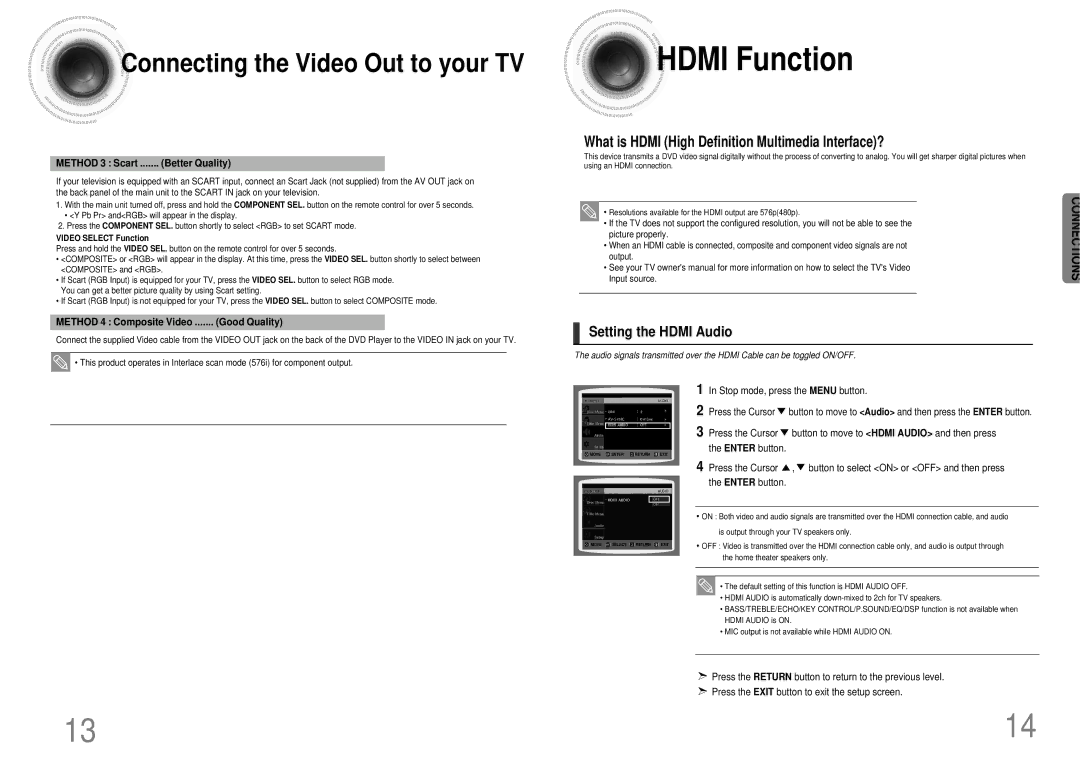Connecting
Connecting the Video Out to your TV
the Video Out to your TV



 HDMI
HDMI Function
Function
METHOD 3 : Scart | (Better Quality) |
If your television is equipped with an SCART input, connect an Scart Jack (not supplied) from the AV OUT jack on the back panel of the main unit to the SCART IN jack on your television.
1.With the main unit turned off, press and hold the COMPONENT SEL. button on the remote control for over 5 seconds.
• <Y Pb Pr> and<RGB> will appear in the display.
2.Press the COMPONENT SEL. button shortly to select <RGB> to set SCART mode.
VIDEO SELECT Function
Press and hold the VIDEO SEL. button on the remote control for over 5 seconds.
•<COMPOSITE> or <RGB> will appear in the display. At this time, press the VIDEO SEL. button shortly to select between <COMPOSITE> and <RGB>.
•If Scart (RGB Input) is equipped for your TV, press the VIDEO SEL. button to select RGB mode. You can get a better picture quality by using Scart setting.
•If Scart (RGB Input) is not equipped for your TV, press the VIDEO SEL. button to select COMPOSITE mode.
METHOD 4 : Composite Video | (Good Quality) |
Connect the supplied Video cable from the VIDEO OUT jack on the back of the DVD Player to the VIDEO IN jack on your TV. ![]() • This product operates in Interlace scan mode (576i) for component output.
• This product operates in Interlace scan mode (576i) for component output.
What is HDMI (High Definition Multimedia Interface)?
This device transmits a DVD video signal digitally without the process of converting to analog. You will get sharper digital pictures when using an HDMI connection.
• Resolutions available for the HDMI output are 576p(480p).
•If the TV does not support the configured resolution, you will not be able to see the picture properly.
•When an HDMI cable is connected, composite and component video signals are not output.
•See your TV owner's manual for more information on how to select the TV's Video Input source.
Setting the HDMI Audio
The audio signals transmitted over the HDMI Cable can be toggled ON/OFF.
CONNECTIONS
MOVE ENTER RETURN EXIT
MOVE SELECT RETURN EXIT
1In Stop mode, press the MENU button.
2Press the Cursor ![]() button to move to <Audio> and then press the ENTER button.
button to move to <Audio> and then press the ENTER button.
3Press the Cursor ![]() button to move to <HDMI AUDIO> and then press the ENTER button.
button to move to <HDMI AUDIO> and then press the ENTER button.
4Press the Cursor ![]() ,
, ![]() button to select <ON> or <OFF> and then press the ENTER button.
button to select <ON> or <OFF> and then press the ENTER button.
•ON : Both video and audio signals are transmitted over the HDMI connection cable, and audio is output through your TV speakers only.
•OFF : Video is transmitted over the HDMI connection cable only, and audio is output through the home theater speakers only.
• The default setting of this function is HDMI AUDIO OFF.
•HDMI AUDIO is automatically
•BASS/TREBLE/ECHO/KEY CONTROL/P.SOUND/EQ/DSP function is not available when HDMI AUDIO is ON.
•MIC output is not available while HDMI AUDIO ON.
Press the RETURN button to return to the previous level.
Press the EXIT button to exit the setup screen.
13 | 14 |