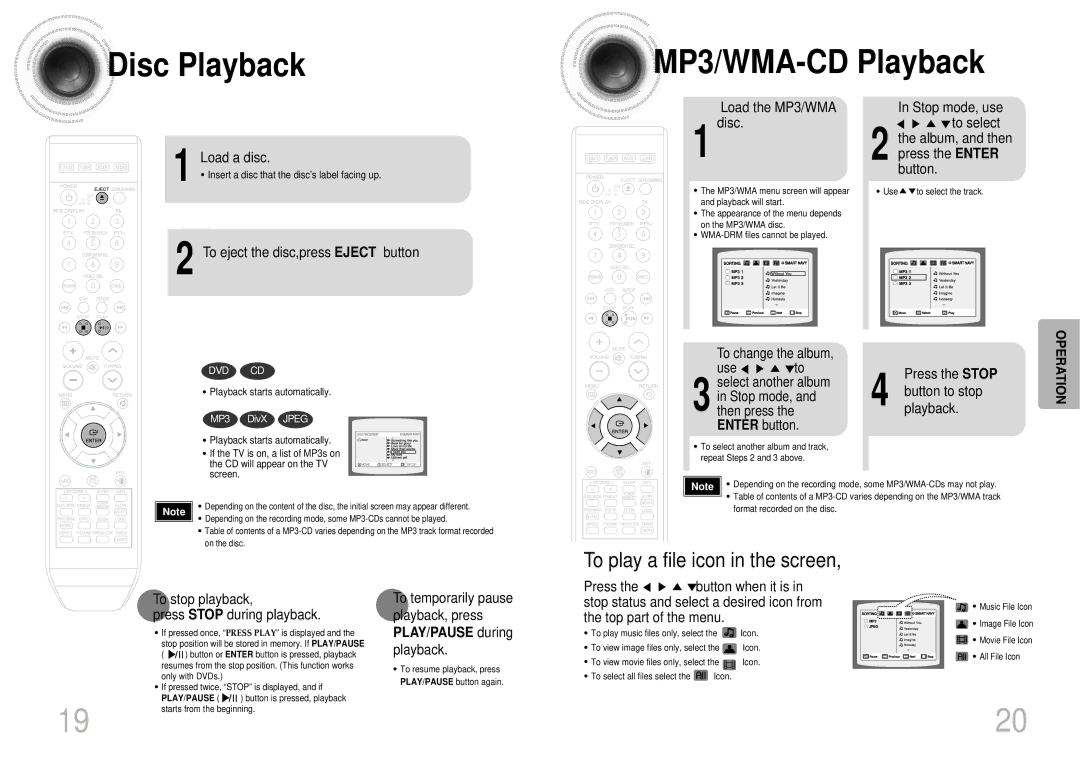Disc
Disc Playback
Playback



 MP3/WMA
MP3/WMA -CD Playback
-CD Playback
1 Load a disc.
• Insert a disc that the disc’s label facing up.
1
Load the MP3/WMA disc.
In Stop mode, use
![]()
![]() to select
to select
2 the album, and then press the ENTER button.
2 To eject the disc,press EJECT button
•The MP3/WMA menu screen will appear and playback will start.
•The appearance of the menu depends on the MP3/WMA disc.
•
• Use ![]()
![]() to select the track.
to select the track.
DVD CD
• Playback starts automatically.
MP3 DivX JPEG
• Playback starts automatically.
• If the TV is on, a list of MP3s on the CD will appear on the TV screen.
Note | • | Depending on the content of the disc, the initial screen may appear different. | |
• | Depending on the recording mode, some | ||
| |||
| • | Table of contents of a | |
|
| on the disc. |
To | change the album, |
|
| ||
use | to | 4 | Press the STOP | ||
select another album | |||||
button to stop | |||||
in Stop mode, and | |||||
| |||||
3 then press the |
| playback. | |||
ENTER button. |
|
| |||
•To select another album and track, repeat Steps 2 and 3 above.
Note | • Depending on the recording mode, some |
| • Table of contents of a |
| format recorded on the disc. |
To play a file icon in the screen,
OPERATION
To stop playback,
press STOP during playback.
• If pressed once, “PRESS PLAY” is displayed and the stop position will be stored in memory. If PLAY/PAUSE
( | ) button or ENTER button is pressed, playback |
resumes from the stop position. (This function works only with DVDs.)
• If pressed twice, “STOP” is displayed, and if
To temporarily pause playback, press
PLAY/PAUSE during
playback.
•To resume playback, press PLAY/PAUSE button again.
Press the ![]()
![]()
![]()
![]() button when it is in stop status and select a desired icon from the top part of the menu.
button when it is in stop status and select a desired icon from the top part of the menu.
•To play music files only, select the ![]()
![]()
![]() Icon.
Icon.
•To view image files only, select the ![]() Icon.
Icon.
•To view movie files only, select the ![]() Icon.
Icon.
•To select all files select the ![]() Icon.
Icon.
• Music File Icon
• Image File Icon
![]() • Movie File Icon
• Movie File Icon
• All File Icon
19
PLAY/PAUSE ( | ) button is pressed, playback |
starts from the beginning.
20