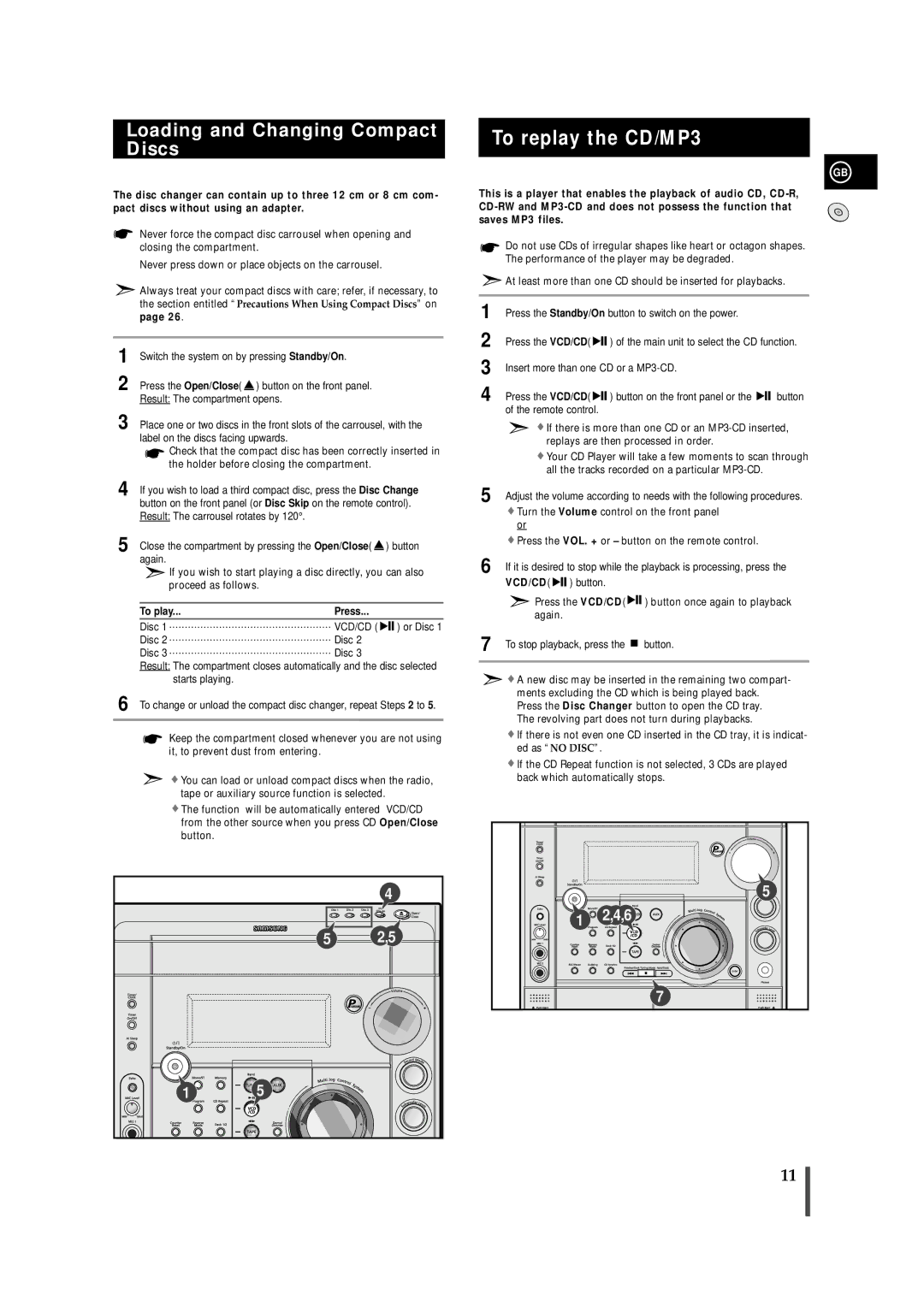AH68-01236A, MAX-VS750, MAX-VS730 specifications
The Samsung MAX-VS730 and MAX-VS750, along with the AH68-01236A model, represent a significant evolution in home audio technology, combining powerful sound performance with innovative features. These audio systems are designed to deliver an immersive audio experience, making them ideal for both casual listeners and audiophiles alike.The MAX-VS730 is particularly noted for its robust design and high-output capabilities. With a peak power output that reaches impressive levels, this model is engineered to fill larger spaces with rich and clear sound. It features a variety of connectivity options, including Bluetooth functionality, allowing users to stream their favorite playlists or podcasts directly from their smartphones or tablets. The inclusion of USB and auxiliary ports also enables playback from a range of external devices, enhancing versatility.
On the other hand, the MAX-VS750 builds on this foundation with additional features that cater to even more diverse listening preferences. This model supports various audio formats, ensuring compatibility with a wide range of media. The MAX-VS750 also incorporates advanced sound enhancement technologies, such as equalization settings that allow users to customize audio output to their liking. This adaptability makes it suitable for any genre of music or audio content.
Both models integrate high-quality speaker systems that deliver crisp highs and deep lows, ensuring that whether you're listening to music, watching movies, or playing video games, the audio quality remains exceptional. The surround sound capabilities of these systems create an enveloping auditory landscape, providing a cinematic experience in the comfort of home.
The AH68-01236A is a standalone accessory designed to complement the MAX series, enhancing the overall functionality of the audio system. It often features intuitive controls and display options, making it simple to navigate playlists, adjust sound settings, and switch between different input sources.
Overall, the Samsung MAX-VS730, MAX-VS750, and AH68-01236A exemplify the brand's commitment to innovation in home audio technology. Their combination of powerful audio output, versatile connectivity, and user-friendly features makes them a fantastic investment for anyone looking to upgrade their sound system. Whether for a movie night or hosting a party, these models help elevate the listening experience to new heights, demonstrating that premium sound quality and advanced technology can go hand in hand.