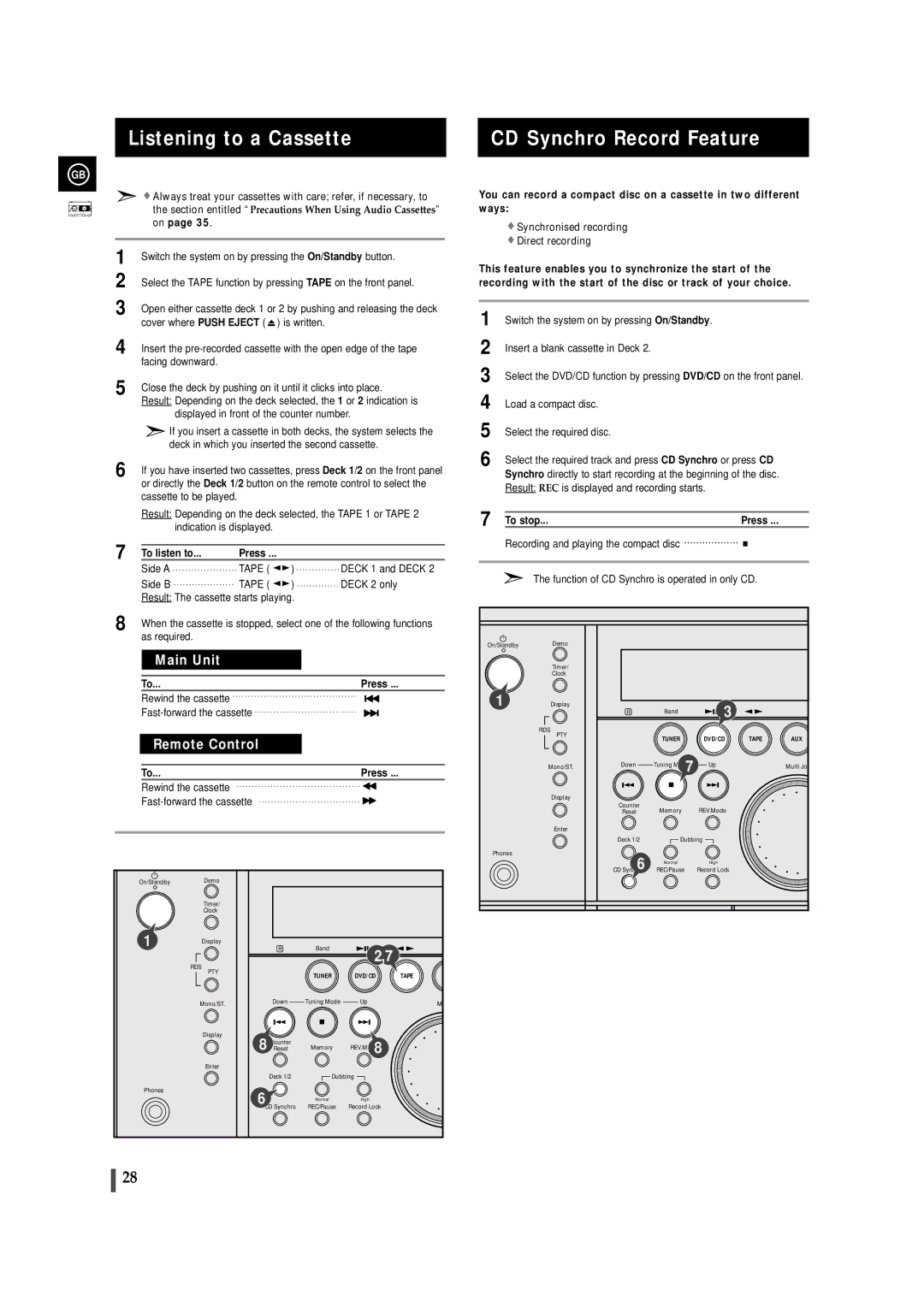Listening to a Cassette
GB
![]() Always treat your cassettes with care; refer, if necessary, to the section entitled “Precautions When Using Audio Cassettes” on page 35.
Always treat your cassettes with care; refer, if necessary, to the section entitled “Precautions When Using Audio Cassettes” on page 35.
1 | Switch the system on by pressing the On/Standby button. | ||||||||
2 | Select the TAPE function by pressing TAPE on the front panel. | ||||||||
3 | Open either cassette deck 1 or 2 by pushing and releasing the deck | ||||||||
4 | cover where PUSH EJECT ( |
|
| ) is written. |
|
|
| ||
|
|
|
| ||||||
Insert the | |||||||||
| facing downward. |
|
|
|
|
|
|
|
|
5 | Close the deck by pushing on it until it clicks into place. | ||||||||
| Result: Depending on the deck selected, the 1 or 2 indication is | ||||||||
| displayed in front of the counter number. | ||||||||
| If you insert a cassette in both decks, the system selects the | ||||||||
| deck in which you inserted the second cassette. | ||||||||
6 | If you have inserted two cassettes, press Deck 1/2 on the front panel | ||||||||
| or directly the Deck 1/2 button on the remote control to select the | ||||||||
| cassette to be played. |
|
|
|
|
|
|
|
|
| Result: Depending on the deck selected, the TAPE 1 or TAPE 2 | ||||||||
| indication is displayed. |
|
|
|
|
| |||
7 |
|
|
|
|
|
|
|
|
|
To listen to... | Press ... |
|
|
|
|
| |||
| Side A | TAPE ( | ) |
| DECK 1 and DECK 2 | ||||
| Side B | TAPE ( | ) |
| DECK 2 only | ||||
| Result: The cassette starts playing. |
|
|
| |||||
8 | When the cassette is stopped, select one of the following functions | ||||||||
| as required. |
|
|
|
|
|
|
|
|
|
|
|
|
|
|
|
|
|
|
| Main Unit |
|
|
|
|
|
|
|
|
|
|
|
|
|
|
|
|
|
|
| To... |
|
|
|
|
| Press ... | ||
| Rewind the cassette |
|
|
|
|
|
|
|
|
|
|
|
|
|
|
|
|
| |
|
|
|
|
|
|
|
|
| |
|
|
|
|
|
| ||||
|
|
|
|
|
| ||||
|
|
|
|
|
|
| |||
| Remote Control |
|
|
|
|
| |||
|
|
|
|
|
|
|
|
|
|
| To... |
|
|
|
|
| Press ... | ||
| Rewind the cassette |
|
|
|
|
|
|
|
|
|
|
|
|
|
| ||||
|
|
|
|
|
|
|
|
|
|
On/Standby | Demo |
| Timer/ |
| Clock |
1 | Display |
| Band |
|
|
|
|
|
| ||
|
| R | 2,7 |
| |
| RDS |
|
|
| |
|
|
|
|
| |
| PTY |
| TUNER | DVD/CD | TAPE |
|
|
| |||
| Mono/ST. | Down | Tuning Mode | Up | M |
| Display | 8 CounterReset |
|
|
|
|
| Memory | REV.Mode |
| |
|
|
|
| 8 |
|
| Enter |
|
|
|
|
|
| Deck 1/2 | Dubbing |
| |
Phones |
| 6 |
|
|
|
|
| Normal | High |
| |
|
| CD Synchro | REC/Pause | Record Lock |
|
CD Synchro Record Feature
You can record a compact disc on a cassette in two different ways:
![]() Synchronised recording
Synchronised recording
![]() Direct recording
Direct recording
This feature enables you to synchronize the start of the recording with the start of the disc or track of your choice.
1 | Switch the system on by pressing On/Standby. |
|
|
2 | Insert a blank cassette in Deck 2. |
|
|
3 | Select the DVD/CD function by pressing DVD/CD on the front panel. | ||
4 | Load a compact disc. |
|
|
5 | Select the required disc. |
|
|
6 | Select the required track and press CD Synchro or press CD | ||
| Synchro directly to start recording at the beginning of the disc. | ||
| Result: REC is displayed and recording starts. |
|
|
7 |
|
|
|
To stop... | Press ... | ||
| Recording and playing the compact disc |
|
|
|
|
| |
|
|
| |
|
|
|
|
The function of CD Synchro is operated in only CD.
On/Standby | Demo |
|
|
|
|
|
| Timer/ |
|
|
|
|
|
| Clock |
|
|
|
|
|
1 | Display | R | Band | 3 |
|
|
|
|
|
| |||
|
|
|
|
| ||
| RDS |
|
|
|
|
|
| PTY |
| TUNER | DVD/CD | TAPE | AUX |
|
|
| ||||
|
| Down | 7 | Up |
|
|
| Mono/ST. |
|
|
|
| Multi Jo |
| Display |
|
|
|
|
|
|
| Counter | Memory | REV.Mode |
|
|
|
| Reset |
|
| ||
| Enter |
|
|
|
|
|
|
| Deck 1/2 | Dubbing |
|
| |
Phones |
| CD Synchro6 |
|
|
|
|
|
| Normal | High |
|
| |
|
| REC/Pause | Record Lock |
|
| |
28