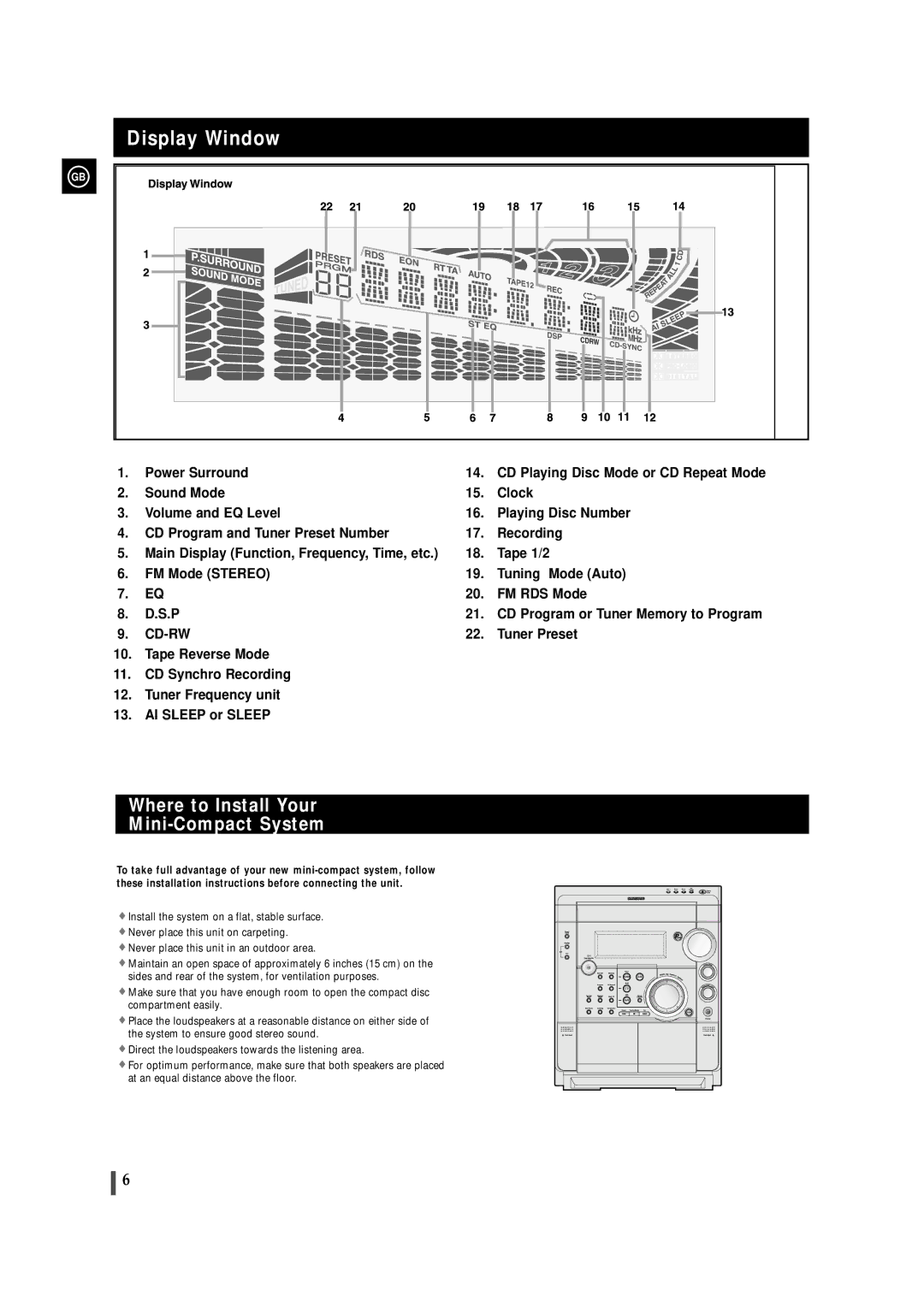Display Window
GB |
1. | Power Surround | 14. | CD Playing Disc Mode or CD Repeat Mode |
2. | Sound Mode | 15. | Clock |
3. | Volume and EQ Level | 16. | Playing Disc Number |
4. | CD Program and Tuner Preset Number | 17. | Recording |
5. | Main Display (Function, Frequency, Time, etc.) | 18. | Tape 1/2 |
6. | FM Mode (STEREO) | 19. | Tuning Mode (Auto) |
7. | EQ | 20. | FM RDS Mode |
8. | D.S.P | 21. | CD Program or Tuner Memory to Program |
9. | 22. | Tuner Preset |
10.Tape Reverse Mode
11.CD Synchro Recording
12.Tuner Frequency unit
13.AI SLEEP or SLEEP
Where to Install Your
Mini-Compact System
To take full advantage of your new
![]() Install the system on a flat, stable surface.
Install the system on a flat, stable surface.
![]() Never place this unit on carpeting.
Never place this unit on carpeting.
![]() Never place this unit in an outdoor area.
Never place this unit in an outdoor area.
![]() Maintain an open space of approximately 6 inches (15 cm) on the sides and rear of the system, for ventilation purposes.
Maintain an open space of approximately 6 inches (15 cm) on the sides and rear of the system, for ventilation purposes.
![]() Make sure that you have enough room to open the compact disc compartment easily.
Make sure that you have enough room to open the compact disc compartment easily.
![]() Place the loudspeakers at a reasonable distance on either side of the system to ensure good stereo sound.
Place the loudspeakers at a reasonable distance on either side of the system to ensure good stereo sound.
![]() Direct the loudspeakers towards the listening area.
Direct the loudspeakers towards the listening area.
![]() For optimum performance, make sure that both speakers are placed at an equal distance above the floor.
For optimum performance, make sure that both speakers are placed at an equal distance above the floor.
6