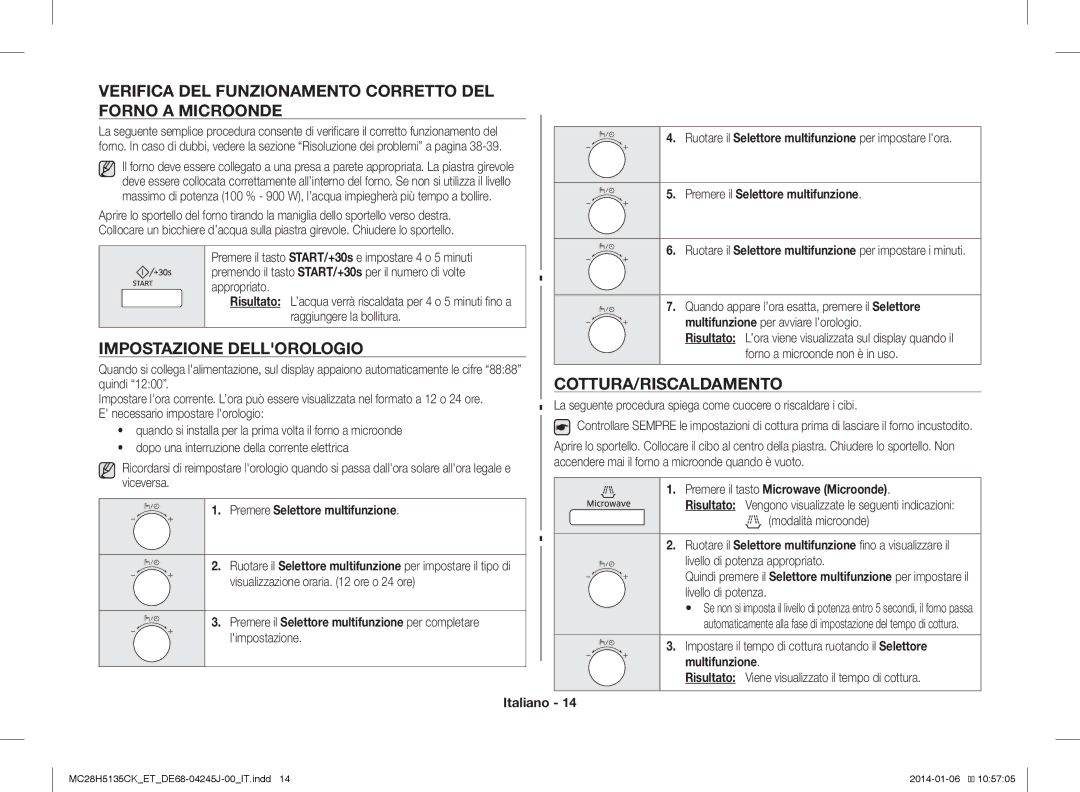MC28H5135CK/ET, MC28H5135CW/ET specifications
The Samsung MC28H5135CW/ET and MC28H5135CK/ET microwave ovens are innovative kitchen appliances that blend advanced technology with user-friendly features. Designed to enhance cooking efficiency, these models are ideal for busy households looking to save time without compromising on food quality.One of the standout features of the MC28H5135 series is its Smart Inverter technology. This technology allows for precise control over cooking power, ensuring that food is cooked evenly and retained moisture and flavor. Users can easily adjust the power levels, making it suitable for a variety of cooking tasks, from reheating leftovers to defrosting frozen ingredients.
The ceramic enamel interior offers both a sleek appearance and practical benefits. It is easy to clean, resistant to scratches, and helps reduce the growth of bacteria, maintaining hygiene in the kitchen. This interior also reflects heat effectively, contributing to more efficient cooking.
Another noteworthy characteristic is the microwave's multi-cooking function. With options such as grilling, baking, and steaming, users can prepare a wide range of delicious dishes. The combination cooking method allows for the use of microwave and grill functions simultaneously, resulting in crispy exteriors while keeping the insides moist.
The MC28H5135 models feature a convenient eco mode, which reduces power consumption when the microwave is not in active use. This function aligns with modern energy-saving ideals and helps reduce the overall electricity bill, making these models not only efficient but also environmentally friendly.
Samsung's user-friendly interface includes a bright LED display and intuitive control panel, making it easy to select the desired settings. Pre-programmed recipes simplify the cooking process, providing options for various cuisines at the touch of a button. This ensures that even novice cooks can achieve restaurant-quality results.
The sleek modern design of the MC28H5135CW/ET (white) and MC28H5135CK/ET (black) models enhances any kitchen decor, making them an attractive addition to any household. With a capacity of 28 liters, they provide ample space for cooking larger meals while still being compact enough to fit in standard kitchen spaces.
Overall, the Samsung MC28H5135CW/ET and MC28H5135CK/ET microwave ovens epitomize convenience and versatility, catering to the needs of a contemporary kitchen. Whether reheating, grilling, or baking, these microwaves make cooking faster and easier, allowing users to enjoy more time with family and friends.