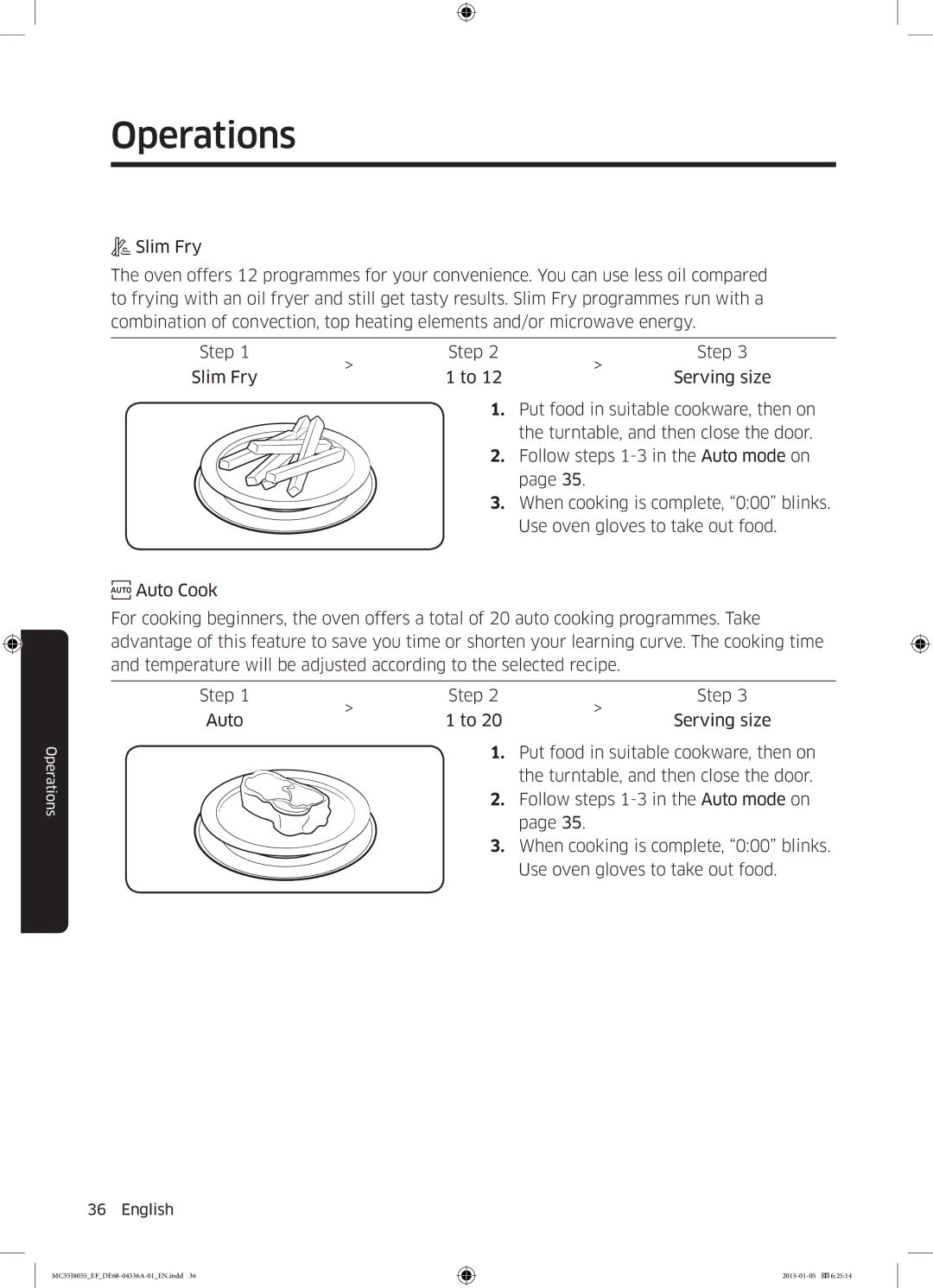Operations
Operations
![]() Slim Fry
Slim Fry
The oven offers 12 programmes for your convenience. You can use less oil compared to frying with an oil fryer and still get tasty results. Slim Fry programmes run with a combination of convection, top heating elements and/or microwave energy.
Step 1 | > | Step 2 | > | Step 3 | |
Slim Fry | 1 to 12 | Serving size | |||
|
|
1. Put food in suitable cookware, then on the turntable, and then close the door.
2. Follow steps
3. When cooking is complete, “0:00” blinks. Use oven gloves to take out food.
![]()
![]() Auto Cook
Auto Cook
For cooking beginners, the oven offers a total of 20 auto cooking programmes. Take advantage of this feature to save you time or shorten your learning curve. The cooking time and temperature will be adjusted according to the selected recipe.
Step 1 | > | Step 2 | > | Step 3 | |
Auto | 1 to 20 | Serving size | |||
|
|
1. Put food in suitable cookware, then on the turntable, and then close the door.
2. Follow steps
3. When cooking is complete, “0:00” blinks. Use oven gloves to take out food.
36 English