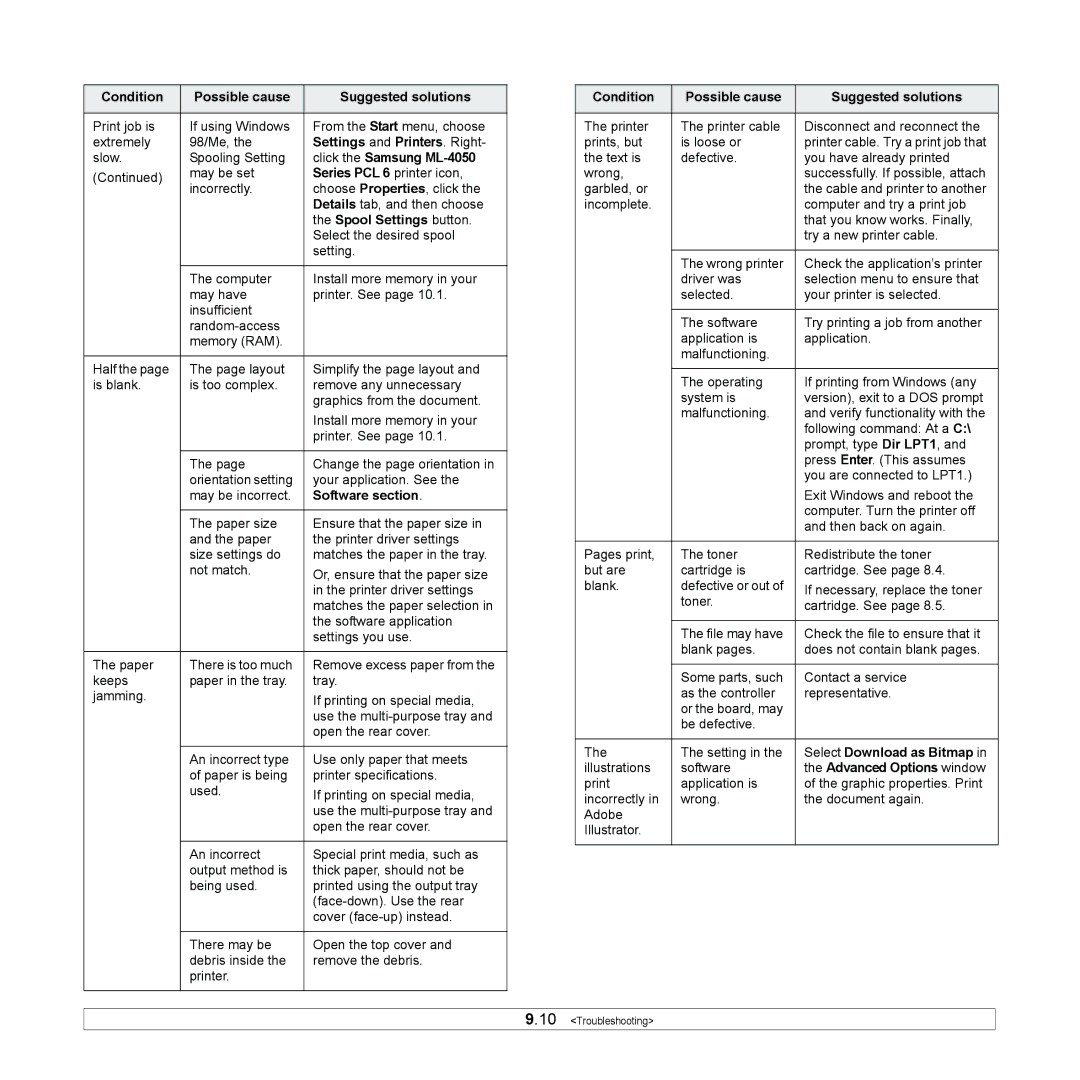Condition | Possible cause | Suggested solutions |
|
|
|
Print job is | If using Windows | From the Start menu, choose |
extremely | 98/Me, the | Settings and Printers. Right- |
slow. | Spooling Setting | click the Samsung |
(Continued) | may be set | Series PCL 6 printer icon, |
| incorrectly. | choose Properties, click the |
|
| Details tab, and then choose |
|
| the Spool Settings button. |
|
| Select the desired spool |
|
| setting. |
|
|
|
| The computer | Install more memory in your |
| may have | printer. See page 10.1. |
| insufficient |
|
|
| |
| memory (RAM). |
|
|
|
|
Half the page | The page layout | Simplify the page layout and |
is blank. | is too complex. | remove any unnecessary |
|
| graphics from the document. |
|
| Install more memory in your |
|
| printer. See page 10.1. |
|
|
|
| The page | Change the page orientation in |
| orientation setting | your application. See the |
| may be incorrect. | Software section. |
|
|
|
| The paper size | Ensure that the paper size in |
| and the paper | the printer driver settings |
| size settings do | matches the paper in the tray. |
| not match. | Or, ensure that the paper size |
|
| in the printer driver settings |
|
| matches the paper selection in |
|
| the software application |
|
| settings you use. |
|
|
|
The paper | There is too much | Remove excess paper from the |
keeps | paper in the tray. | tray. |
jamming. |
| If printing on special media, |
|
| use the |
|
| open the rear cover. |
|
|
|
| An incorrect type | Use only paper that meets |
| of paper is being | printer specifications. |
| used. | If printing on special media, |
|
| use the |
|
| open the rear cover. |
|
|
|
| An incorrect | Special print media, such as |
| output method is | thick paper, should not be |
| being used. | printed using the output tray |
|
| |
|
| cover |
|
|
|
| There may be | Open the top cover and |
| debris inside the | remove the debris. |
| printer. |
|
|
|
|
Condition | Possible cause | Suggested solutions |
|
|
|
The printer | The printer cable | Disconnect and reconnect the |
prints, but | is loose or | printer cable. Try a print job that |
the text is | defective. | you have already printed |
wrong, |
| successfully. If possible, attach |
garbled, or |
| the cable and printer to another |
incomplete. |
| computer and try a print job |
|
| that you know works. Finally, |
|
| try a new printer cable. |
|
|
|
| The wrong printer | Check the application’s printer |
| driver was | selection menu to ensure that |
| selected. | your printer is selected. |
|
|
|
| The software | Try printing a job from another |
| application is | application. |
| malfunctioning. |
|
|
|
|
| The operating | If printing from Windows (any |
| system is | version), exit to a DOS prompt |
| malfunctioning. | and verify functionality with the |
|
| following command: At a C:\ |
|
| prompt, type Dir LPT1, and |
|
| press Enter. (This assumes |
|
| you are connected to LPT1.) |
|
| Exit Windows and reboot the |
|
| computer. Turn the printer off |
|
| and then back on again. |
|
|
|
Pages print, | The toner | Redistribute the toner |
but are | cartridge is | cartridge. See page 8.4. |
blank. | defective or out of | If necessary, replace the toner |
| toner. | |
| cartridge. See page 8.5. | |
|
| |
|
|
|
| The file may have | Check the file to ensure that it |
| blank pages. | does not contain blank pages. |
|
|
|
| Some parts, such | Contact a service |
| as the controller | representative. |
| or the board, may |
|
| be defective. |
|
|
|
|
The | The setting in the | Select Download as Bitmap in |
illustrations | software | the Advanced Options window |
application is | of the graphic properties. Print | |
incorrectly in | wrong. | the document again. |
Adobe |
|
|
Illustrator. |
|
|
|
|
|
9.10 <Troubleshooting>