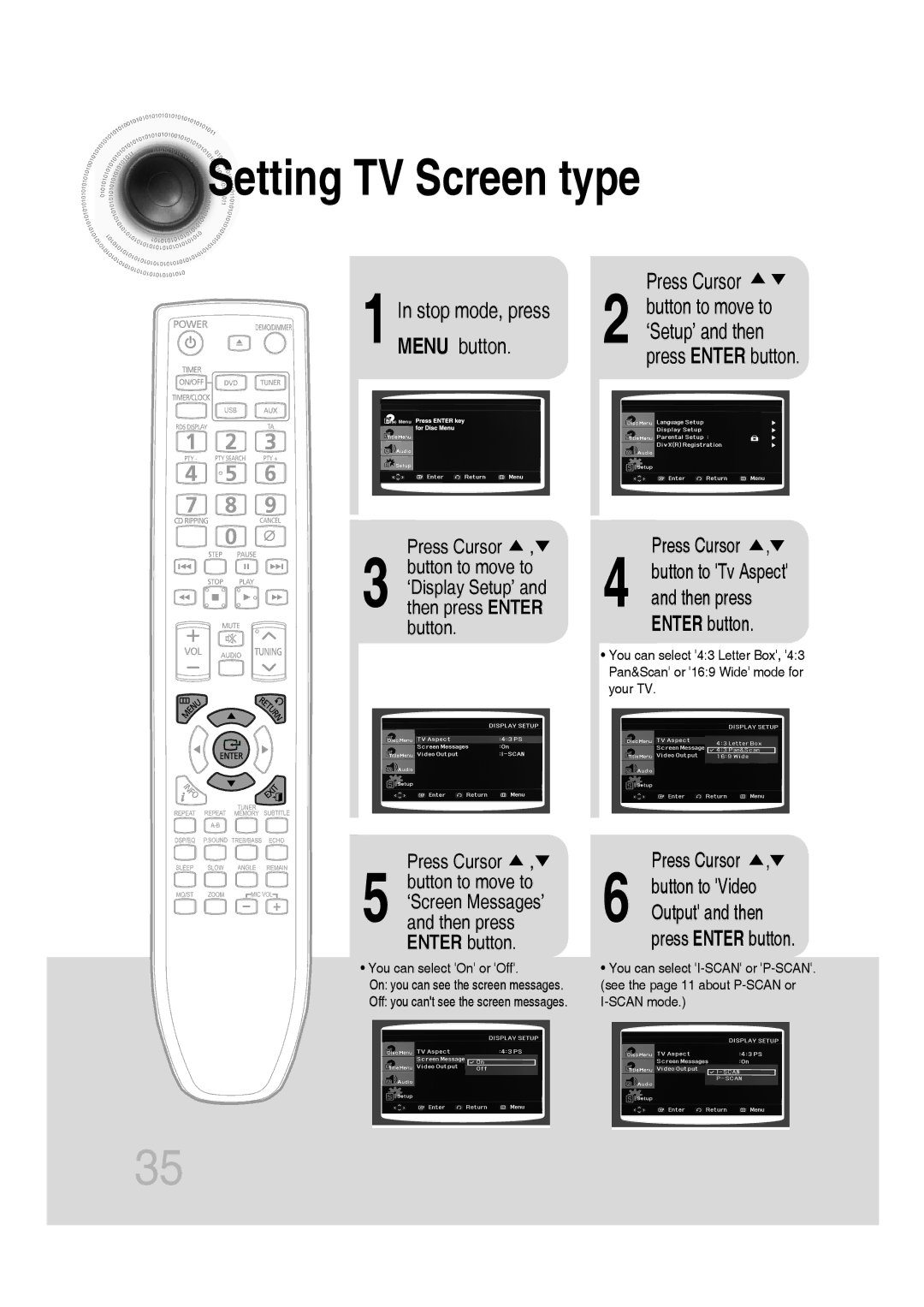Contents
AH68-02271P
Personal Micro Component System
Producto Laser Clase
Safety Warnings
ENG
Precautions
Copy Protection
Features
Contents
Front Panel
Description
Component Output Speaker Connector Terminals Connectors
FM Antenna Connector
Video Output Connector
Sleep button MO/ST button Slow button Zoom button
MIC Volume button Angle button
Subtitle button Echo button Remain button
Insert Remote Batteries
Range of Operation of the Remote Control
Front Speakers L R
Connecting the Speakers
Method 2 Scart Better Quality
Best Quality
Good Quality
Progressive Scan Full Frame
Scan Progressive Scan Function
Connecting an External Analog Component
Connecting External Components
Connecting the FM Antennas
When the correct
Setting the Clock
Twice
1button
1Press the Remain button
Checking the Remaining Time
Press OPEN/CLOSE button to open the disc tray Load a disc
Disc Playback
To stop playback, press Stop button during playback
Load the MP3/WMA disc Use
MP3/WMA-CD Playback
To change the album, use
Press the Stop
Jpeg File Playback Jpeg
Press Stop button to cancel this function
Press Cursor , , , buttons during playback
Press Info button during playback, TV displays as below
During playback, press the button
DivX Playback
Press button
Press the Audio button
During playback, press the , button
Press the Subtitle button
To stop playback, press the Stop button
Connect the USB cable
During playback, press the or , button
USB Host Specification
Press Info button
Displaying Disc Information
Press buttons
Fast/Slow Playback
Press Slow button
Briefly press
Skipping Scenes/Songs
Playing Frame by Frame DVD DivX
Desired angle
Angle Function
Press Repeat button
Repeat Playback
Press the Repeat A-B
Zoom Screen Enlarge Function
Zoom Function
Audio and then press
Press Info button Buttons to select
Press the numeric
Time
Using Disc Menu
Using the Title Menu
‘Setup’ and then
Setting the Language
Press Menu or Exit button to exit the setup screen
Press Cursor
Stop mode, press
Setting TV Screen type
Menu button
Letter box
Adjusting the TV Aspect Ratio Screen Size
43 Pan&Scan
Press Cursor , button
Press Enter button Press Cursor button
Press Return button to return to the previous level
Press Enter button
Setting the Password
Move to ‘Parental
Enter button
Press Cursor , to adjust the ‘DRC’
Setting the DRC Dynamic Range Compression
Stop mode, press Press Cursor , buttons
AV Sync Setup
Menu button Press Enter button
To show the RDS signals
Using the RDS Radio Data System to receive FM stations
About RDS broadcasting
About characters shown in the display
Before you start, remember
PTY Program Type indication and PTY-SEARCH function
Listening to Radio
Remote Control Unit
Main Unit
Tune in to
Press Tuning
Presetting Stations
Memory button
Steps 2 to
Press CD
CD Ripping Function
DiscDigital
Audio
Timer Function
To cancel the timer, press Timer
Canceling the Timer
To resume the timer, press Timer
ON/OFF once
Press TREB/BASS button Treb 00 is displayed
Press the P.SOUND button
Press TREB/BASS button Bass 00 is displayed
To obtain a Select
DSP/EQ Function
Press Mute button
Press Sleep button
Press DEMO/DIMMER button
Demo Function / Dimmer Function
Connecting Headphones/Microphone ENG
Handling and Storing Discs
Handling discs
Tray opens 2 to 5 seconds later
Picture does not appear, sound
Main unit is not working
Using the Reset function will erase all stored settings
Do not use this unless necessary
This product does not support Secure DRM Media files
Disc Recording Format
Angle
Compact Disc Player
Specifications
Contact Samsung World Wide

























 Setting TV Screen type
Setting TV Screen type![]() ,
,![]() 3 button to move to
3 button to move to ,
, 5 button to move to
5 button to move to![]() ,
,![]() 4 button to 'Tv Aspect'
4 button to 'Tv Aspect' ,
, 6 button to 'Video
6 button to 'Video