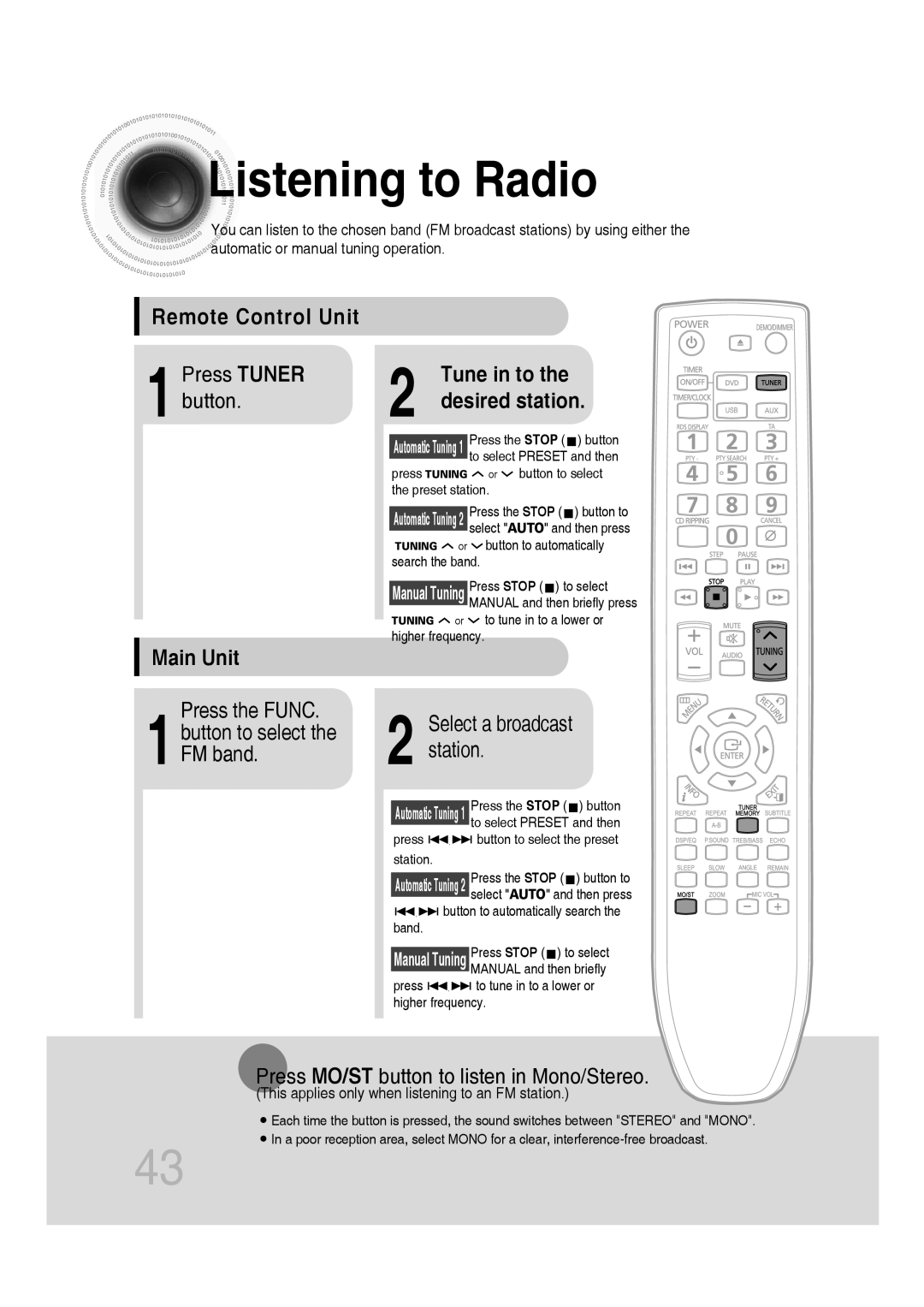Listening to Radio
Listening to Radio
You can listen to the chosen band (FM broadcast stations) by using either the ![]()
![]() automatic or manual tuning operation.
automatic or manual tuning operation.
Remote Control Unit
1 Press TUNER button.
Main Unit
Press the FUNC.
1button to select the FM band.
2 | Tune in to the | |||||||
desired station. | ||||||||
|
| Press the STOP ( |
|
| ) button | |||
| AutomaticTuning1 |
|
|
| ||||
|
| |||||||
|
| |||||||
|
|
|
| to select PRESET and then | ||||
|
|
|
| |||||
| press TUNING | or button to select | ||||||
| the preset station. | |||||||
|
| Press the STOP ( |
| ) button to | ||||
| AutomaticTuning2 |
|
|
| ||||
|
| |||||||
|
| |||||||
|
|
|
| select "AUTO" and then press | ||||
|
|
|
| |||||
| TUNING | or | button to automatically | |||||
search the band.
Manual Tuning Press STOP ( ![]() ) to select MANUAL and then briefly press
) to select MANUAL and then briefly press
TUNING ![]() or
or ![]() to tune in to a lower or higher frequency.
to tune in to a lower or higher frequency.
2 Select a broadcast station.
Press
(This applies only when listening to an FM station.)
43
• Each time the button is pressed, the sound switches between "STEREO" and "MONO".
• In a poor reception area, select MONO for a clear,