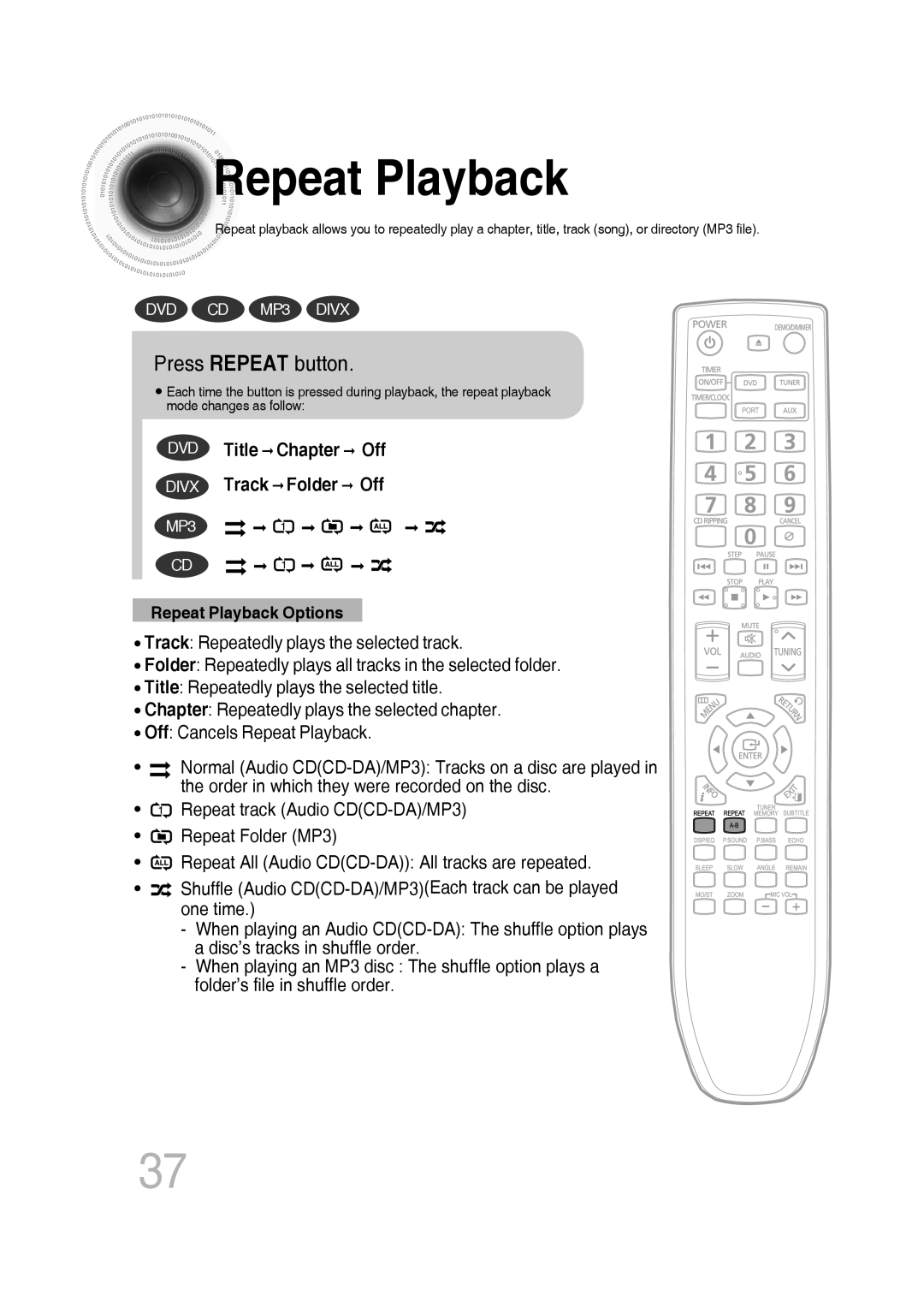Repeat
Repeat
 Playback
Playback
Repeat playback allows you to repeatedly play a chapter, title, track (song), or directory (MP3 file).
DVD CD MP3 DIVX
Press REPEAT button.
•Each time the button is pressed during playback, the repeat playback mode changes as follow:
DVD Title Chapter Off
DIVX Track Folder Off
MP3
CD
Repeat Playback Options
• Track: Repeatedly plays the selected track.
• Folder: Repeatedly plays all tracks in the selected folder.
•Title: Repeatedly plays the selected title.
• Chapter: Repeatedly plays the selected chapter.
•Off: Cancels Repeat Playback.
•![]() Normal (Audio
Normal (Audio
the order in which they were recorded on the disc.
• ![]() Repeat track (Audio
Repeat track (Audio
• ![]() Repeat Folder (MP3)
Repeat Folder (MP3)
• ![]()
![]() Repeat All (Audio
Repeat All (Audio
• ![]() Shuffle (Audio
Shuffle (Audio
-When playing an Audio
-When playing an MP3 disc : The shuffle option plays a folder’s file in shuffle order.
37