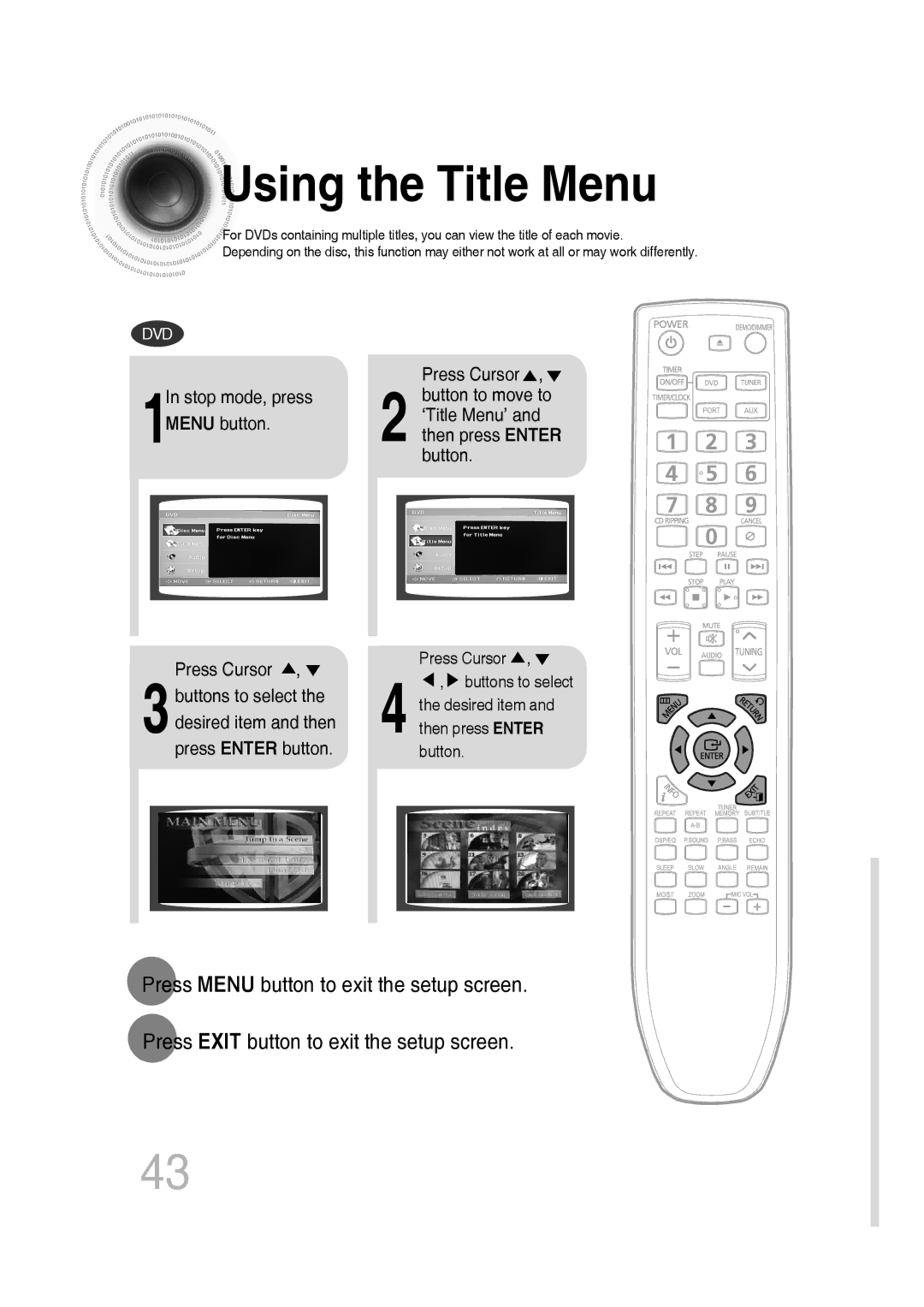Using
Using
 the Title Menu
the Title Menu
![]()
![]() For DVDs containing multiple titles, you can view the title of each movie.
For DVDs containing multiple titles, you can view the title of each movie.
Depending on the disc, this function may either not work at all or may work differently.
DVD |
|
| Press Cursor , |
In stop mode, press | button to move to |
1MENU button. | ‘Title Menu’ and |
2 then press ENTER |
button.
| Press Cursor , |
| Press Cursor , | |
|
|
| , buttons to select | |
| buttons to select the |
|
| |
|
| the desired item and | ||
|
|
| ||
3 | desired item and then |
| 4 then press ENTER | |
press ENTER button. |
| |||
|
| button. | ||
|
|
|
|
|
Press MENU button to exit the setup screen.
Press EXIT button to exit the setup screen.
43