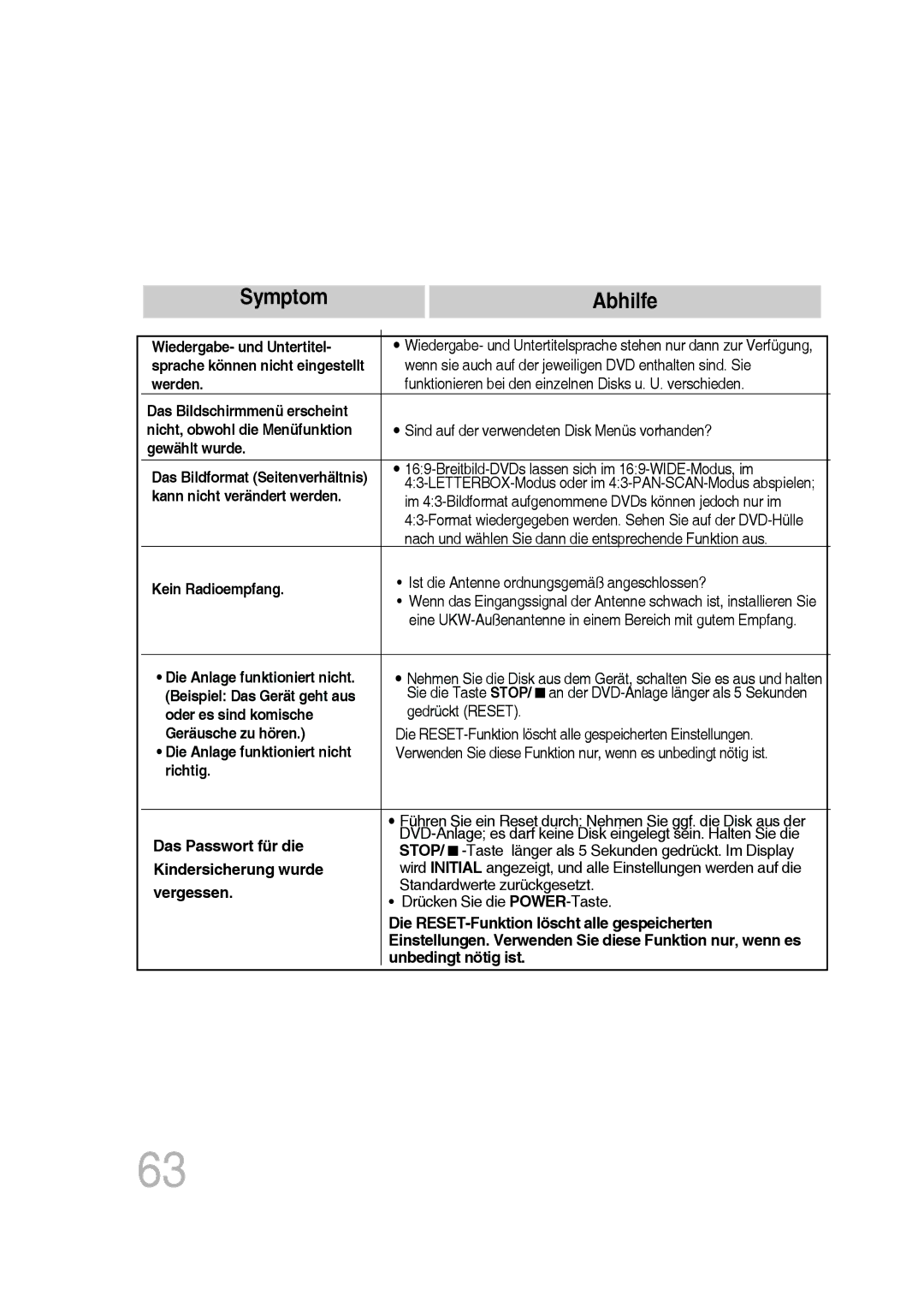MM-D530D/XN, MM-D430D/ZF, MM-D430D/XN, MM-D430D/EN, MM-D530D/RU specifications
The Samsung MM-D430D and MM-D530D series are part of Samsung's robust audio system lineup, designed to deliver high-quality sound and a variety of entertainment features to enhance your auditory experience at home. Both models cater to music enthusiasts and casual listeners alike, bridging the gap between cutting-edge technology and user-friendly design.One of the standout features of the MM-D430D/ZX and MM-D530D models is their powerful audio output. The MM-D530D series, in particular, boasts a substantial power output, which ensures that music and movies alike are delivered with clarity and depth. This system is well suited for larger spaces, providing ample volume and bass response to fill any room.
Both models come equipped with CD players, enabling users to enjoy their favorite discs with high fidelity. Additionally, they are compatible with numerous audio formats, ensuring versatility when it comes to playback options. Their built-in USB ports allow for easy playback of digital music libraries, making it simple to connect external devices and explore a vast array of songs.
The design of these audio systems is another highlight. The sleek, modern look fits seamlessly into various home decors. Available in multiple color options including the MM-D430D/EN and MM-D430D/XN, these systems have a contemporary aesthetic that appeals to style-conscious consumers.
Technologically, both models incorporate Samsung's advanced sound enhancement features, designed to improve audio quality further. Sound modes allow users to adjust the audio output according to their preferences, whether they are watching a film or listening to a favorite album. The bass boost function elevates low-frequency sounds, catering to those who enjoy a richer, deeper sound profile.
The MM-D530D/EN and MM-D530D/RU specifically address the needs of different markets, providing regional adaptations and support for various languages and local audio standards.
Overall, the Samsung MM-D430D and MM-D530D series represent a harmonious blend of design, high-quality audio output, and user-friendly features. They are ideal choices for anyone seeking to elevate their home entertainment systems without compromising on style or audio fidelity. Whether you're playing a CD, streaming music from a USB, or simply enjoying the aesthetic of the system, these audio products promise an enriching auditory experience.