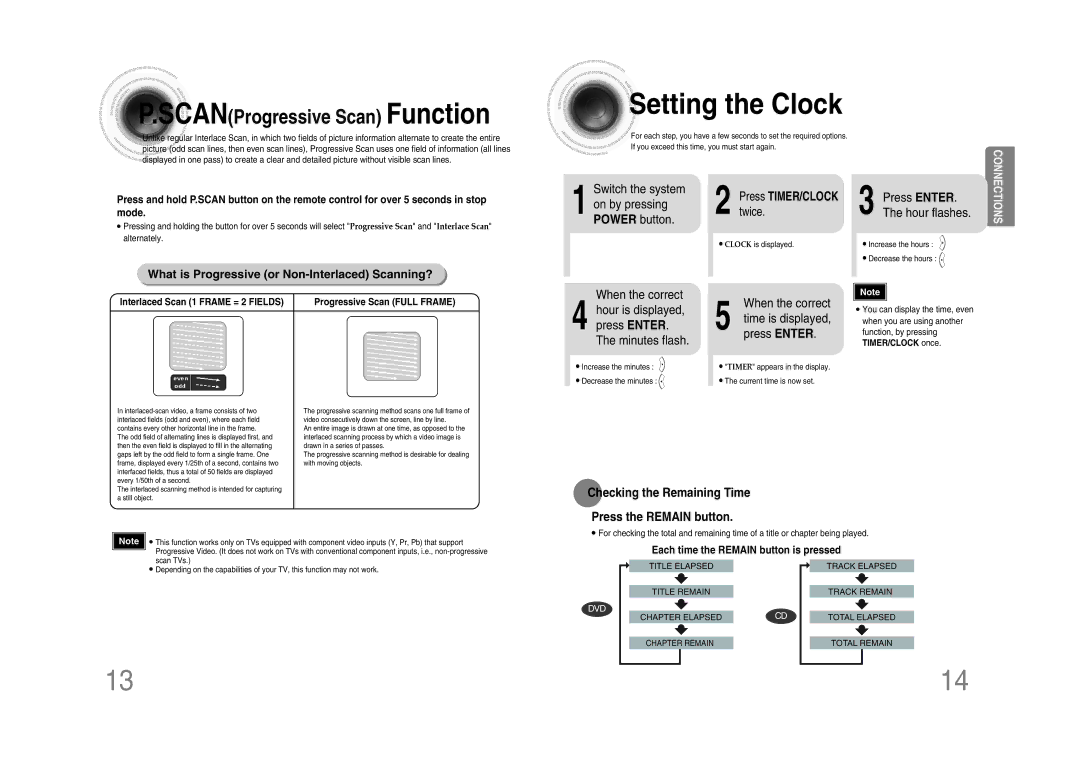P.SCAN(Progressive Scan) Function
![]()
![]()
![]()
![]() Unlike
Unlike![]() regular Interlace Scan, in which two fields of picture information alternate to create the entire
regular Interlace Scan, in which two fields of picture information alternate to create the entire ![]()
![]()
![]() picture
picture![]() (odd scan lines, then even scan lines), Progressive Scan uses one field of information (all lines
(odd scan lines, then even scan lines), Progressive Scan uses one field of information (all lines ![]()
![]()
![]()
![]()
![]()
![]()
![]()
![]()
![]() displayed in one pass) to create a clear and detailed picture without visible scan lines.
displayed in one pass) to create a clear and detailed picture without visible scan lines.
Press and hold P.SCAN button on the remote control for over 5 seconds in stop mode.
•Pressing and holding the button for over 5 seconds will select "Progressive Scan" and "Interlace Scan" alternately.
What is Progressive (or Non-Interlaced) Scanning?



 Setting
Setting the Clock
the Clock
| For each step, you have a few seconds to set the required options. |
|
|
| ||
| If you exceed this time, you must start again. |
|
| CONNECTIONS | ||
1 | POWER button. |
| 2 twice. |
| 3 The hour flashes. | |
|
| |||||
Switch the system |
| Press TIMER/CLOCK |
| Press ENTER. |
| |
on by pressing |
|
|
| |||
|
|
|
|
| ||
|
|
| • CLOCK is displayed. |
| • Increase the hours : |
|
|
|
|
|
| • Decrease the hours : |
|
|
|
|
|
|
|
|
Interlaced Scan (1 FRAME = 2 FIELDS) | Progressive Scan (FULL FRAME) |
When the correct
4 hour is displayed, press ENTER. The minutes flash.
•Increase the minutes : ![]()
•Decrease the minutes : ![]()
5 | When the correct |
time is displayed, | |
press ENTER. |
•"TIMER" appears in the display.
•The current time is now set.
Note |
•You can display the time, even when you are using another function, by pressing TIMER/CLOCK once.
In | The progressive scanning method scans one full frame of |
interlaced fields (odd and even), where each field | video consecutively down the screen, line by line. |
contains every other horizontal line in the frame. | An entire image is drawn at one time, as opposed to the |
The odd field of alternating lines is displayed first, and | interlaced scanning process by which a video image is |
then the even field is displayed to fill in the alternating | drawn in a series of passes. |
gaps left by the odd field to form a single frame. One | The progressive scanning method is desirable for dealing |
frame, displayed every 1/25th of a second, contains two | with moving objects. |
interfaced fields, thus a total of 50 fields are displayed |
|
every 1/50th of a second. |
|
The interlaced scanning method is intended for capturing |
|
a still object. |
|
Note | • This function works only on TVs equipped with component video inputs (Y, Pr, Pb) that support |
| Progressive Video. (It does not work on TVs with conventional component inputs, i.e., |
| scan TVs.) |
•Depending on the capabilities of your TV, this function may not work.
Checking the Remaining Time
Press the REMAIN button.
•For checking the total and remaining time of a title or chapter being played.
Each time the REMAIN button is pressed
|
|
| TITLE ELAPSED |
|
|
| TRACK ELAPSED | |||
|
|
| ||||||||
|
|
|
|
|
|
|
|
|
|
|
|
|
| TITLE REMAIN |
|
|
|
| TRACK REMAIN | ||
DVD |
|
|
|
|
| CD |
|
|
|
|
|
|
| CHAPTER ELAPSED |
|
|
| TOTAL ELAPSED | |||
|
|
|
|
|
|
|
|
| ||
|
|
| CHAPTER REMAIN |
|
|
|
| TOTAL REMAIN | ||
|
|
|
|
|
|
|
|
|
|
|
13 | 14 |