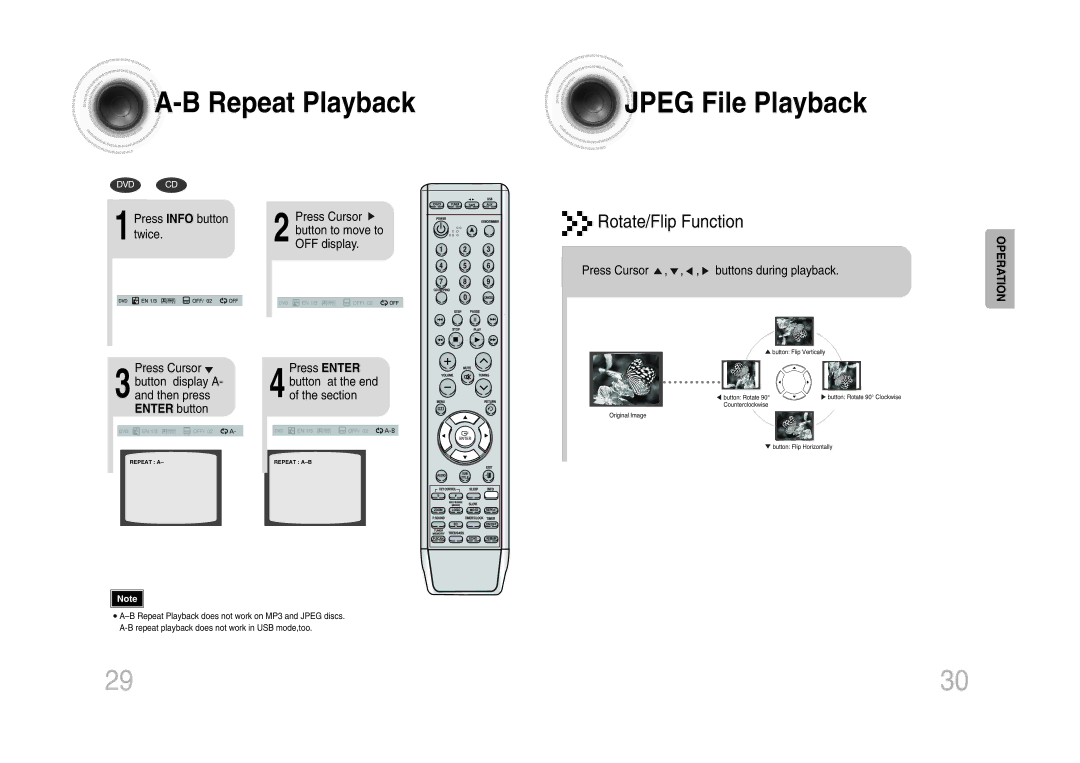A-B
A-B
 JPEG
JPEG File Playback
File Playback
DVD CD
1 Press INFO button twice.
Press Cursor ![]() 3 button display A- and then press ENTER button
3 button display A- and then press ENTER button
![]() A-
A-
Press Cursor ![]() 2 button to move to
2 button to move to
OFF display.
Press ENTER
4 button at the end of the section
![]() A-B
A-B



 Rotate/Flip Function
Rotate/Flip Function
Press Cursor  ,
,  ,
,  ,
,  buttons during playback.
buttons during playback.
![]() button: Flip Vertically
button: Flip Vertically
button: Rotate 90° | button: Rotate 90° Clockwise |
Counterclockwise |
|
Original Image
![]() button: Flip Horizontally
button: Flip Horizontally
OPERATION
REPEAT : A– | REPEAT : |
Note |
•
29 | 30 |