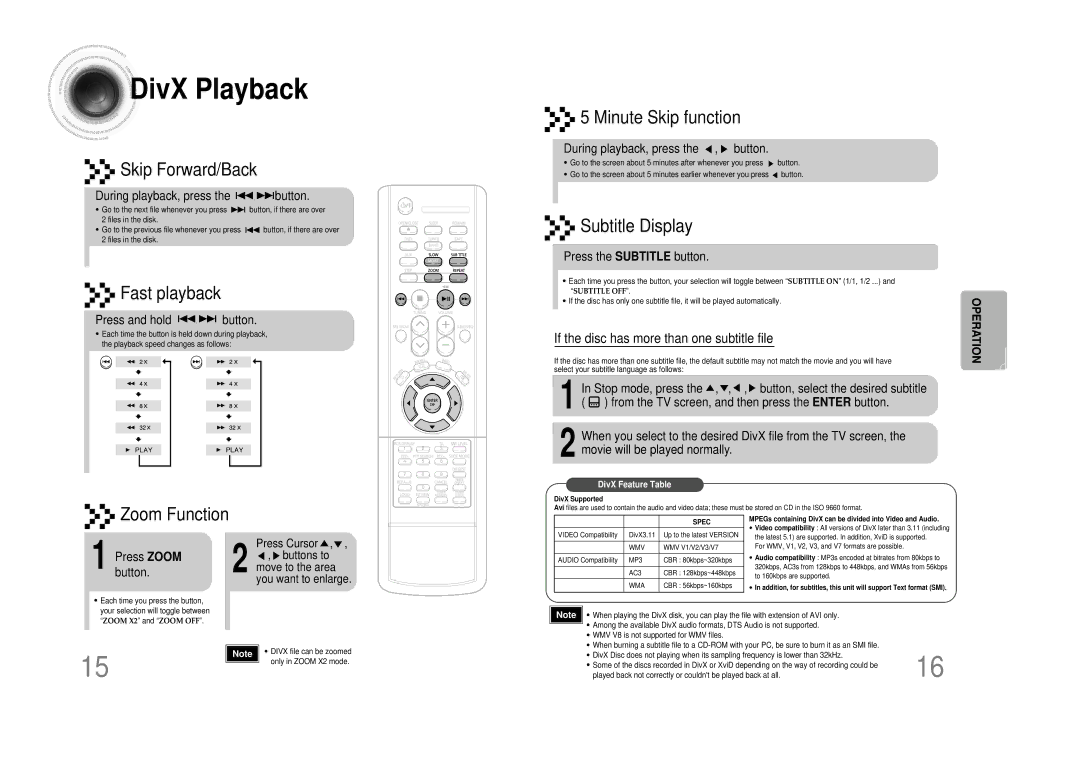MM-DS80M specifications
The Samsung MM-DS80M is a versatile audio system designed to deliver a superior sound experience in both home and casual environments. Its sleek design and compact size make it an ideal choice for those looking to enhance their audio setup without overwhelming their living space.One of the standout features of the MM-DS80M is its powerful sound output. The system boasts a robust power rating that delivers rich bass and clear highs, ensuring that whether you're listening to music, watching a movie, or playing games, the audio quality remains crisp and immersive. The incorporation of advanced sound technologies, including Digital Signal Processing (DSP), helps optimize sound performance, allowing users to customize their audio experience to suit their preferences.
Connectivity is another strong point for the Samsung MM-DS80M. It is equipped with multiple input options, including Bluetooth, USB, and auxiliary ports, allowing users to connect a variety of devices easily. Bluetooth connectivity enhances convenience, enabling seamless streaming from smartphones, tablets, and laptops without the need for cumbersome wires. This flexibility makes it a great choice for both home entertainment and on-the-go applications.
The design of the MM-DS80M also deserves mention. Its modern and stylish appearance complements any décor, while the user-friendly interface ensures that operating the system is intuitive. The control panel features easy-to-use buttons and knobs, allowing users to manage their audio experience with minimal effort. Additionally, the compact form factor enables it to fit comfortably on shelves or tabletops, making it suitable for various settings.
The Samsung MM-DS80M supports a range of playback formats, ensuring that users can enjoy their media collections without limitation. It can handle CDs, digital music files, and even radio broadcasts, allowing for diverse listening options. The inclusion of a built-in FM tuner provides access to favorite radio stations, further enhancing the versatility of the unit.
In summary, the Samsung MM-DS80M is an impressive audio solution that combines powerful sound, versatile connectivity, and an aesthetically pleasing design. Its blend of advanced technologies and practical features makes it an excellent choice for anyone looking to upgrade their audio experience, whether at home or while on the move.