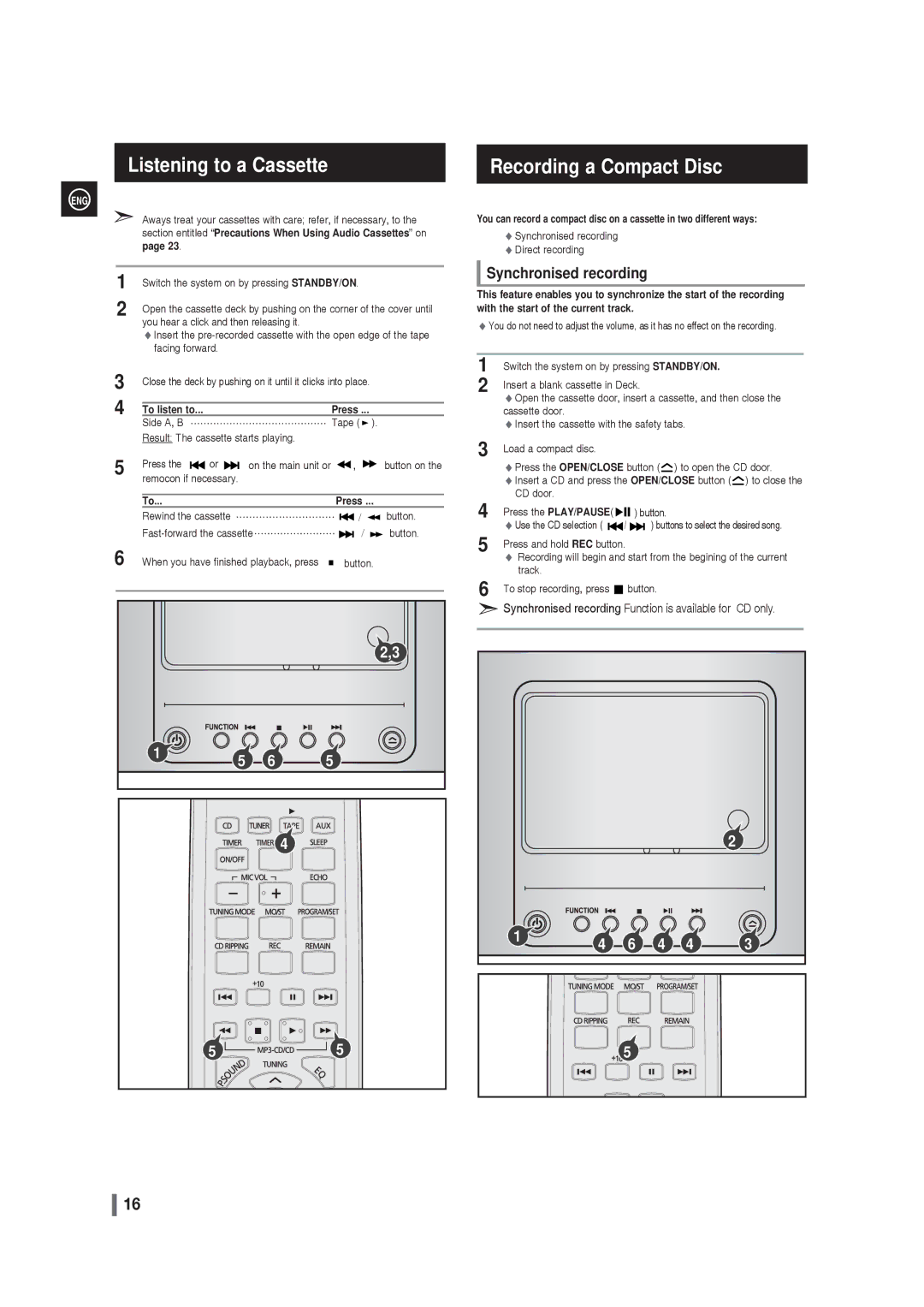Listening to a Cassette
ENG
Aways treat your cassettes with care; refer, if necessary, to the section entitled “Precautions When Using Audio Cassettes” on page 23.
1 | Switch the system on by pressing STANDBY/ON. |
| |||||||||
2 | Open the cassette deck by pushing on the corner of the cover until | ||||||||||
| you hear a click and then releasing it. |
|
|
|
|
| |||||
|
| Insert the | |||||||||
|
| facing forward. |
|
|
|
|
|
| |||
3 |
| Close the deck by pushing on it until it clicks into place. |
| ||||||||
4 |
|
|
|
|
|
|
|
|
|
|
|
| To listen to... |
|
|
| Press ... |
| |||||
|
| Side A, B |
|
|
| Tape ( | ). | ||||
|
| Result: The cassette starts playing. |
|
|
|
|
| ||||
5 |
| Press the |
| or |
| on the main unit or | , | button on the | |||
|
|
| |||||||||
|
|
| |||||||||
| remocon if necessary. |
|
|
|
|
|
| ||||
|
|
|
|
|
|
|
|
|
|
| |
|
| To... |
|
|
| Press ... | |||||
|
| Rewind the cassette |
|
|
|
| / | button. | |||
|
|
|
|
|
| ||||||
|
|
|
|
|
| ||||||
![]()
![]()
![]() /
/ ![]() button.
button.
6 When you have finished playback, press |
| button. |
| ||
| ||
|
|
|
2,3
1 | 5 | 6 | 5 |
|
![]()
![]()
![]() 4
4![]()
5 ![]()
![]()
![]()
![]()
![]()
![]() 5
5
Recording a Compact Disc
You can record a compact disc on a cassette in two different ways:
![]() Synchronised recording
Synchronised recording
![]() Direct recording
Direct recording
Synchronised recording
This feature enables you to synchronize the start of the recording with the start of the current track.
![]() You do not need to adjust the volume, as it has no effect on the recording.
You do not need to adjust the volume, as it has no effect on the recording.
1 | Switch the system on by pressing STANDBY/ON. |
2 | Insert a blank cassette in Deck. |
| Open the cassette door, insert a cassette, and then close the |
| cassette door. |
| Insert the cassette with the safety tabs. |
3 | Load a compact disc. |
![]() Press the OPEN/CLOSE button (
Press the OPEN/CLOSE button (![]() ) to open the CD door.
) to open the CD door. ![]() Insert a CD and press the OPEN/CLOSE button (
Insert a CD and press the OPEN/CLOSE button (![]() ) to close the CD door.
) to close the CD door.
4 | Press the PLAY/PAUSE( |
|
|
|
| ) button. | ||||
|
|
|
| |||||||
|
|
|
| |||||||
5 | Use the CD selection ( |
|
|
| / |
|
|
|
| ) buttons to select the desired song. |
|
|
|
|
| ||||||
|
|
|
|
|
|
| ||||
Press and hold REC button. |
|
|
|
|
| |||||
| Recording will begin and start from the begining of the current | |||||||||
| track. |
|
|
|
|
|
|
| ||
6 | To stop recording, press |
|
|
| button. | |||||
|
|
| ||||||||
|
|
| ||||||||
Synchronised recording Function is available for CD only.
2
1 | 4 | 6 | 4 | 4 | 3 |
|
5
16