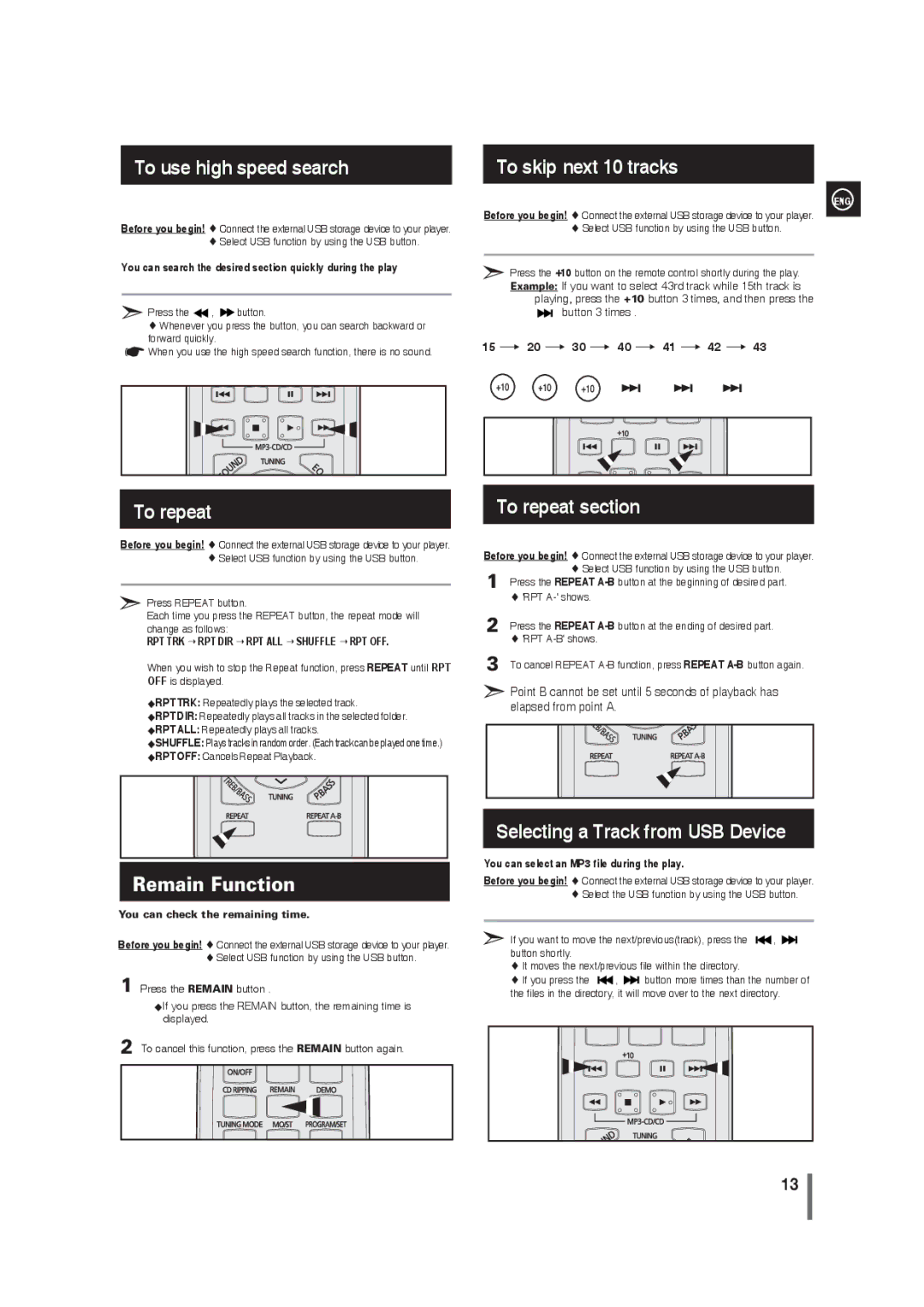To use high speed search
Before you begin! ![]() Connect the external USB storage device to your player.
Connect the external USB storage device to your player. ![]() Select USB function by using the USB button.
Select USB function by using the USB button.
You can search the desired section quickly during the play
Press the ![]() ,
, ![]() button.
button.
![]() Whenever you press the button, you can search backward or forward quickly.
Whenever you press the button, you can search backward or forward quickly.
![]() When you use the high speed search function, there is no sound.
When you use the high speed search function, there is no sound.
To skip next 10 tracks
ENG
Before you begin! ![]() Connect the external USB storage device to your player.
Connect the external USB storage device to your player. ![]() Select USB function by using the USB button.
Select USB function by using the USB button.
Press the +10 button on the remote control shortly during the play. Example: If you want to select 43rd track while 15th track is
playing, press the +10 button 3 times, and then press the button 3 times .
15 ¬ 20 ¬ 30 ¬ 40 ¬ 41 ¬ 42 ¬ 43
To repeat
Before you begin! ![]() Connect the external USB storage device to your player.
Connect the external USB storage device to your player. ![]() Select USB function by using the USB button.
Select USB function by using the USB button.
Press REPEAT button.
Each time you press the REPEAT button, the repeat mode will change as follows:
RPT TRK ➝ RPT DIR ➝ RPT ALL ➝ SHUFFLE ➝ RPT OFF.
When you wish to stop the Repeat function, press REPEAT until RPT OFF is displayed.
◆RPT TRK: Repeatedly plays the selected track.
◆RPT DIR: Repeatedly plays all tracks in the selected folder.
◆RPT ALL: Repeatedly plays all tracks.
◆SHUFFLE: Plays tracks in random order. (Each track can be played one time.)
◆RPT OFF: Cancels Repeat Playback.
To repeat section
Before you begin! ![]() Connect the external USB storage device to your player.
Connect the external USB storage device to your player.
1 | Select USB function by using the USB button. | |
Press the REPEAT | ||
| 'RPT | |
2 | Press the REPEAT | |
| 'RPT | |
3 | To cancel REPEAT | |
| Point B cannot be set until 5 seconds of playback has | |
| elapsed from point A. | |
|
|
|
|
|
|
|
|
|
|
|
|
Remain Function
You can check the remaining time.
Before you begin! ![]() Connect the external USB storage device to your player.
Connect the external USB storage device to your player. ![]() Select USB function by using the USB button.
Select USB function by using the USB button.
1 Press the REMAIN button .
◆If you press the REMAIN button, the remaining time is displayed.
2 To cancel this function, press the REMAIN button again.
Selecting a Track from USB Device
You can select an MP3 file during the play.
Before you begin! ![]() Connect the external USB storage device to your player.
Connect the external USB storage device to your player. ![]() Select the USB function by using the USB button.
Select the USB function by using the USB button.
![]() If you want to move the next/previous(track), press the
If you want to move the next/previous(track), press the ![]() ,
, ![]()
![]() button shortly.
button shortly.
![]() It moves the next/previous file within the directory.
It moves the next/previous file within the directory.
![]() If you press the
If you press the ![]() ,
, ![]()
![]() button more times than the number of the files in the directory, it will move over to the next directory.
button more times than the number of the files in the directory, it will move over to the next directory.
13