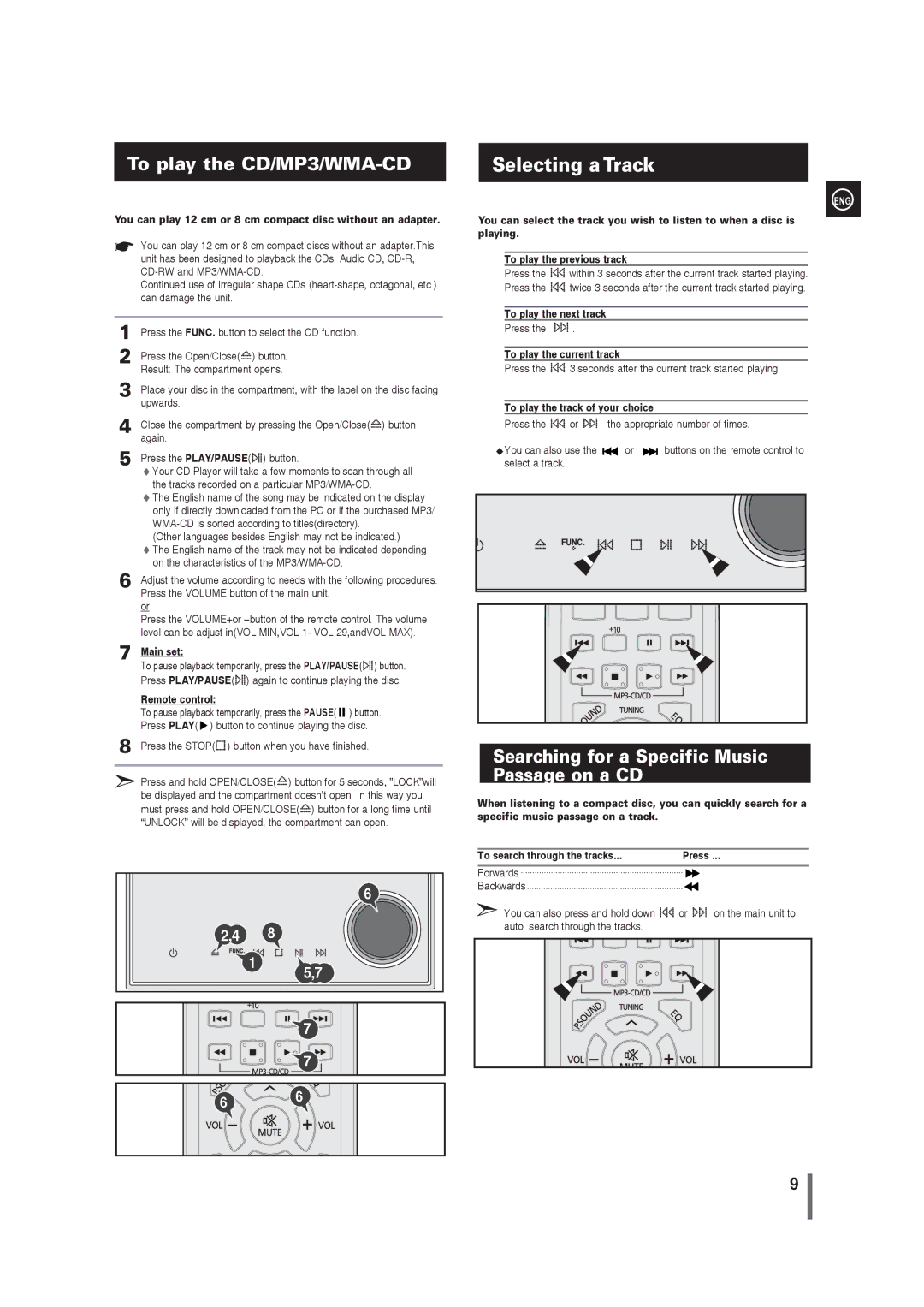7 Main set:
To pause playback temporarily, press the PLAY/PAUSE(![]()
![]() ) button. Press PLAY/PAUSE(
) button. Press PLAY/PAUSE(![]()
![]() ) again to continue playing the disc.
) again to continue playing the disc.
Remote control:
To pause playback temporarily, press the PAUSE( ![]()
![]() ) button. Press PLAY(
) button. Press PLAY(![]() ) button to continue playing the disc.
) button to continue playing the disc.
8 Press the STOP(
 ) button when you have finished.
) button when you have finished.
![]() Press and hold OPEN/CLOSE(
Press and hold OPEN/CLOSE(![]()
![]() ) button for 5 seconds, ”LOCK”will be displayed and the compartment doesn’t open. In this way you must press and hold OPEN/CLOSE(
) button for 5 seconds, ”LOCK”will be displayed and the compartment doesn’t open. In this way you must press and hold OPEN/CLOSE(![]()
![]() ) button for a long time until “UNLOCK” will be displayed, the compartment can open.
) button for a long time until “UNLOCK” will be displayed, the compartment can open.
|
| 6 |
2,4 |
| 8 |
| 1 | 5,7 |
|
|
7 ![]() 7
7
6 ![]() 6
6
Selecting a Track
ENG
You can select the track you wish to listen to when a disc is playing.
To play the previous track
Press the ![]()
![]()
![]() within 3 seconds after the current track started playing.
within 3 seconds after the current track started playing.
Press the ![]()
![]()
![]() twice 3 seconds after the current track started playing.
twice 3 seconds after the current track started playing.
To play the next track
Press the ![]()
![]()
![]() .
.
To play the current track
Press the ![]()
![]()
![]() 3 seconds after the current track started playing.
3 seconds after the current track started playing.
To play the track of your choice
Press the ![]()
![]()
![]() or
or ![]()
![]()
![]() the appropriate number of times.
the appropriate number of times.
◆You can also use the ![]() or
or ![]()
![]() buttons on the remote control to select a track.
buttons on the remote control to select a track.
Searching for a Specific Music
Passage on a CD
When listening to a compact disc, you can quickly search for a specific music passage on a track.
To search through the tracks... | Press ... |
Forwards
Backwards
![]() You can also press and hold down
You can also press and hold down ![]()
![]()
![]() or
or ![]()
![]()
![]() on the main unit to auto search through the tracks.
on the main unit to auto search through the tracks.
9