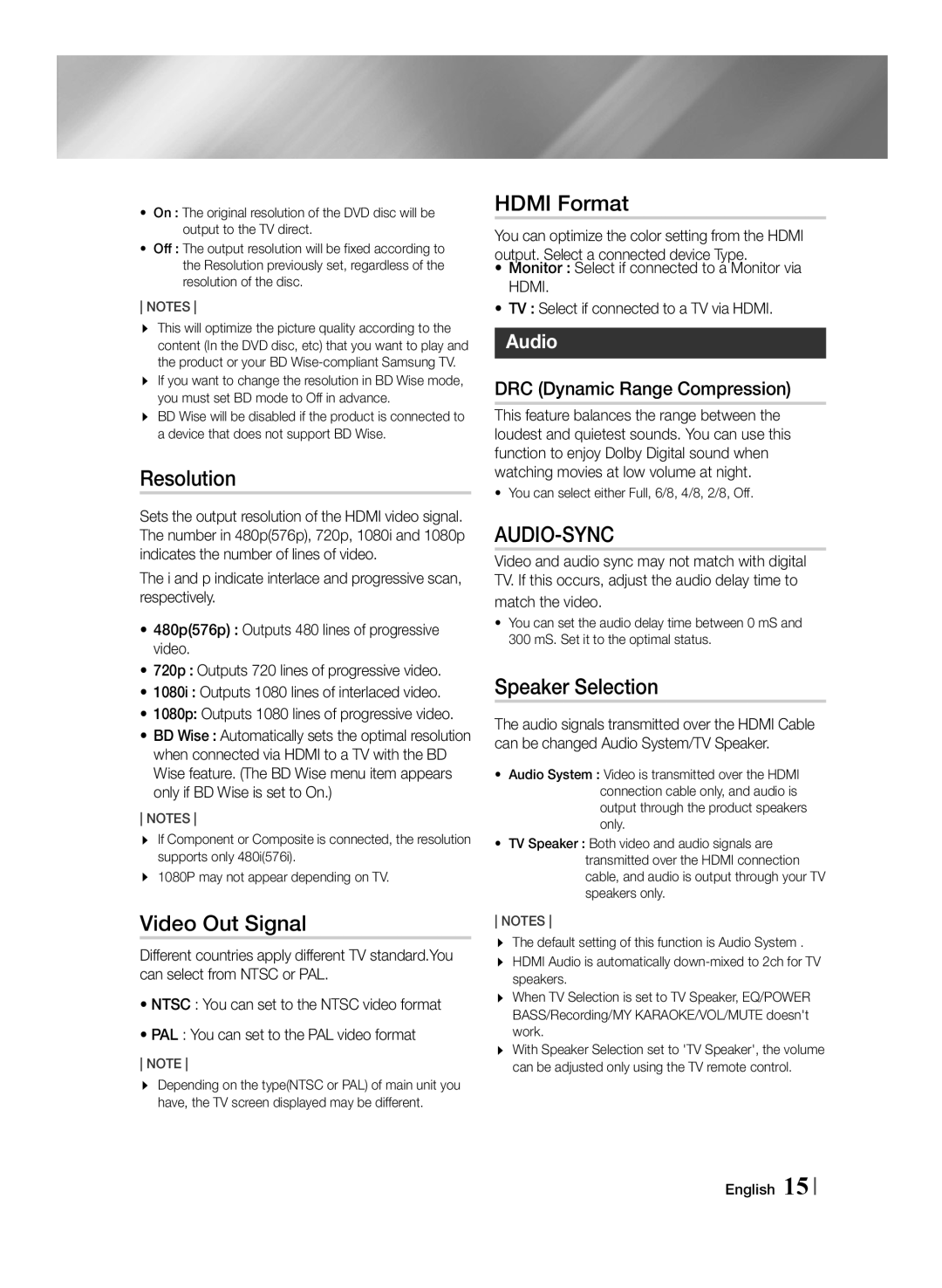MM-J430D/EN, MM-J430D/ZF, MM-J430D/XN specifications
The Samsung MM-J430D/ZF is a versatile and compact audio system that has been designed for users looking to enhance their home entertainment experience with high-quality sound and an array of modern features. This model combines functionality with style, making it an attractive addition to any living space.One of the standout features of the MM-J430D/ZF is its powerful audio output. The system boasts a robust total power of 100 watts, ensuring that music, movies, and other media come through with clarity and impact. Equipped with a 2.1 channel speaker configuration, this system includes a subwoofer that provides deep bass, enriching the listening experience. Whether you are hosting a party or enjoying a quiet evening at home, the sound quality of this audio system is sure to impress.
Another key highlight is the variety of playback options available with the MM-J430D/ZF. The system supports multiple formats, including CD, USB, and Bluetooth connectivity. This means users can easily stream music from their smartphones, tablets, or laptops, providing flexibility and convenience. The inclusion of FM radio also allows for traditional broadcasting, giving users access to their favorite radio shows and music stations.
The design of the MM-J430D/ZF is sleek and modern, featuring a stylish finish that complements any interior décor. The user-friendly interface includes a clear display and intuitive controls, making it easy for anyone to navigate through their music library or adjust settings. Additionally, the system’s compact size makes it ideal for smaller spaces without compromising on performance.
In terms of technology, the Samsung MM-J430D/ZF incorporates dynamic sound technologies that improve performance. Features such as the bass boost function enhance low-frequency response, creating a richer audio experience. This system is also engineered for efficiency, providing good energy performance without sacrificing sound quality.
Overall, the Samsung MM-J430D/ZF is an excellent choice for those seeking a compact yet powerful audio system. With its combination of quality sound, diverse connectivity options, and modern design, it caters to a wide range of audio needs, making it suitable for casual listeners, audiophiles, and anyone in between.