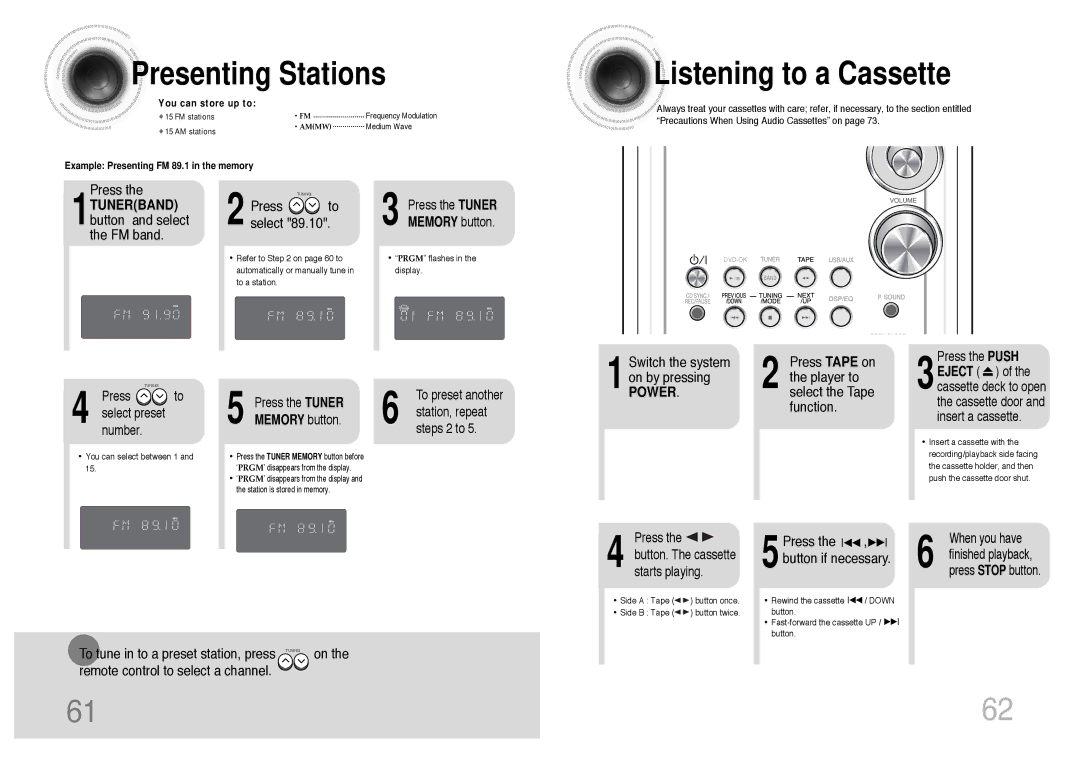Presenting
Presenting Stations
Stations
You can store up to:
15 FM stations | • FM | Frequency Modulation |

 Listening
Listening to a Cassette
to a Cassette
![]()
![]()
![]() Always treat your cassettes with care; refer, if necessary, to the section entitled “Precautions When Using Audio Cassettes” on page 73.
Always treat your cassettes with care; refer, if necessary, to the section entitled “Precautions When Using Audio Cassettes” on page 73.
![]() 15 AM stations
15 AM stations
• AM(MW)![]()
![]() Medium Wave
Medium Wave
Example: Presenting FM 89.1 in the memory
Press the
1TUNER(BAND) button and select the FM band.
MHz
kHz
TUNING
4 Press ![]() to select preset number.
to select preset number.
•You can select between 1 and 15.
2 select "89.10".
TUNING
Press  to
to
•Refer to Step 2 on page 60 to automatically or manually tune in to a station.
MHz
kHz
5 Press the TUNER MEMORY button.
•Press the TUNER MEMORY button before ‘PRGM’ disappears from the display.
•‘PRGM’ disappears from the display and the station is stored in memory.
3 Press the TUNER MEMORY button.
•“PRGM” flashes in the display.
MHz
kHz
6 | To preset another |
station, repeat | |
steps 2 to 5. |
1 Switch the system on by pressing
POWER.
2 Press TAPE on the player to select the Tape function.
Press the PUSH
3EJECT ( ![]() ) of the cassette deck to open the cassette door and insert a cassette.
) of the cassette deck to open the cassette door and insert a cassette.
•Insert a cassette with the recording/playback side facing the cassette holder, and then push the cassette door shut.
MHz
MHz
kHz
kHz
To tune in to a preset station, press TUNING on the remote control to select a channel.
Press the ![]()
![]() 4 button. The cassette
4 button. The cassette
starts playing.
•Side A : Tape (![]()
![]() ) button once.
) button once.
•Side B : Tape (![]()
![]() ) button twice.
) button twice.
5Press the 
 ,
,
 button if necessary.
button if necessary.
•Rewind the cassette ![]()
![]() / DOWN button.
/ DOWN button.
•![]()
![]() button.
button.
When you have
6 finished playback, press STOP button.
61 | 62 |