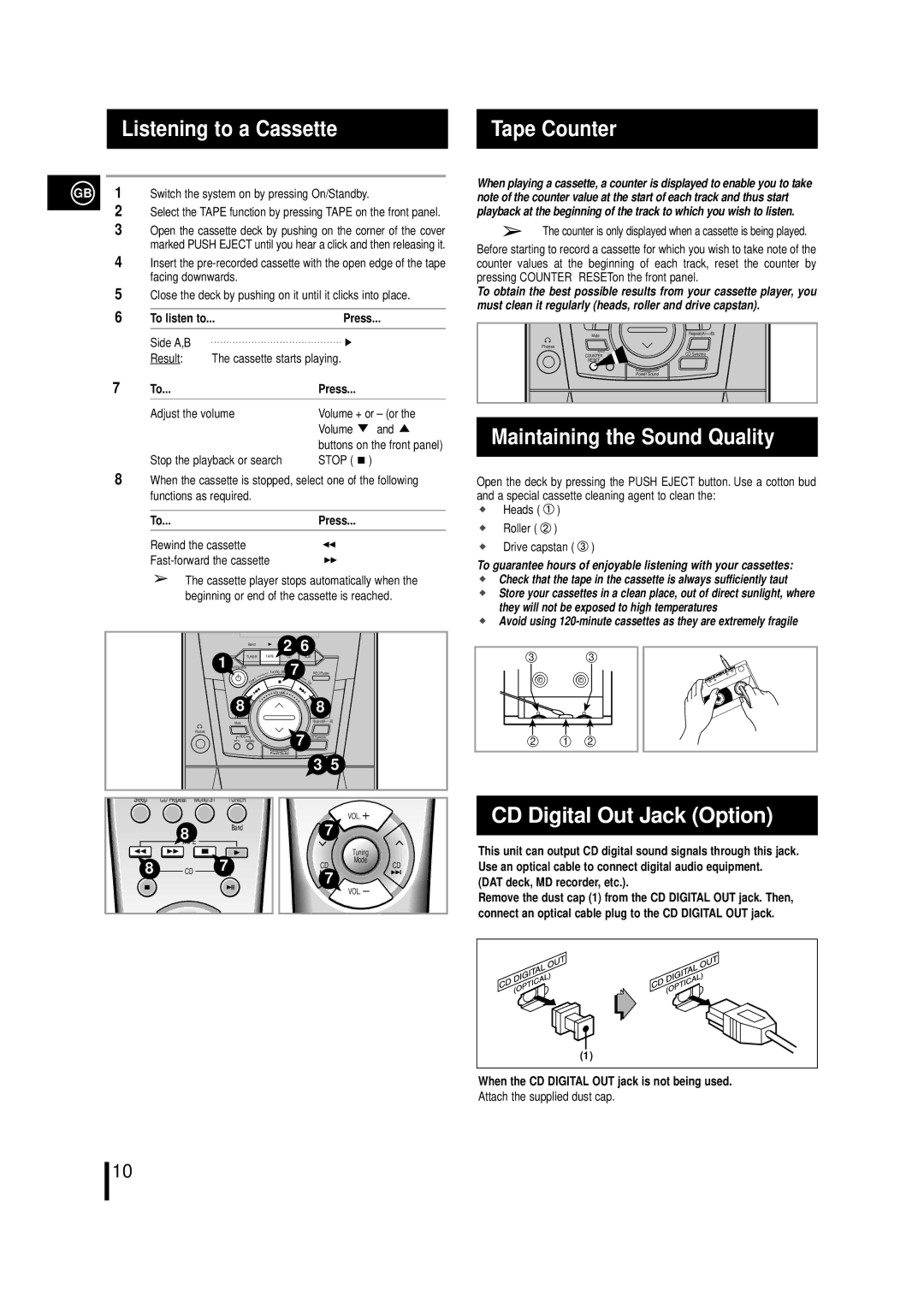Listening to a Cassette
GB | 1 | Switch the system on by pressing On/Standby. |
2Select the TAPE function by pressing TAPE on the front panel.
3Open the cassette deck by pushing on the corner of the cover marked PUSH EJECT until you hear a click and then releasing it.
4Insert the
5Close the deck by pushing on it until it clicks into place.
6 | To listen to... | Press... | |||
| Side A,B |
|
|
|
|
| Result: | The cassette starts playing. |
|
| |
7 | To... |
| Press... |
|
|
|
|
|
| ||
| Adjust the volume | Volume + or – (or the | |||
|
|
| Volume |
| and |
|
|
| buttons on the front panel) | ||
| Stop the playback or search | STOP ( |
| ) | |
|
| ||||
|
| ||||
8When the cassette is stopped, select one of the following functions as required.
To...Press...
Rewind the cassette
Fast-forward the cassette
The cassette player stops automatically when the beginning or end of the cassette is reached.
|
| Band | 2 6 |
| ||||
|
| TUNER TAPE | CD |
| AUX |
| ||
|
| 1 On/Standby |
| 7 |
|
|
| |
|
| Tuning Mode |
|
|
| REC/Pause |
| |
|
| Down |
|
|
|
| Up |
|
|
| VOLUME |
|
|
|
|
| |
|
| 8 Preset |
|
|
|
| S |
|
|
|
|
|
|
| BASS8 |
| |
|
| EQ |
|
|
|
| . |
|
|
| Mute |
|
|
|
|
| |
| Phones |
|
|
| 7 |
|
| |
|
| COUNTERRDS CD |
|
| CD Synchro |
| ||
|
| RESETPTY REPEATDisplay |
|
|
|
|
|
|
|
| Power Sound |
|
|
| 3 5 |
| |
|
|
|
|
|
|
|
| |
Sleep | CD Repeat Mono/ST | TUNER |
|
|
|
|
|
|
| 8 |
|
|
|
|
| 7 | VOL.. |
| Band |
|
|
|
|
| ||
|
|
|
|
|
|
|
| |
| TAPE |
|
|
|
|
|
|
|
|
|
|
|
|
|
|
| Tuning |
8 |
| 7 |
|
|
|
| CD | Mode |
CD |
|
|
|
| CD | |||
|
|
|
| 7 |
| |||
|
|
|
|
|
|
|
| |
VOL.. ![]()
Tape Counter
When playing a cassette, a counter is displayed to enable you to take note of the counter value at the start of each track and thus start playback at the beginning of the track to which you wish to listen.
The counter is only displayed when a cassette is being played.
Before starting to record a cassette for which you wish to take note of the counter values at the beginning of each track, reset the counter by pressing COUNTER RESETon the front panel.
To obtain the best possible results from your cassette player, you must clean it regularly (heads, roller and drive capstan).
Mute | |
Phones |
|
COUNTER | CD Synchro |
| |
| Power Sound |
Maintaining the Sound Quality
Open the deck by pressing the PUSH EJECT button. Use a cotton bud and a special cassette cleaning agent to clean the:
Heads ( ![]() )
)
Roller ( ![]() )
)
Drive capstan ( ![]() )
)
To guarantee hours of enjoyable listening with your cassettes:
Check that the tape in the cassette is always sufficiently taut
Store your cassettes in a clean place, out of direct sunlight, where they will not be exposed to high temperatures
Avoid using
33
2 1 2
CD Digital Out Jack (Option)
This unit can output CD digital sound signals through this jack. Use an optical cable to connect digital audio equipment.
(DAT deck, MD recorder, etc.).
Remove the dust cap (1) from the CD DIGITAL OUT jack. Then, connect an optical cable plug to the CD DIGITAL OUT jack.
(1) |
When the CD DIGITAL OUT jack is not being used.
Attach the supplied dust cap.
10