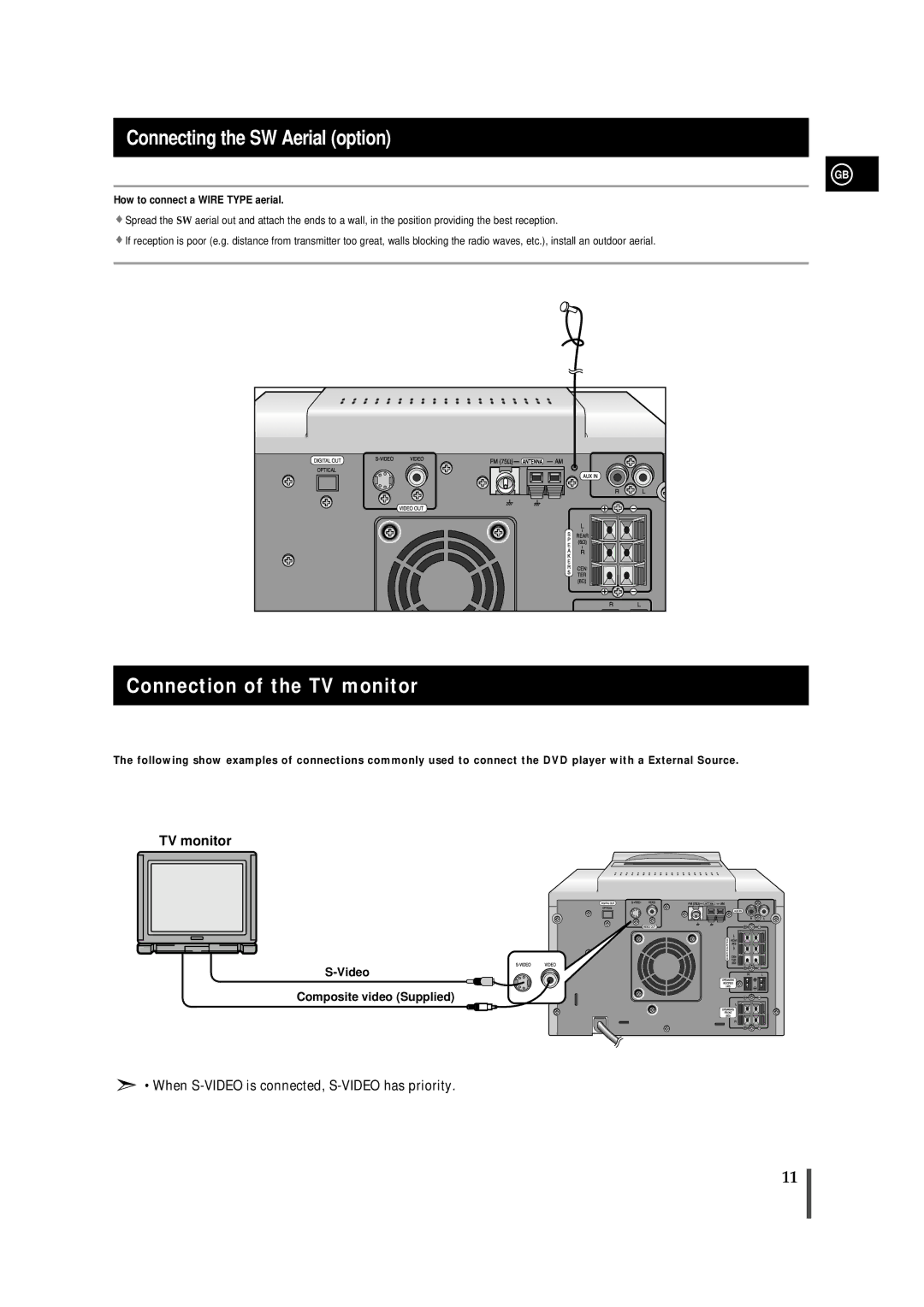MMDB9TH/ESN, MMDB9RH/ELS, MMDB9LH/MON specifications
Samsung’s MMDB9LH/MON, MMDB9RH/ELS, and MMDB9TH/ESN are cutting-edge multimedia digital broadcasting receivers designed to enhance user experience with a host of advanced features and technologies. These devices are primarily aimed at enabling seamless reception and playback of high-quality audio-visual content.One of the standout features of the MMDB9 series is its robust support for multiple broadcasting standards, including DVB-T2, DVB-S2, and ISDB-T. This versatility ensures that users can access a wide range of broadcasting services, whether through terrestrial, satellite, or cable sources. The devices utilize advanced demodulation techniques to provide improved signal reception quality, reducing the likelihood of interruptions and ensuring a more stable viewing experience.
With a focus on user-friendliness, these receivers are equipped with intuitive graphical user interfaces that make navigation simple. The inclusion of electronic program guides (EPGs) enables users to easily browse and schedule their favorite programs, ensuring they never miss a show. Additionally, the devices support time-shift functionality, allowing users to pause and rewind live television, thereby offering greater flexibility in how content is consumed.
The MMDB9 series also places a strong emphasis on audio quality. The receivers are engineered to support various audio codecs and surround sound formats, which enhance the overall cinematic experience. This is complemented by advanced video technologies, including support for HD resolution, ensuring sharp and clear visuals for an immersive viewing experience.
Connectivity options are another significant aspect of the MMDB9 series. These devices come with multiple interfaces, including HDMI, USB, and Ethernet ports, allowing for easy integration with other devices and services. Users can connect external storage devices to record their favorite programs or access streaming services, further expanding their entertainment options.
Energy efficiency is also a notable characteristic of the MMDB9LH/MON, MMDB9RH/ELS, and MMDB9TH/ESN. Designed with eco-friendly technologies, these receivers consume minimal power without compromising performance.
In conclusion, the Samsung MMDB9LH/MON, MMDB9RH/ELS, and MMDB9TH/ESN receivers represent a significant step forward in multimedia broadcasting technology. With their comprehensive feature sets, robust connectivity options, and commitment to audio-visual excellence, these devices are ideal for anyone looking to enhance their entertainment experience. Whether it be for live TV, recorded content, or streaming services, the MMDB9 series stands out as a top choice in the market.