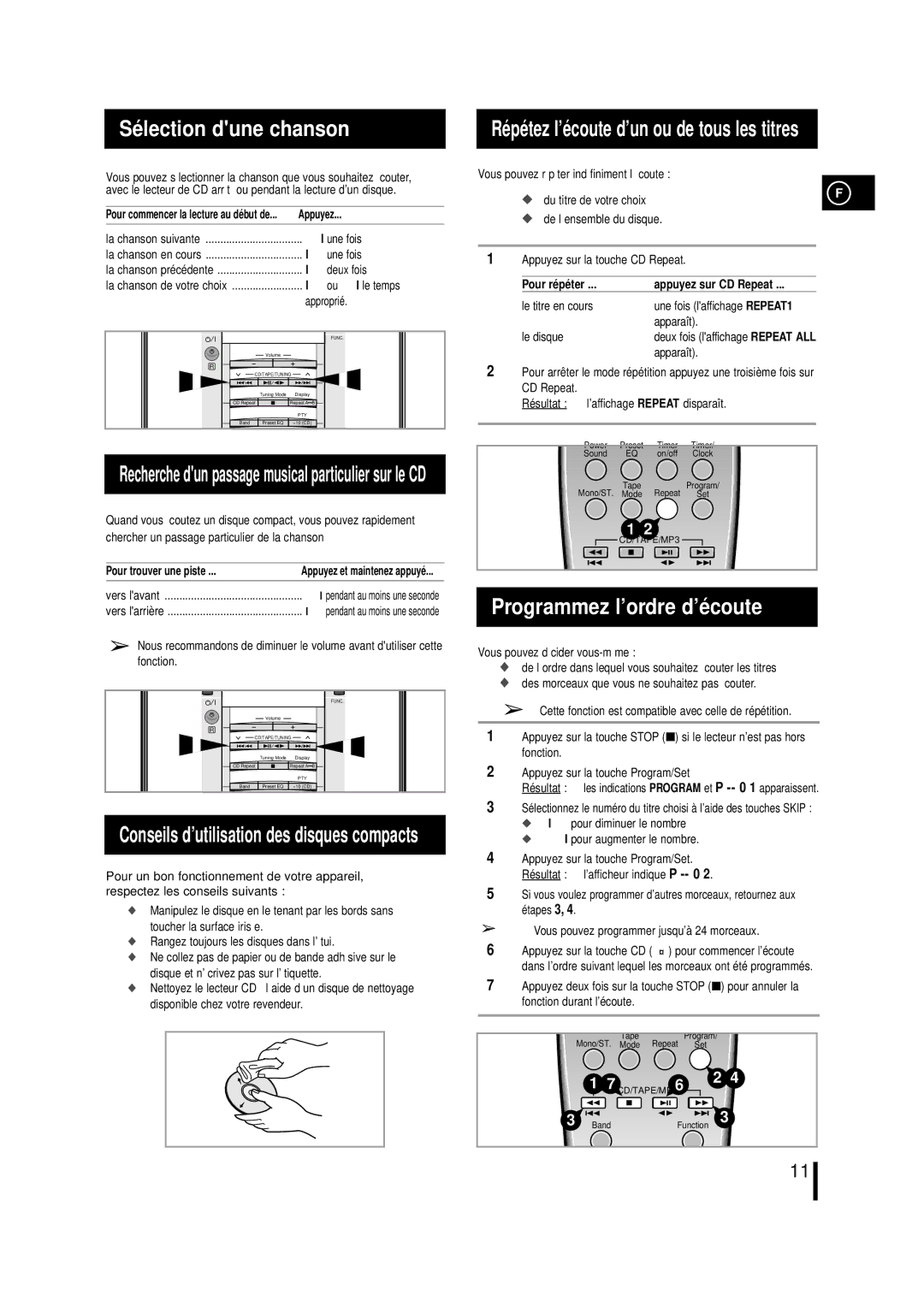MML7RH/ELS, MML7 specifications
The Samsung MML7, specifically the MML7RH/ELS model, is a highly advanced audio system tailored to enhance the listening experience with cutting-edge technology. This compact yet powerful speaker is designed to deliver exceptional sound quality, making it an ideal addition to home entertainment setups.One of the most notable features of the MML7RH/ELS is its impressive audio output. Equipped with a robust amplifier and high-quality drivers, the speaker produces clear and rich sound across a wide frequency range. Users can expect deep bass, crisp highs, and a well-balanced mid-range, ensuring that every note and beat is delivered with precision. This makes the MML7 particularly suitable for music lovers and cinema enthusiasts alike.
The MML7 also incorporates advanced connectivity options, enabling seamless integration with various devices. With Bluetooth capability, users can easily connect their smartphones, tablets, or laptops for wireless streaming. This feature is complemented by built-in capabilities for voice assistant services, allowing users to control the speaker using simple voice commands, enhancing convenience and user experience.
In terms of design, the MML7RH/ELS boasts an elegant and modern aesthetic that can fit into any home decor. Its compact size makes it versatile for different placements, whether on a shelf or as part of a home theater system. The build quality is premium, ensuring durability and longevity, which are essential for any high-end audio device.
Moreover, the MML7 features intelligent sound technologies such as adaptive sound control, which automatically adjusts the audio settings based on the content being played. Whether it’s music, movies, or dialogues, users can enjoy optimally tuned sound tailored for each experience.
Samsung’s commitment to environmental sustainability is also evident in the MML7, with eco-friendly materials used in its construction, making it a responsible choice for eco-conscious consumers.
In summary, the Samsung MML7, particularly the MML7RH/ELS model, is a state-of-the-art audio solution packed with features designed for superior sound quality and user convenience. Its combination of elegant design, advanced connectivity, and intelligent sound technologies positions it as a top choice for anyone seeking to elevate their audio experience at home.