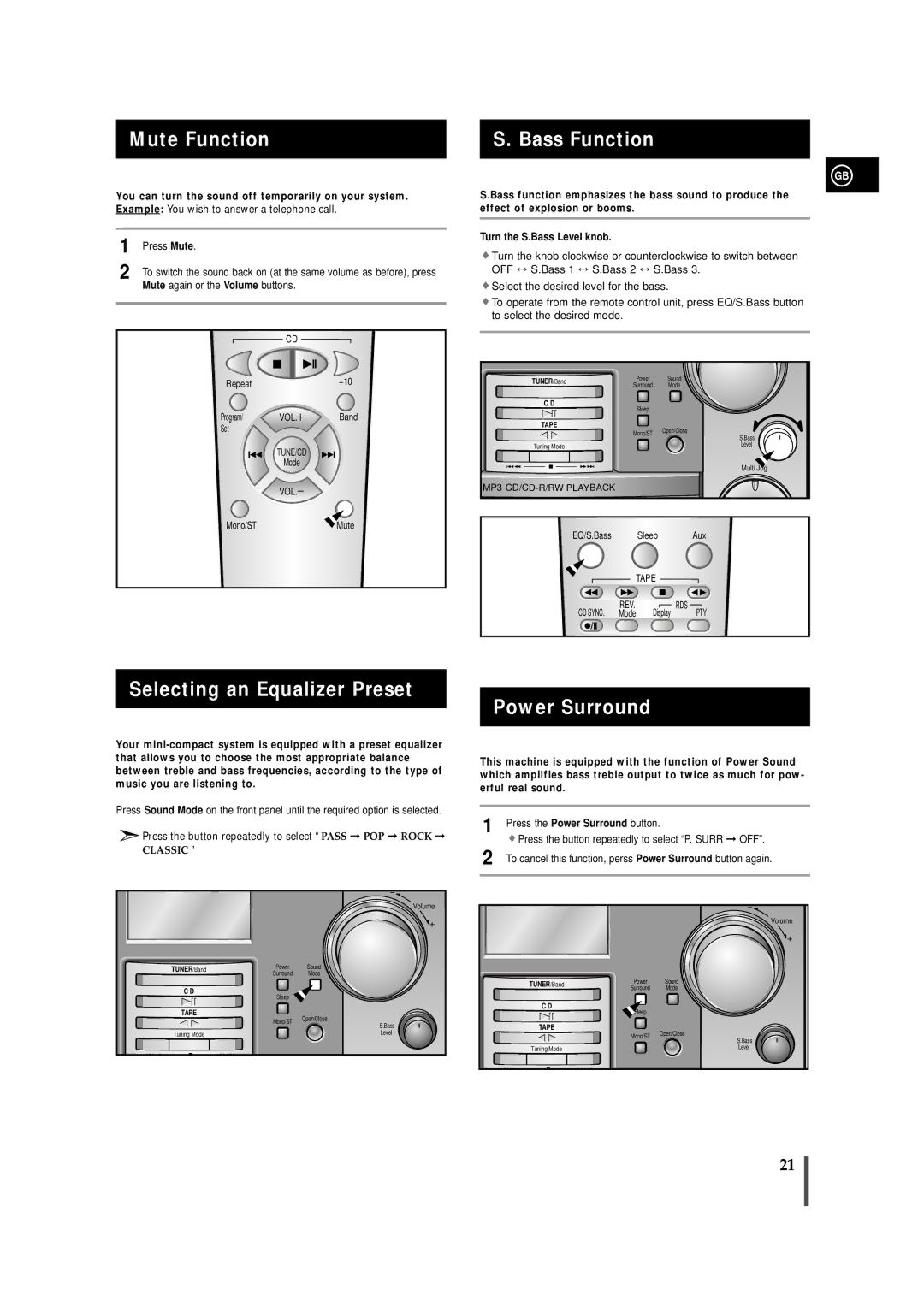Mute Function
You can turn the sound off temporarily on your system. Example: You wish to answer a telephone call.
1 | Press Mute. |
2 | To switch the sound back on (at the same volume as before), press |
Mute again or the Volume buttons.
| CD |
|
Repeat |
| +10 |
Program/ | VOL. | Band |
Set |
|
|
| TUNE/CD |
|
| Mode |
|
| VOL. |
|
Mono/ST |
| Mute |
S. Bass Function
GB
S.Bass function emphasizes the bass sound to produce the effect of explosion or booms.
Turn the S.Bass Level knob.
![]() Turn the knob clockwise or counterclockwise to switch between OFF ↔ S.Bass 1 ↔ S.Bass 2 ↔ S.Bass 3.
Turn the knob clockwise or counterclockwise to switch between OFF ↔ S.Bass 1 ↔ S.Bass 2 ↔ S.Bass 3.
![]() Select the desired level for the bass.
Select the desired level for the bass.
![]() To operate from the remote control unit, press EQ/S.Bass button to select the desired mode.
To operate from the remote control unit, press EQ/S.Bass button to select the desired mode.
TUNER/Band | Power |
| Sound |
|
Surround |
| Mode |
| |
|
|
| ||
C D | Sleep |
|
|
|
|
|
|
| |
TAPE |
|
| Open/Close |
|
| Mono/ST |
| S.Bass | |
|
|
| ||
|
|
|
| |
Tuning Mode |
|
|
| Level |
|
|
|
| |
|
|
|
| Multi |
|
|
|
| |
EQ/S.Bass | Sleep |
| Aux | |
| TAPE |
|
| |
CD SYNC. | REV. |
| RDS | PTY |
Mode | Display | |||
Selecting an Equalizer Preset
Power Surround
Your
Press Sound Mode on the front panel until the required option is selected.
![]() Press the button repeatedly to select “PASS ➞ POP ➞ ROCK ➞
Press the button repeatedly to select “PASS ➞ POP ➞ ROCK ➞
CLASSIC ”
|
| Volume | |
TUNER/Band | Power | Sound | |
Surround | Mode | ||
| |||
C D | Sleep |
| |
|
| ||
TAPE |
| Open/Close | |
| Mono/ST | ||
| S.Bass | ||
|
| ||
Tuning Mode |
| Level | |
|
|
This machine is equipped with the function of Power Sound which amplifies bass treble output to twice as much for pow- erful real sound.
1 | Press the Power Surround button. |
2 | Press the button repeatedly to select “P. SURR ➞ OFF”. |
To cancel this function, perss Power Surround button again. | |
|
|
|
| Volume | |
TUNER/Band | Power | Sound | |
Surround | Mode | ||
| |||
C D |
|
| |
TAPE |
| Open/Close | |
| Mono/ST | ||
| S.Bass | ||
|
| ||
Tuning Mode |
| Level | |
|
|
21