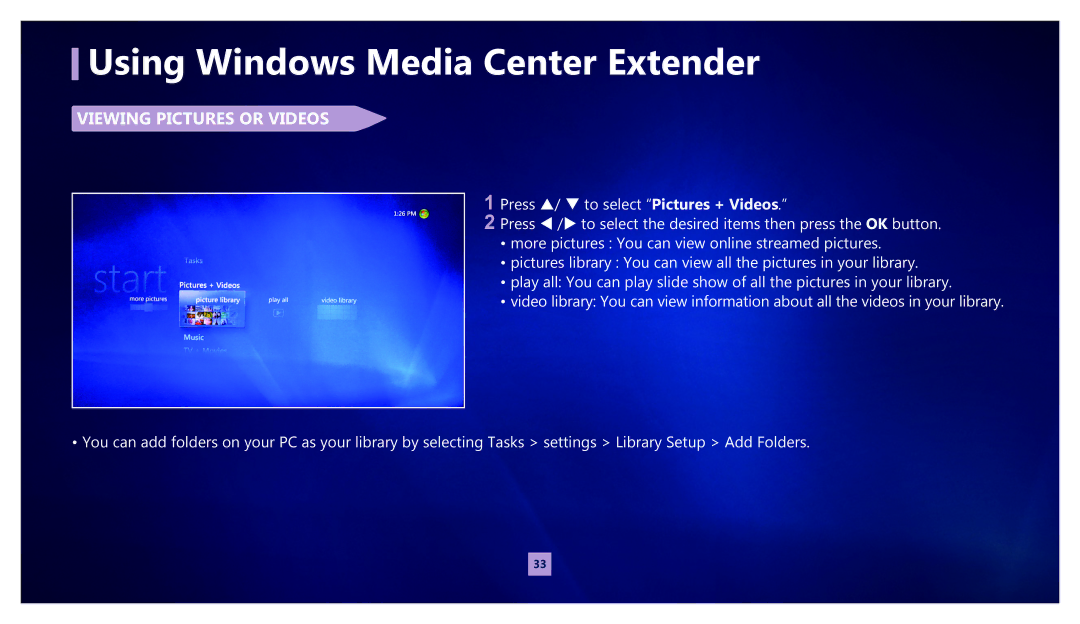Using Windows Media Center Extender
VIEWING PICTURES OR VIDEOS
1 Press / to select “Pictures + Videos.”
2 Press / to select the desired items then press the OK button.
•more pictures : You can view online streamed pictures.
•pictures library : You can view all the pictures in your library.
•play all: You can play slide show of all the pictures in your library.
•video library: You can view information about all the videos in your library.
•You can add folders on your PC as your library by selecting Tasks > settings > Library Setup > Add Folders.
33