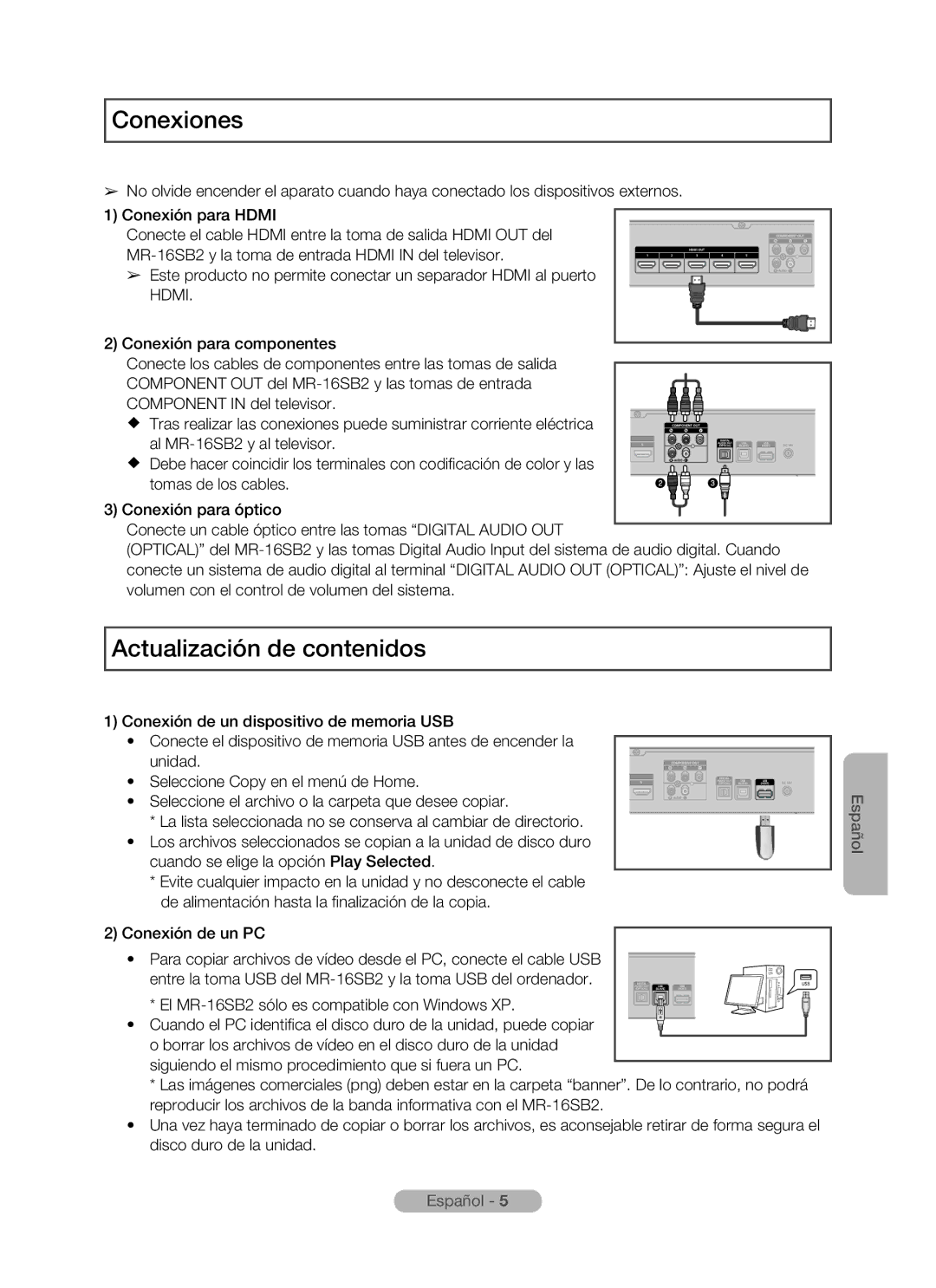MR-16SB2 specifications
The Samsung MR-16SB2 is a cutting-edge digital signage solution designed for modern businesses seeking to elevate their customer engagement and enhance their advertising capabilities. This model is a part of Samsung's esteemed display portfolio, known for delivering exceptional visual experiences and innovative features.One of the standout characteristics of the MR-16SB2 is its stunning 16:9 aspect ratio and Full HD resolution. With vibrant colors and sharp images, this display captures attention and effectively communicates messages, making it ideal for retail environments, corporate settings, and educational institutions. The screen utilizes advanced LED technology, ensuring energy efficiency while providing consistent brightness and color accuracy.
The MR-16SB2 is constructed with a robust design, making it suitable for various installation environments. Its slim profile allows for versatile mounting options, including wall mounts and ceiling suspensions, maximizing space efficiency. The display is built to operate continuously, ensuring reliability and performance during extended use, which is essential for businesses that require round-the-clock functionality.
Equipped with Samsung's Smart Signage Platform, the MR-16SB2 offers a seamless user experience. This platform simplifies content management and provides an intuitive interface for users to upload, schedule, and monitor their content remotely. The display supports multiple content formats, including video, images, and text, allowing businesses to diversify their messaging strategies.
Furthermore, the MR-16SB2 includes connectivity options such as HDMI and USB ports, enabling easy integration with various multimedia devices. Its built-in speakers also enhance the overall experience by providing audio output that complements the stunning visuals.
The display's advanced color calibration technology ensures that images remain true to life, maintaining a professional appearance in all settings. Additionally, the MR-16SB2 incorporates a comprehensive thermal management system, preventing overheating and ensuring durability over time.
In terms of security, Samsung has built in several features to safeguard content and ensure data protection. This includes options for secure connections and remote management capabilities, enabling businesses to maintain a stable and secure digital signage network.
Overall, the Samsung MR-16SB2 stands out as a versatile, high-performance solution for digital signage needs. Its combination of outstanding display quality, user-friendly features, and robust design makes it an excellent choice for organizations aiming to enhance audience engagement and streamline their communication strategies. As technology continues to evolve, the MR-16SB2 represents a forward-thinking investment for any business looking to stay ahead in the competitive landscape.