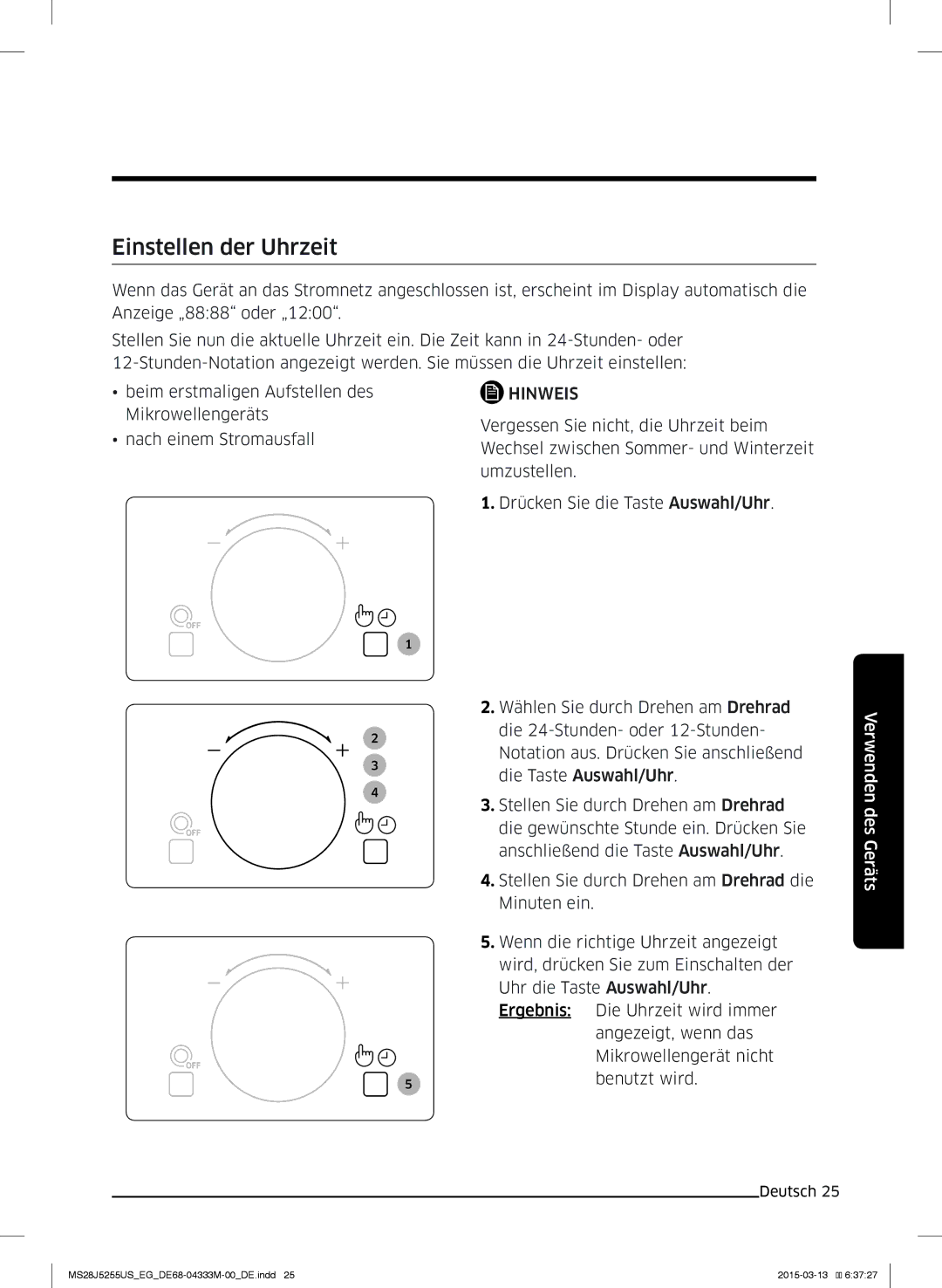MS28J5255UB/EG, MS28J5255UB/EF specifications
Samsung has long been a leader in the home appliance sector, and its range of microwaves is no exception. Among the standout models in their lineup are the Samsung MS28J5255UB/EF, MS28J5255UW/EF, MS28J5255US/EF, and MS28J5255UB/EG. Each of these models is designed with modern kitchen needs in mind, combining functionality, stylish design, and innovative technology.One of the primary features of these microwaves is their ceramic enamel interior, which provides a smooth and easy-to-clean surface. This material is resistant to stains and odors, ensuring that your microwave remains hygienic and fresh. The ceramic enamel not only makes cleaning easier but also enhances the durability of the appliance.
Samsung's MS28J5255 models are equipped with a 28-liter capacity, making them ideal for families or individuals who frequently entertain guests. The spacious interior allows for the cooking of larger dishes, and the turntable ensures even cooking and reheating of food. This feature is crucial for maintaining the quality and taste of your meals.
These models also incorporate Samsung’s Smart Inverter technology, which ensures precise temperature control for a variety of cooking methods, including defrosting, reheating, and cooking. Unlike traditional microwaves that operate on a simple on/off basis, the Smart Inverter adjusts the power output to provide consistent and even cooking results. This leads to improved taste and texture, ensuring that foods are cooked to perfection.
Another notable characteristic is the Eco mode, which allows users to minimize energy consumption when the microwave is not in use. This environmentally friendly feature helps to reduce energy bills without compromising cooking performance.
For those who enjoy a modern kitchen aesthetic, the sleek design of these microwaves is a considerable advantage. They are available in various finishes, including sleek black, white, and stainless steel, allowing them to seamlessly blend into any kitchen decor.
In conclusion, the Samsung MS28J5255UB/EF, MS28J5255UW/EF, MS28J5255US/EF, and MS28J5255UB/EG models are exemplary appliances that combine advanced features with user-friendly design. With a range of cooking options, easy maintenance, and an emphasis on energy efficiency, these microwaves represent a smart choice for anyone looking to enhance their cooking experience. Whether you’re reheating leftovers or preparing a family meal, these models deliver reliable and delicious results every time.