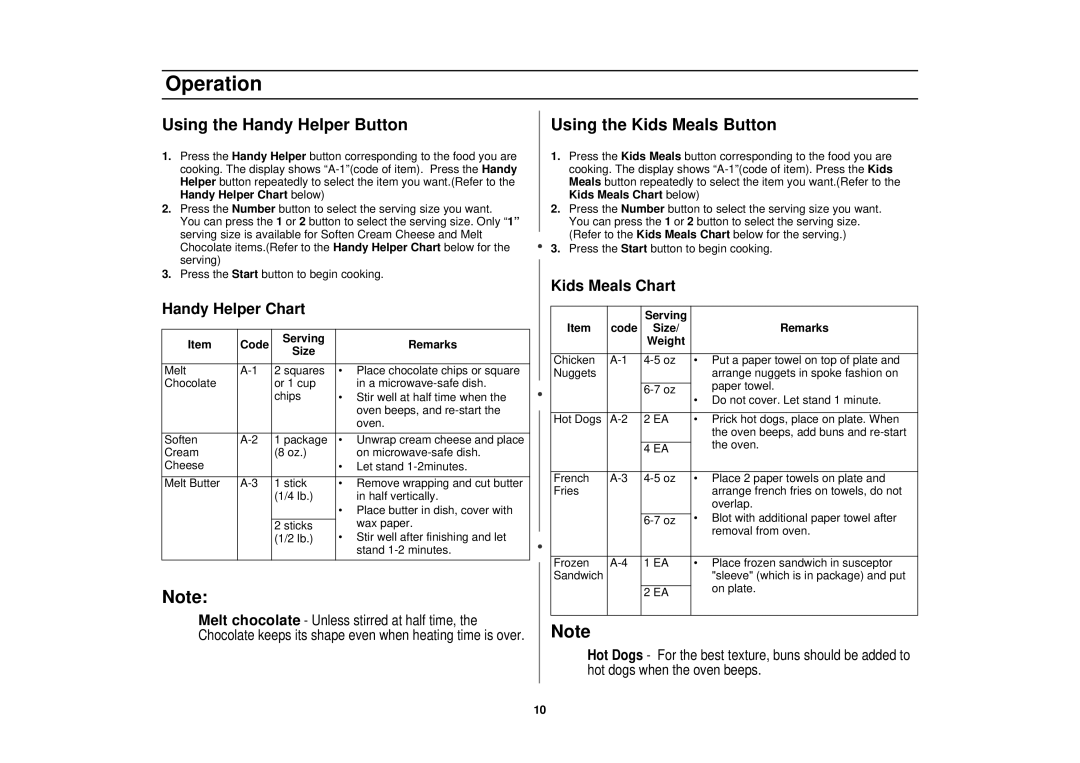MT1044WB/BB/CB, MT1066SB, MT1088SB, MT1044WBBB/CB specifications
The Samsung MT1044WBBB/CB, MT1044WB/BB/CB, MT1066SB, and MT1088SB are part of Samsung's esteemed range of home appliances, particularly focusing on washing machines. These models showcase Samsung’s commitment to innovation, efficiency, and user-friendly design, making laundry an easier and more effective task for households.One of the standout features of these models is their advanced washing technology. The EcoBubble™ technology in these washing machines allows users to wash clothes effectively even in cold water. This not only saves energy but also ensures that garments are treated gently, preserving their quality over time. The bubbles penetrate fabric more quickly, allowing detergent to work efficiently, resulting in cleaner clothes without the need for hot water.
Additionally, these models come equipped with Samsung’s Digital Inverter Motor, which is designed for durability and energy efficiency. This motor operates quietly while significantly reducing noise levels during cycles. It also ensures a longer lifespan of the appliance, as it minimizes wear and tear compared to conventional motors. With fewer moving parts and reduced friction, these washers stand out for their reliability and energy-saving capabilities.
The MT series also incorporates Smart Check, a self-diagnosis feature that allows users to troubleshoot issues using a smartphone app. By scanning error codes, users receive instant recommendations for solutions, minimizing the need for unnecessary service calls and providing greater convenience.
Another key characteristic of these models is their user-friendly design. Many variants feature an easy-to-use digital display and a selection of wash programs tailored to various fabric types and dirt levels. Whether it's a quick wash for lightly soiled items or a heavy-duty cycle for tougher stains, users have a multitude of options to choose from.
For families, the large drum capacity in models like the MT1066SB and MT1088SB means fewer loads and more time saved. With a focus on efficiency and convenience, these washing machines are designed to meet the demands of modern living, offering features that cater to busy lifestyles.
In summary, the Samsung MT1044WBBB/CB, MT1044WB/BB/CB, MT1066SB, and MT1088SB are advanced washing machines that embody both cutting-edge technology and user-centric design. With features like EcoBubble™, Digital Inverter Motor, and Smart Check, they stand out in the market for their efficiency, durability, and ease of use, ensuring that laundry day is as hassle-free as possible.